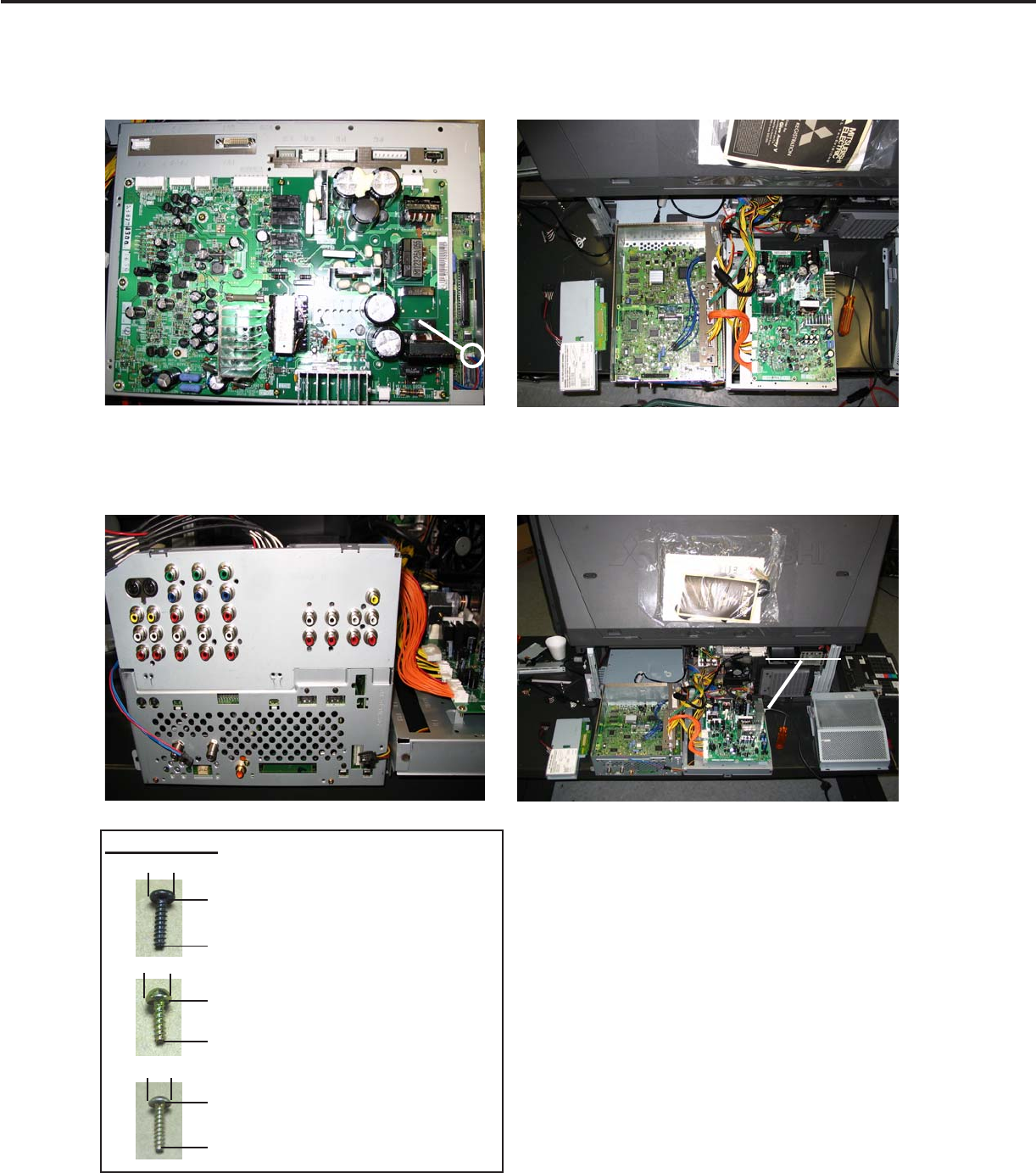
MODELS: WD-52627 / 52628 / 62627 / 62628 / 62827 / 62927 / 73727 / 73827 / 73927
Page 28
13) Pull Terminal PWB from chassis assembly
and remove fan connector JD from Micro PWB
14) Setup power section next to remaining
chassis section as pictured below.
NOTE: Unit can be operated without Terminal
PWB or Chassis Fan installed. Without Fan
connected, TV will shutdown if Micro PWB
(Bottom side) temperature becomes too hot.
NOTE: It is recommened to use a separate AC
cord. You can purchase one from the parts
department: P/N 246C351070
Screw Size: 3x12
Used @: A / C
Screw Size: 3x8
Used @: B / G / H / I / J / K
Screw Size: 4x16
Used @: D / E / F
Bolt Table:
AC Cord
JD
3
12
3
8
4
16


















