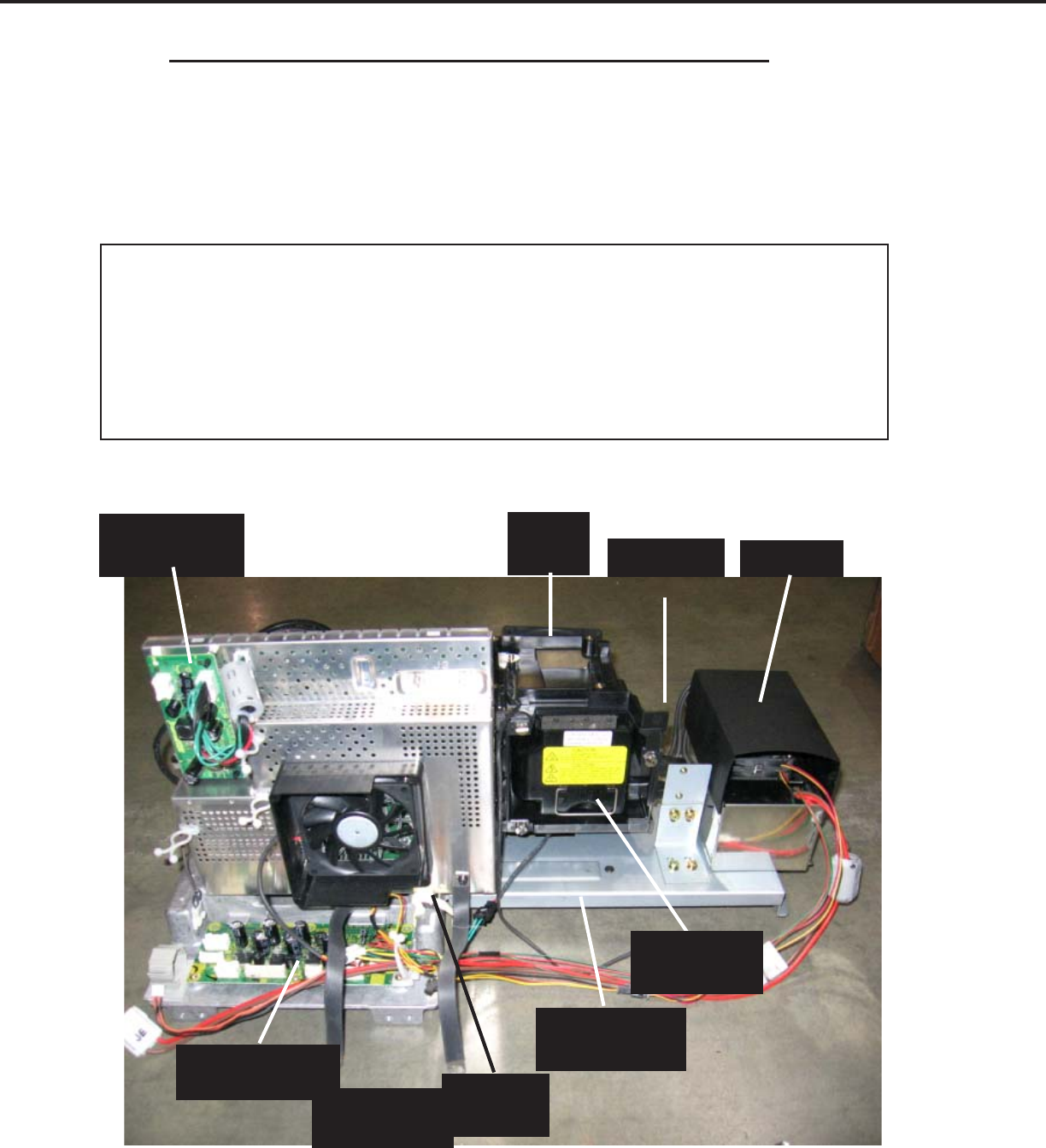
MODELS: WD-52627 / 52628 / 62627 / 62628 / 62827 / 62927 / 73727 / 73827 / 73927
Page 34
73 “ Model’s OPTICAL ENGINE REPLACEMENT
Pull engine assembly from the cabinet, and remove the Optical Engine from the base.
Remove all the listed parts on this page and transfer them to new engine. Then transfer
EEPROM data and realign the mechanical adjustments.
(See following pages for details)
ENGINE-PWR
PWB
BALLAST
JOINING
BRACKET
LAMP
FAN
PWB
INTERFACE
RUBBER
WEDGE
BASE PLATE
ASSEMBLY
LAMP
CARTRIDGE
Remove the following parts from the engine:
• Lamp Cartridge
• Joining Plate
• Lamp Fan
• ENGINE-PWR-PWB
• Bottom Plate Assembly with the Ballast and the PWB-INTERFACE
• Rubber Wedge
• Ground Straps
J
GROUND
STRAPS
Note: The Engine has no individual
service parts available. Attempting
to disassemble the Engine may void
the warranty.


















