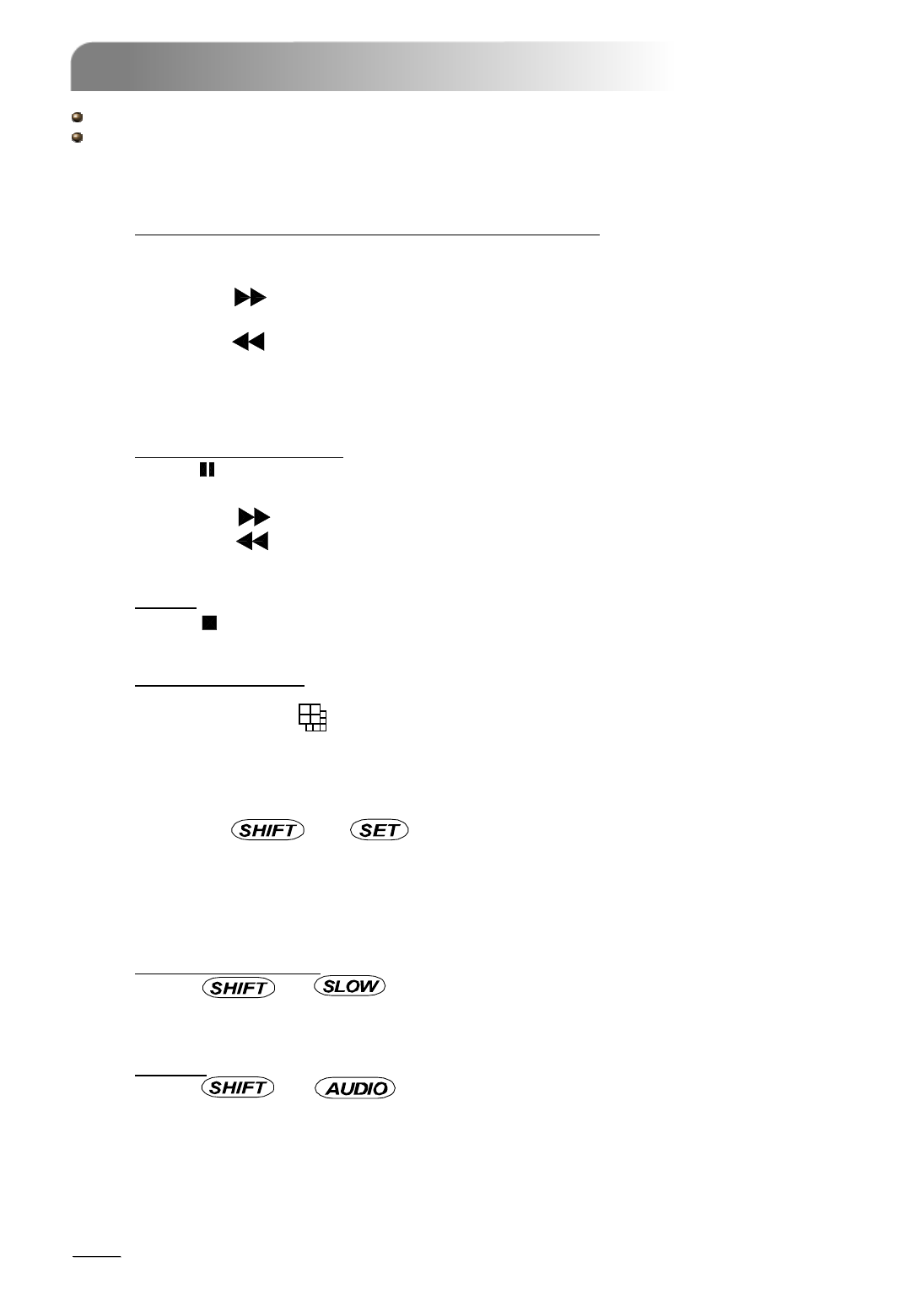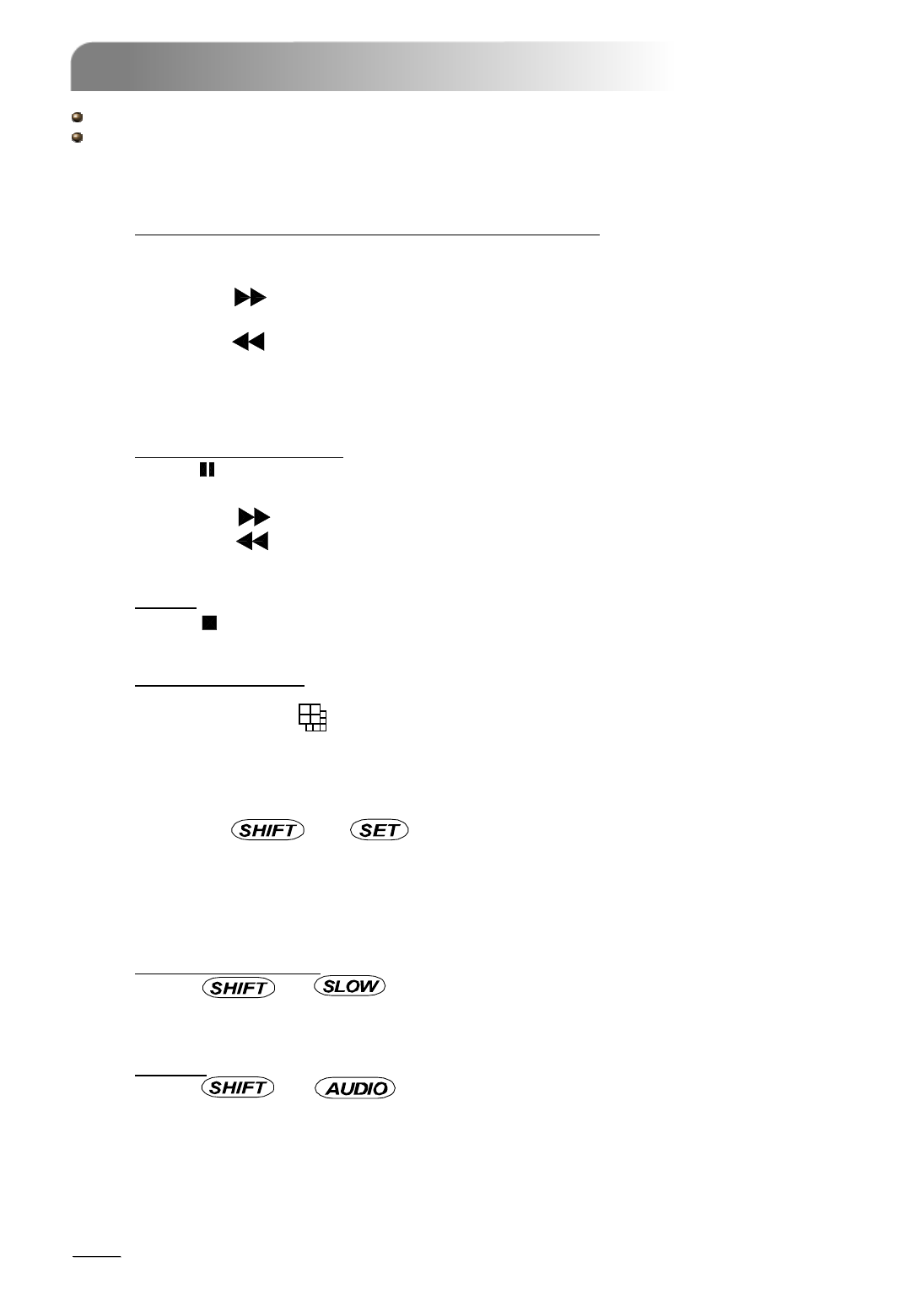
Press “ PLAY ” button, the DVR will display the last recording video.
1) FAST FORWARD (F.F. ) & FAST REWIND (REW):
You can increase speed for fast forward and rewind on the DVR.
In the playback mode,
Press ” ” once to get 4X speed forward and press twice to get 8X speed,…
and the maximum speed can reach 32X.
Press ” ” once to get 4X speed rewind and press twice to get 8X speed, …
and the maximum speed can reach 32X.
The type of recording image size (Frame or CIF )will also shown on the screen.
2) PAUSE / IMAGE JOG:
Press “ ” button to pause the current image displayed on the screen.
In the Pause mode,
Press ” ” once to get forward by frame change.
Press ” ” once to get rewind by frame change.
3) STOP:
Press “ ” button under all circumstance, it will return DVR to live monitoring mode.
4) CHANNEL SHIFT:
Display mode:
Press MODE “ ” button to select display mode.
Full Screen Switch:
Press “ ”or “ ” button to show the full screen channels.
Channel display switch:
Press “ ” + “ ”button.
Press “ ”“ ”“
◄”“►” to select the channel which You would like to change.
Press “ ”or “ ” select the channel which You would like show.
Press “ENTER” button to confirm.
5) SLOW PLAYBACK:
Press “ ” + “ ” button to get 1/4X speed playback and press twice to
get 1/8X speed.
6) AUDIO:
Press “ ” + “ “to select live or playback sounds of the 4 audio
channels.
AUDIO 1 (L) ; AUDIO 1 (P)
AUDIO 2 (L) ; AUDIO 2 (P)
AUDIO 3 (L) ; AUDIO 3 (P)
AUDIO 4 (L) ; AUDIO 4 (P)
3.2 PLAYBACK
3.2 PLAYBACK
12
Note:
Note:
For the playback of the DVD or CD backup file, please refer to “Section 4.13 ADVANCE
MENU_BACKUP” for detailed instruction
16CH / 8CH
16CH (D) / 8CH (D) / 4CH (D)