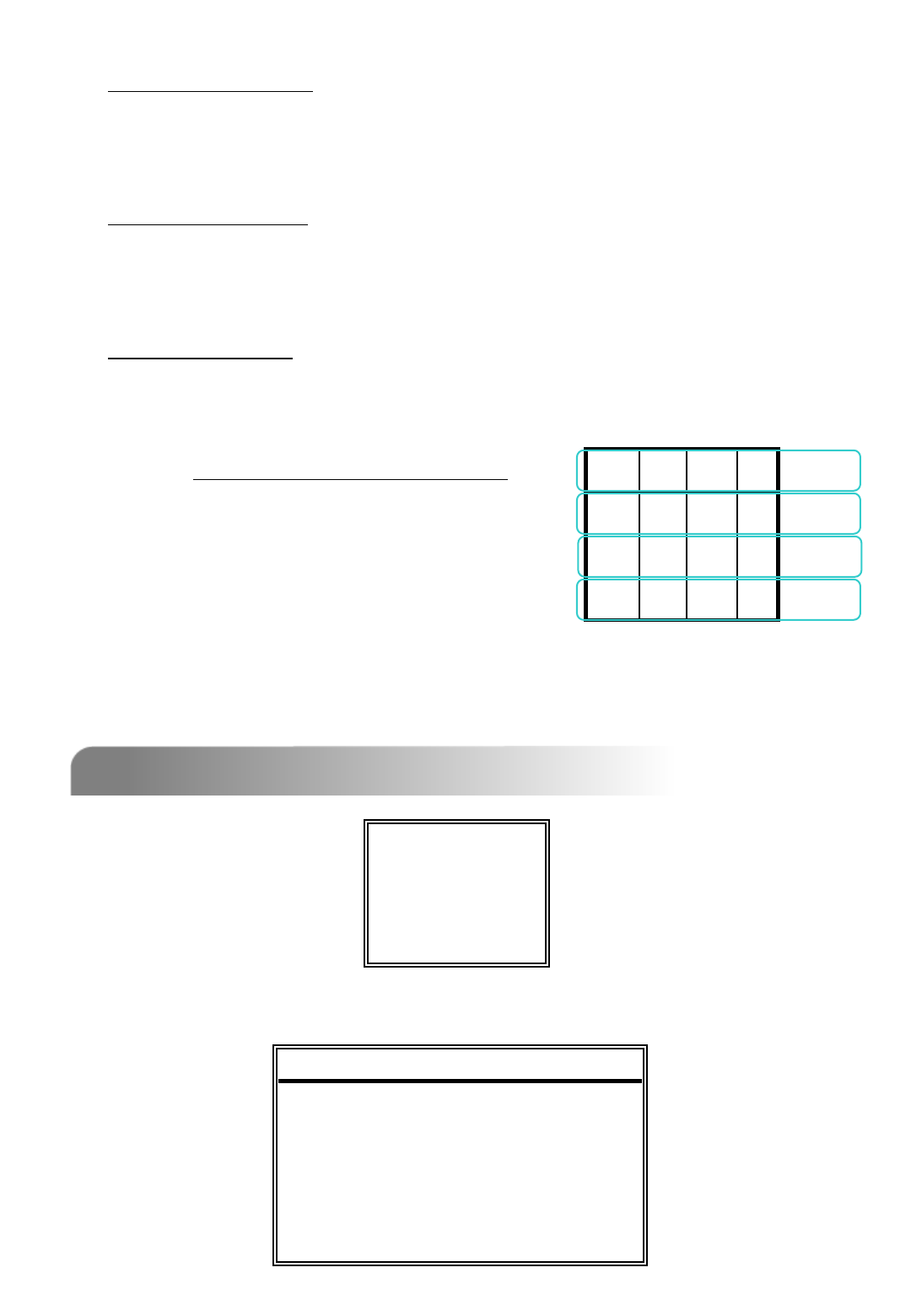
16
8) EVENT RECORD IPS:
Recording is activated by event (alarm and motion trigger). Select the images
per second for event record, The options are as the followings:
NTSC
NTSC: FRAME: 120, 60, 30, 15
PAL
PAL: FRAME: 100, 50, 25, 12
CIF: 480, 240, 120, 60 CIF: 400, 200, 100, 50
9) TIMER RECORD IPS:
Recording is activated by timer schedule. Select the images per second of
TIMER RECORD, The options are as the followings:
NTSC
NTSC: FRAME: 120, 60, 30, 15
PAL
PAL: FRAME: 100, 50, 25, 12
CIF: 480, 240, 120, 60 CIF: 400, 200, 100, 50
10) TOTAL IPS SHARE:
There are two IPS settings: (Take 16ch as example)
FIX
FIX: IPS per channel = RECORD IPS 16 channels
GROUP
GROUP: Every 4 channels will form a group.
IPS per channel = RECORD IPS 4 number
of channels under recording within the group.
Ex.: If you set the record IPS as 480 IPS, then
Channel 01 will get 30 IPS (120 / 4 / 1 = 30)
Channel 05 and 06 each will get 15 IPS (120 / 4 / 2 = 15)
“ “ means under recording
4.3 MAIN MENU OPTIONS___TIMER
4.3 MAIN MENU OPTIONS___TIMER
Move the cursor to the “TIMER”, and press ”ENTER”, then the screen will show the
following options.
RECORD
RECORD
DATE START END
OFF 00 : 00 - 00 : 00
DAILY 08 : 00 - 18 : 00
SUN 06 : 00 - 23 : 00
MON-FRI 00 : 00 - 00 : 00
OFF 00 : 00 - 00 : 00
OFF 00 : 00 - 00 : 00
OFF 00 : 00 - 00 : 00
0605
01
Group 1 :
CH 01 ~ 04
Group 2 :
CH 05 ~ 08
Group 3 :
CH 09 ~ 12
Group 4 :
CH 13 ~ 16
NOTE:
NOTE: When users choose the image size as “CIF”, the total
IPS share will be fixed. That is IPS per channel will equal to
record IPS divided by 16 channels.
(MENU)
RECORD
►
TIMER
TIMER
DATE
ADVANCE


















