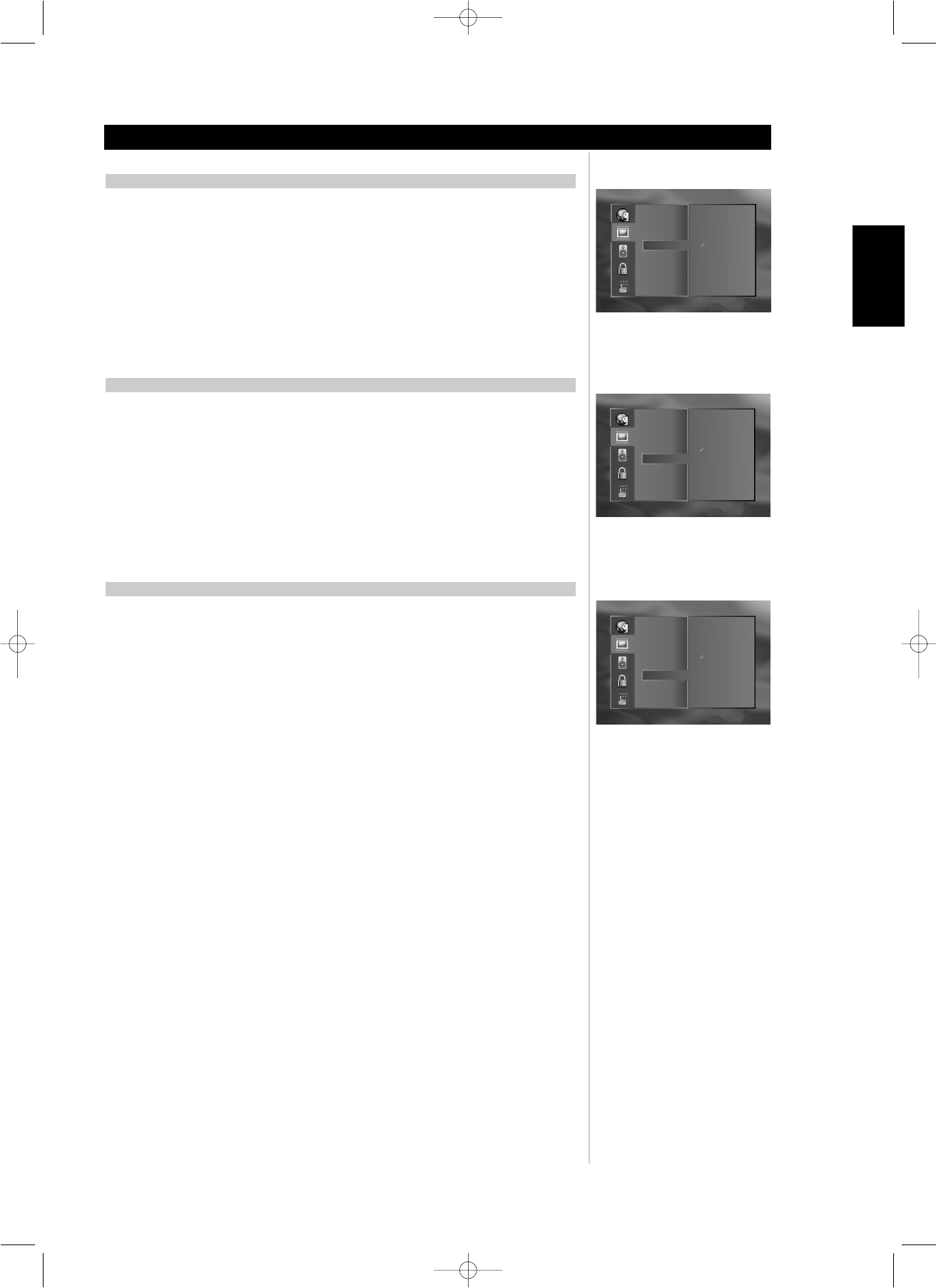
29
ENGLISH
FRANÇAISDEUTSCHNEDERLANDSESPAÑOL
ITALIANO
PORTUGUÊS
SVENSKA
SELECTING BRIGHTNESS LEVEL
Depending on the settings of your monitor, you may wish to adjust the brightness of the viewed media
from your T585 instead of the monitor. The brightness can be fine tuned to your video monitor.
1 From the drop-down menu of the OSD screen, use the navigation keys to select the video icon, and
press the ENTER on the remote
2 Using the navigation arrows, select “Brightness” and then press ENTER. Choose the level of
brightness for your video monitor and press ENTER. The default setting is “0”
NOTE
• Please refer to the Reference section video adjustment chart on pages 28 and 33 regarding the
features available on each video output.
SELECTING CONTRAST LEVEL
Depending on the settings of your monitor, you may wish to adjust the contrast of the viewed media from
your T585 instead of the monitor. The contrast can be fine tuned to your video monitor.
1 From the drop-down menu of the OSD screen, use the navigation keys to select the video icon, and
press the ENTER on the remote
2 Using the navigation arrows, select “Contrast” and then press ENTER. Choose the level of Contrast
for your video monitor and press ENTER. The default setting is “0”.
NOTE
• Please refer to the Reference section video adjustment chart on pages 28 and 33 regarding the
features available on each video output.
SELECTING SATURATION LEVEL
Both NTSC, PAL/PAL-60 allow SATURATION (colour level) adjustments to fine tune your monitor’s colour
balance.
1 From the drop-down menu of the OSD screen, use the navigation keys to select the video icon, and
press the ENTER on the remote.
2 Using the navigation arrows, select “Saturation” and then press ENTER. With this adjustment, you
may set different colour levels for your video monitor and press ENTER. The default setting is 0.
NOTE
• Please refer to the Reference section video adjustment chart on pages 28 and 33 regarding the
features available on each video output.
INITIAL SETUP SETTINGS
Setup
+ 4
+ 3
+ 2
+ 1
0
- 1
- 2
- 3
- 4
TV Aspect
Picture Mode
Signal Mode
Black Level
Brightness
Contrast
Saturation
Sharpness
Gamma
Video Output
All
TV Aspect
Picture Mode
Signal Mode
Black Level
Brightness
Contrast
Saturation
Sharpness
Gamma
Video Output
HDMI VGA YPbPr
+ 4
+ 3
+ 2
+ 1
0
- 1
- 2
- 3
- 4
TV Aspect
Picture Mode
Signal Mode
Black Level
Brightness
Contrast
Saturaton
Sharpness
Gamma
Video Output
All
+ 4
+ 3
+ 2
+ 1
0
- 1
- 2
- 3
- 4
T585 Safety.qxd 3/23/2006 4:13 PM Page 29


















