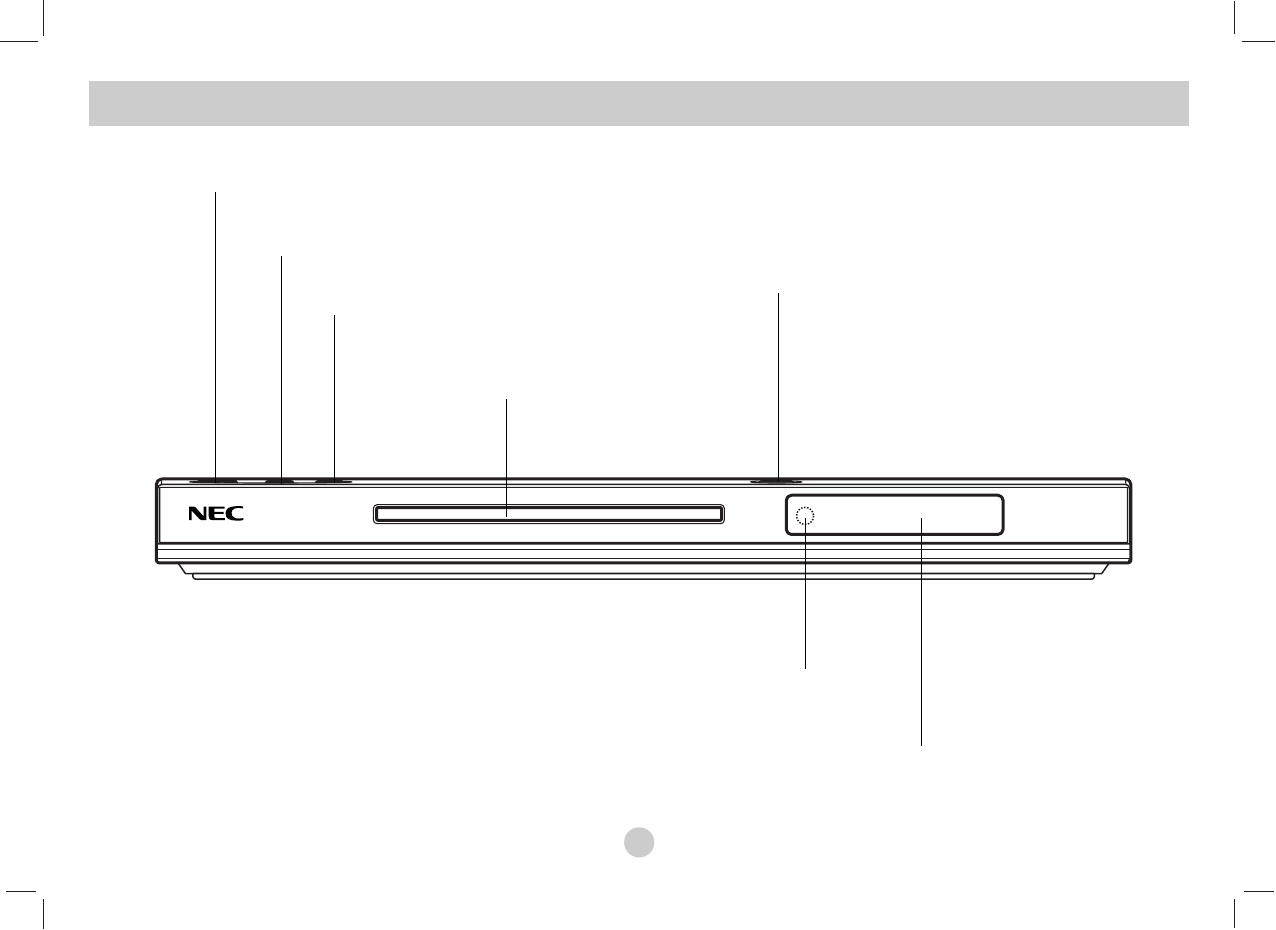
6
Front Panel
STOP ( x )
Stops playback.
PLAY ( N )
Starts playback.
OPEN / CLOSE ( Z )
Opens or closes the disc tray.
Disc Tray
Insert a disc here.
POWER
Switches the player ON and OFF.
Remote Sensor
Point the DVD Player remote control
here.
Display window
Shows the current status of the
player.


















