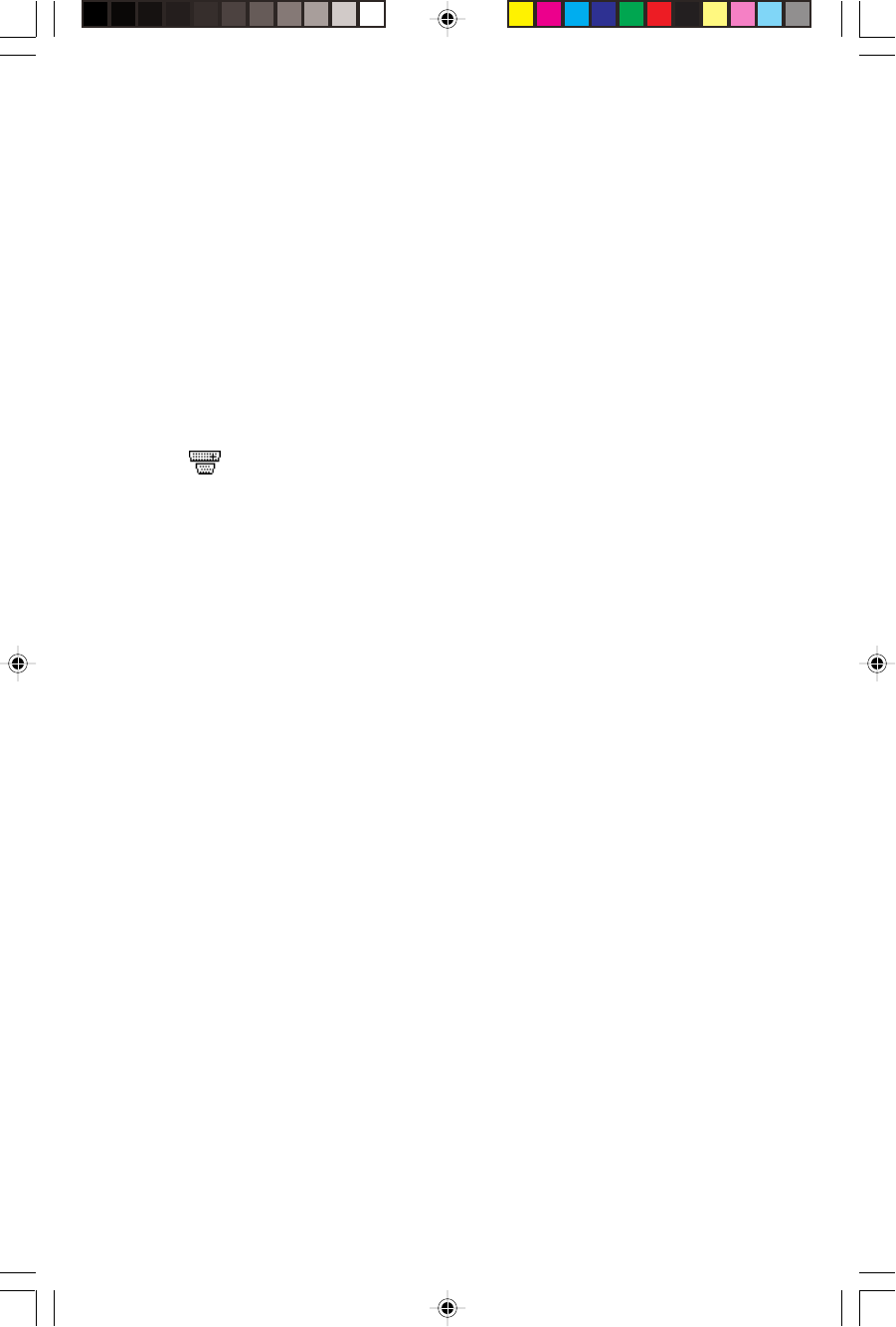
English-12
ASPECT
The image is expanded without changing the
aspect ratio.
OFF
The image is not expanded.
CUSTOM (Digital input and Resolution of
1280 x 1024 only)
Select one of seven expansion rates.
In this mode the resolution may be low and there may
be blank areas. This mode is for use with special
video cards.
VIDEO DETECT
Selects the method of video detection when more than
one computer is connected.
FIRST DETECT
The video input has to be switched to “FIRST
DETECT” mode. When current video input signal is
not present, then the monitor searches for a video
signal from the other video input port. If the video
signal is present in the other port, then the monitor
switches the video source input port to the new found
video source automatically. The monitor will not look
for other video signals while the current video source
is present.
LAST DETECT
The video input has to be switched to the “LAST
DETECT” mode. When the monitor is displaying a
signal from the current source and a new secondary
source is supplied to the monitor, then the monitor will
automatically switch to the new video source. When
current video input signal is not present, then the
monitor searches for a video signal from the other
video input port. If the video signal is present in the
other port, then the monitor switches the video source
input port to the new found video source
automatically.
NONE
The Monitor will not search the other video input port
unless the monitor is turned on.
01b_English 2/4/01, 3:39 pm12


















