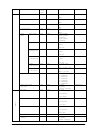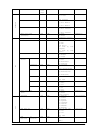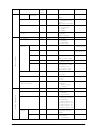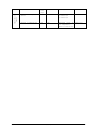(34/40)
Item OP
code
page
OP code Parameter Remarks
Clock 00h 0Eh 0:
|
Max.
Clock Phase 00h 3Eh 0:
|
Max.
H Resolution 02h 50h 0:
|
Max.
V Resolution 02h 51h 0:
|
Max.:
Base Zoom 02h CEh 3:16:9-ZOOM
4:14:9-ZOOM
5:Dynamic
1:Off (Real)
2:Custom
Zoom 02h 6Fh
1:100
2:101
|
201:300
Zoom
H-Expansion
02h 6Ch
1:100
2:101
|
201:300
Zoom
V-Expansion
02h 6Dh
1:100
2:101
|
201:300
Zoom
H-Position
02h CCh 0: Left side
|
Max.: Right side
Zoom
Mode
Zoom
V-Position
02h CDh 0: Down side
|
Max.: Up side
Input Resolution 02h DAh 1: Auto
2: 1024x768
3: 1280x768
4: 1360x768
5: 1366x768
6: 1400x1050
7: 1680x1050
Menu tree reset
(Adjust)
02h CBh 0: None
3: Reset
Adjust category
Momentary
Balance 00h 93h O: Left
|
50:(Center)
|
100: Right
Treble 00h 8Fh O: Min.
|
50:(Center)
|
100: Max.
Bass 00h 91h 0: Min.
|
50:(Center)
|
100: Max.
PIP Audio N/A
AUDIO
Menu tree reset
(Audio)
02h CBh 0: None
4: Reset
Audio category
Momentary