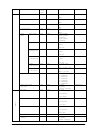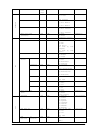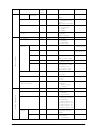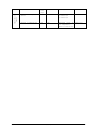(35/40)
Item OP
code
page
OP code Parameter Remarks
Off Timer 02h 2Bh 0: Off
1: 1 hour
|
24: 24 hours
1 hour/step
Enable Schedule 02h E5h 0: No Mean
1: No.1 Enable
|
7: No.7 Enable
Disenable Schedule 02h E6h 0: No Mean
1: No.1 Disable
|
7: No.7 Disable
SCHDULE
Menu tree reset
(Schedule)
02h CBh 0: None
5: Reset
Schedule category
Momentary
Keep PIP Mode N/A
PIP Mode 02h 72h 1: Off
2: PIP
3: POP
(4: Still)
5: Side by
side
(aspect)
6: Side by
side
(Full)
PIP Size 02h 71h 1: Small
2: Middle
3: Large
Mode 10h 08h 0: None
1: Off
2: Horizontal
3: Vertical
Position 10h 09h 0: Top/Left
|
100: Bottom/Right
Size 10h 0Ah 0-1: Do not set.
2: Narrow(2/24)
|
8: Wide(8/24)
Blend 10h 0Bh 1: 10%
|
10: 100%
Detect 10h 0Ch 0: None
1: Auto
2: Off
Text
Ticker
Fade In 10h 0Dh 0: None
1: On
2: Off
PIP
Menu tree reset
(PIP)
02h CBh 0: None
6: Reset
PIP category
Momentary
Language 00h 68h 1: English
2: German
3: French
4: Spanish
5: Japanese
6: Italian
7: Swedish
9: Russian
OSD Language
OSD Turn Off 00h FCh 0-1: Do not set.
2: 10s
3: 15s
|
48: 240s
5sec/step
OSD
OSD
Position
H
Position
02h 38h 0:
|
MAX.: