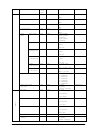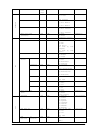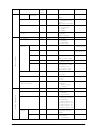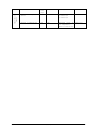(37/40)
Item OP
code
page
OP code Parameter Remarks
Motion 02h DDh 0: 0s(Off)
|
90: 900s
10s/step
Side Border Color 02h DFh 0:Black
|
MAX.:White
Auto Brightness 02h 2Dh 0: Off
1: On
Menu tree reset
(Display Protection)
02h CBh 0: None
9: Reset
Display Protection
category
Momentary
Input Detect 02h 40h 0: First detect
1: Last detect
2: None
3: VIDEO detect
Long Cable ON/OFF 02h 69h 1: Off
2: On
R,G,B
Delay
02h Red: 58h
Green: 59h
Blue: 5Ah
0:
|
6:
R,G,B
Sharpness
02h Red: 5Bh
Green: 5Ch
Blue: 5Dh
0:
|
45:
SOG Peak 02h 6Ah 0: Off
1: On
VIDEO
EQ.
02h E0h 0:
|
7:
Long
Cable
Manual
SYNC
Terminate
02h E1h 1: Hi(2.2kohm)
2: Lo(75ohm)
DVI Mode 02h CFh 1: DVI-PC
2: DVI-HD
Scan Conversion 02h 25h 1: Off(INTERLACE)
2: Enable
(IP ON/PROGRESSIVE)
SCART Mode 02h 9Eh 0: Off
1: On
S Video Mode 02h E2h 1: Priority
2: Separate
Color System 02h 21h 1: NTSC
2: PAL
3: SECAM
4: Auto
5: 4.43NTSC
6: PAL-60
Scan Mode 02h E3h 1: Under Scan
2: Over Scan
Menu tree reset
(Advanced Option)
02h CBh 0: None
10: Reset Advanced
option category
Momentary
Advanced Option
Menu tree reset
(Factory reset)
02h CBh 0: None
1: Factory Reset
Momentary
Input 00h 60h 3: DVI
1: VGA
2: RGB/HV
4: HDMI
12: DVD/HD
5: Video(Composite)
7: S-Video
9: TV(A)
10: TV(D)
13: Option