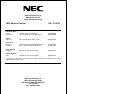AV1
C2C3 C1
VIDEO L-AUDIO-R
MONITOR OUT
C5C4
VIDEO L-AUDIO-R
RD-D110
4
REMOTE CONTROL & TV CONNECTIONS
LOCAL CONTROL
REMOTE CONTROL UNIT
Front
Rear
C1 REAR VIDEO INPUT Socket
C2 REAR AUDIO INPUT(L+R) Socket
C3 AERIAL jack
C4 REAR MONITOR OUTPUT Socket
C5 REAR AUDIO OUTPUT (L+R) Socket
TV mode
POWER
SOUND MUTE
NUMBER 0..9
SLEEP
TV / AV
PROGRAM UP
(CURSOR UP)
VOLUME DOWN
(CURSOR LEFT)
.
.
.
SKIP
MOVE
3D(SOUND EFFECT)
MODE
ZOOM
RECALL
NORMAL
OK/PRESET
MENU
VOLUME UP
(CURSOR RIGHT)
PROGRAM DOWN
(CURSOR DOWN)
TV > TELETEXT
.
.
.
DELETE / FREEZE
TELETEXT mode
POWER
SOUND MUTE
NUMBER 0..9
.
.
PAGE UP
VOL/BRIGHT/CONTRAST DOWN
CANCEL
PAGE HOLD
SUBPAGE
RED
GREEN
.
.
.
.
.
INDEX
VOL/BRIGHT/CONTRAST
MENU SELECTION
VOL/BRIGHT/CONTRAST UP
PAGE DOWN
TELETEXT > TV
HEIGHT
REVEAL
CYAN
YELLOW
A1
A2
A3
A4
A5
A6
A7
A8
A9
A10
A11
A12
A13
A14
A15
A16
A17
A18
A19
A20
A21
A22
A23
A24
A25
A26
A1
A2
A3
A4
A5
A6
A7
A8
A9
A10
A11
A12
A13
A14
A15
A16
A17
A18
A19
A20
A21
A22
A23
A24
A25
A26
B1 MAIN POWER button
B2 FRONT VIDEO INPUT socket
B3 FRONT AUDIO INPUT (L + R) socket
B4 HEADPHONE socket
B5 STAND-BY indicator
B6 REMOTE sensor
B7 TV / AV button
B8 VOLUME UP/DOWN buttons
B9 PROGRAM UP/DOWN buttons
B10 FRONT PANEL S-VIDEO jack
5
IMPORTANT SAFEGUARDS
INSTALLATION
WATER AND MOISTURE
The apparatus shall not be exposed to dripping or splashing water and no object filled with liquids, such as vases , should be
placed on the apparatus.
HEAT
Never place the set near heat sources.
Never put a naked flame, such as a candle, on the top of TV set.
VENTILATION
Do not cover the ventilation openings in the cabinet and never place the set in a confined space such as in a bookcase
or built-in cabinet unless proper ventilation is provided. Leave a minimum 10 cm gap all around the unit.
OBJECT ENTRY
Do not insert foreign objects, such as needles and coins, in the ventilation openings.
LIGHTNING STRIKE
You should disconnect the set from the mains and the aerial system during thunderstorms.
CLEANING
Unplug the set from the mains while cleaning.
AFTER MOVING THE SET
If the set is moved or turned, the MAIN POWER button must be switched off for at least 15 minutes
in order to take out colour patches on the screen.
The appliance is not intended for use by young children or infirm persons without supervision.
Young children should be supervised to ensure that they do not play with the appliance.
RD-D110
Batteries
Open remote control battery compartment
(at the rear) and insert two 1.5V type AAA
batteries. Warning: be careful to respect
battery polarities.
Power on the TV set using front panel MAIN POWER button (B1).
Select your preferred language from the LANGUAGE menu (see
section START UP on page 6).
Press the remote control MENU button (A19) to enter the main menu.
Select Install menu to tune and memorise TV programs.
Insert the main plug into a
240V 50Hz AC power socket.
Connect aerial to aerial jack (C3).
SWITCHING ON AND OFF