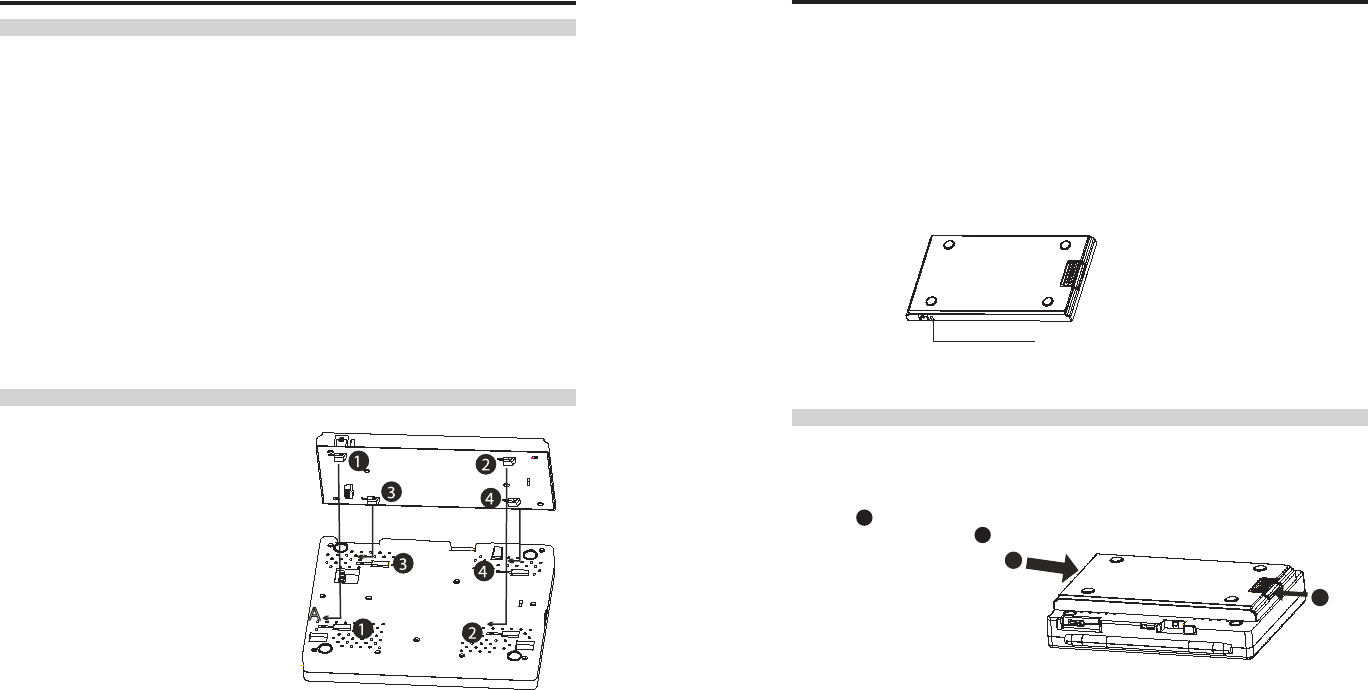
• If the power is switched on while the battery pack is not fully charged, the player operation
may sometimes become unstable. Be sure to charge the battery pack fully before use.
• Battery will be recharged slowly in AC power adapter operation mode.
Battery also will be recharged while the player stand b
y, with AC power adapter connected.
• When the battery is connected, after power is turned on, the LED indicator on battery pack
will show the battery state. while the battery is charging, the LED indicator shows RED
colo
r. While the charging is finished, the LED shows GREEN. While the battery has
worked 3 hours, the LED shows flashing RED.
Detaching the battery pack from the player
The battery case can be detached from the player as described belo
w.
1. Set the power switch of the player to o
ff.
2. Press
B lightly to release the battery lock
and simultaneously push
A to remove the
battery pack from the player
Using the Battery
Track1 Track2
Track3 Track4 Track5
CDs
Track1 Track2
Track3 Track4 Track5
CDs
Power
adapter
Power
adapter
Notes for recharging
Attaching the battery pack and player
Attach the battery pack and player to the
battery case as described below:
1.
2.
3.
•
Using the Battery
When the battery pack is hot, it may take longer than usual time for recharging or may
sometimes be unable to be recharged.
Wait for the battery pack to cool down before
recharging.
If the recharge lamp will not light, remote and fit the battery pack to the battery charger
again.
To protect the battery pack, do not recharge a fully charged battery pack repeatedly.
Repeated overcharging may deteriorate the battery performance.
The battery pack may become hot during recharging. This is not malfunction.
When the battery pack is recharged in a hot environment, it may not recharge fully.
The temperature during recharging a
ffects the recharging efficiency. Recharging is most
efficient between temperatures of 10˚C and 30˚C. Place the battery charger in a place
within this temperature range whenever possible.
•
•
•
•
•
•
Align the guide hole on the rear of
the player with the rear guide on
the battery
Insert the battery pack to the unit
and then slide to the
A direction
until a click is heard.
Now the player can be operated.
When the battery pack is fully
charged, the player can play DVDs
for over 3 hours continuousl
y.
�
�
LED (red, green or flashing red)
23
24


















