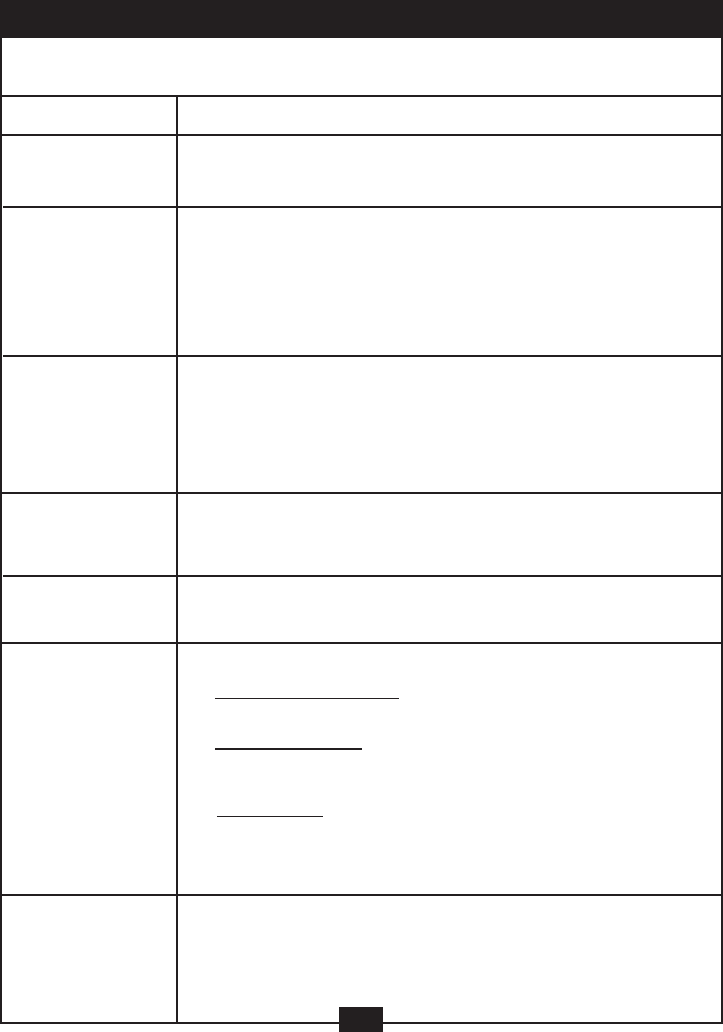
If your DVD player developed a problem, please check below situations before requesting
service.
PROBLEM CHECK and ACTION
N o Power • Check if the power cord has been properly connected to the power outlet.
• Check if the main power has been switched on.
Does not play • No disc, load a disc.
• Disc has been loaded upside down. Place the disc with the label side up.
• Disc’s region code does not match to the player.
• Disc’s rating level is higher than the player’s rating level setting.
• Disc is not the correct type for the player.
• Disc is damaged or dirty, clean the disc or try another disc.
• Moisture may be condensed inside the player. Remove the disc and leave
the unit power on for one or two hours.
No picture • Check if the TV set has power on, use TV remote to select A/V signal for
DVD rather than broadcast.
• Check if the system connection is proper and secure.
• Check if the connection cables are damaged.
• Clean the disc.
• Please press the OPEN button, then press the PROGRAM and ZOOM
button to return factory default status.
Picture • The disc is dirty or damaged. Clean the disc or try another disc.
noise/distorted • Reset the color system of the TV set.
• Try to connect the player directly to the TV set, without via a VCR for
example.
Picture not full • Select the screen format from the player’s SETUP MENU,
screen see “SETUP MENU” of this manual.
• Select the screen format from DVD disc menu.
Problem Following message will display when there is a problem with the loaded disc:
message display
on screen • “WRONG REGIONAL DISC”: Disc’s region code does not match to the
player.
•
WRONG PASSWORD”: The player refuse to play a disc with rating level
higher than the player’s rating level setting, or input
the wrong password in the setup menu.
•
“WRONG DISC”: The player is equipped with automatic disc quality
detection software. When the player detects a problem disc
or a damaged disc, the player may keep playing the disc at
lower quality or stop playing, depending on the damage
level of the disc.
Malfunction • Should the player develop a malfunction, unplug the player for 30 minutes.
After 30 minutes, power on the player and the restore function should reset
the player.
28
TROUBLE SHOOTING


















