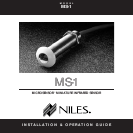Avoiding Optical Feedback
If installing the MS-1 in the same room as an IR flasher, it is
possible for the flasher's IR output to be picked-up by the
MS-1. This effect, known as an optical feedback loop, can
cause erratic operation. Optical feedback is similar to acousti-
cal feedback: the howling or whistling sound heard in a P.A.
system when the microphone is too close to the speaker. To
avoid optical feedback:
1. Lower the output power of the flasher(s) using the variable
flasher level control(s) on the Niles Main System Units.
2. Re-position the flasher(s) and/or the sensor.
3. Use Niles IRC-2 flashers and cover them with the supplied
IR blockers.
Changing the Color of the MS-1
The bezel surrounding the lens on the MS-1 is removable,
allowing fast and easy color changes as needed. A black and
white bezel are included with your MS-1. If you desire, you
may paint the MS-1 bezel yourself—to blend it seamlessly
into your decor.
If you need to change the color of the MS-1:
1. Hold the MS-1 as shown in (Figure 1) on next page.
Unscrew the bezel by turning it counter-clockwise. Note
that the MS-1's lens is held in place by the bezel—be
careful not to lose it.
6
M
INIATURE
I
NFRARED
S
ENSOR