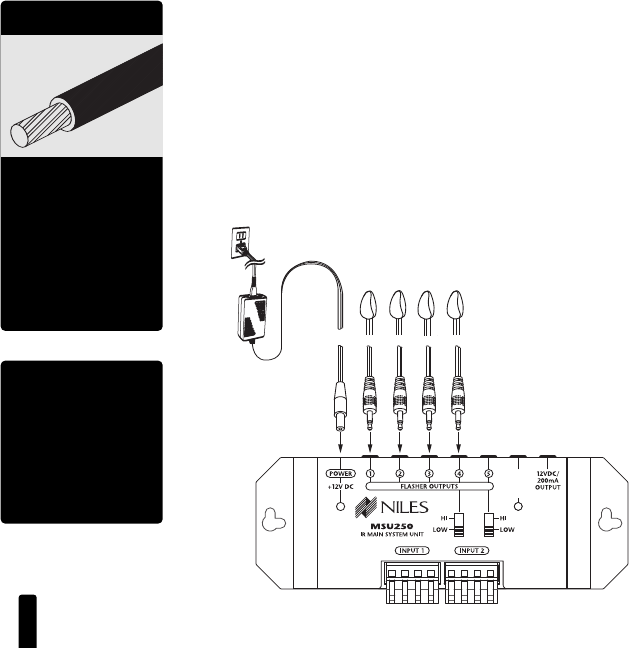
7
R
EMOTE
C
ONTROL
A
NYWHERE
! K
IT
Additional
Flashers
REMOTE CONTROL ANYWHERE!
CONNECTION HUB
3-30V
AC/DC
STATUS
IN
Figure 5:
Connection Ports
Step 3 – Connecting the 12VDC In-Line Power Supply
and MicroFlashers
Plug the MicroFlashers into any of the sockets labeled FLASHER
OUTPUTS on the connection hub (
Figure 5).
Plug the connector on the supplied 12VDC power supply into
the socket labeled POWER on the connection hub and then
plug the wall adapter into a live electrical outlet. The power
LED should light.
If the LED does not light, confirm that the outlet you used is
live by plugging in a lamp.
“TECH TIP”
Wire size is expressed
by it’s AWG (American
Wire Gauge) number.
The lower the AWG
number, the larger
the wire, i.e., 20 AWG
wire is physically larger
than 22 AWG.
“TECH TIP”
Make all final connec-
tions to the MSU
before connecting the
power supply. This will
avoid potential dam-
age to components.
DS00408ACN_RCA3 Kit.qxp 1/17/05 3:52 PM Page 7


















