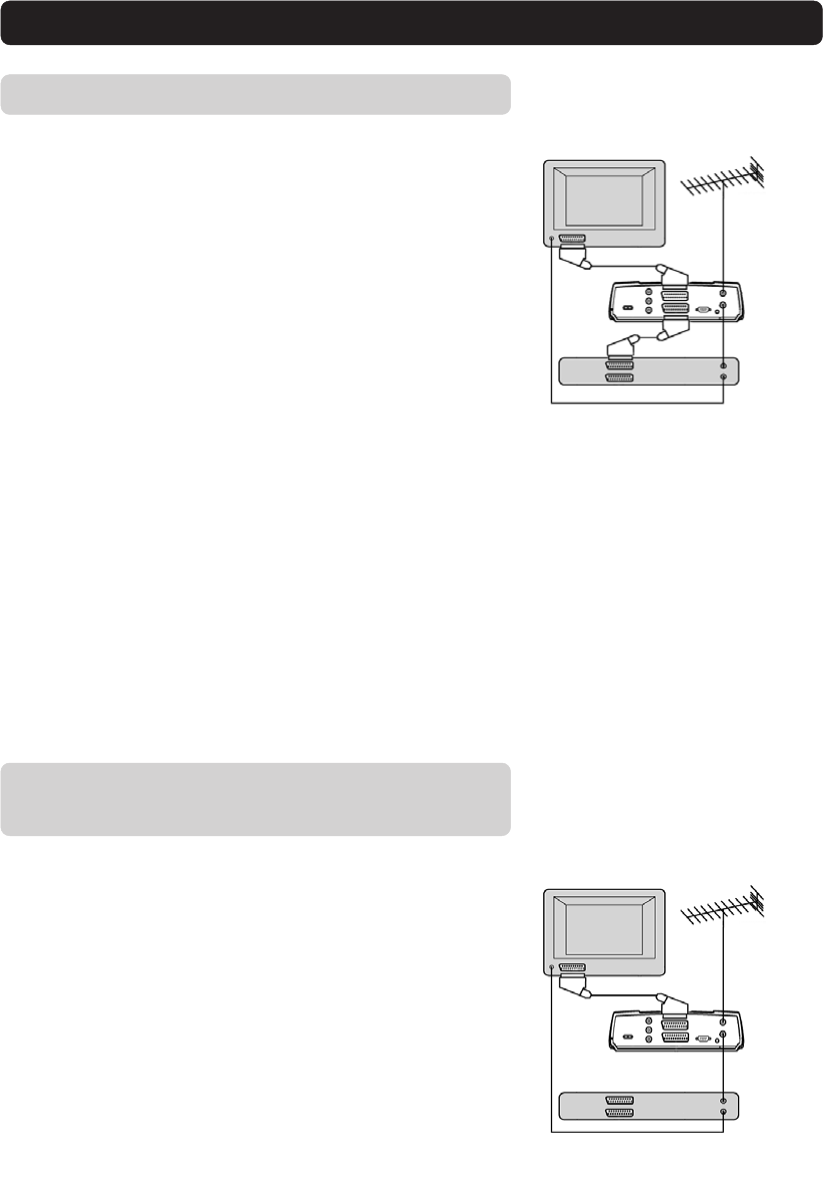
GB 10
Connecting the Mediamaster
Connecting a video recorder with SCART
• Remove the aerial lead from your TV and connect this to the
TV AERIAL input socket on the Mediamaster.
• Connect a SCART cable between the main SCART socket on
the TV and the TV SCART socket on the Mediamaster.
• Connect an RF cable from the TV/VCR output on the Media-
master to the RF input socket on the video.
• Connect an RF cable from the TV/VCR output on the video to
the RF input socket on the TV.
• Connect a SCART cable between the TV SCART socket on the
video and the AUX SCART socket on the Mediamaster.
• Switch on your TV, plug in and switch on your Mediamaster.
•On your VCR there should be an A/V select button. This should
be selected to record Digital TV.
You may need to select the AV ( SCART ) channel on your TV.
In some cases your TV will automatically select this channel
when the Mediamaster is switched on.
Note: To record a digital channel you will need to select the
AV ( SCART ) channel on your video.
It is always advisable to consult your video and TV instruc-
tion books.
Connecting a video recorder without
SCART
• Remove the aerial lead from your TV and connect this to the
TV AERIAL input socket on the Mediamaster.
• Connect an RF cable from the TV/VCR output on the Media-
master to the RF input socket on the video.
• Connect the TV aerial to the TV AERIAL input socket on the
Mediamaster.
• Connect an RF cable from the TV/VCR output on the video to
the RF input socket on the TV.
• Switch on your TV, plug in and switch on your Mediamaster.
You may need to select the AV ( SCART ) channel on your TV.
In some cases your TV will automatically select this channel
when the Mediamaster is switched on.
• Pick a spare channel on your VCR and tune this into the 221T
– store this channel.
• Select this channel on your video when you want to record a
digital channel.
video
video


















