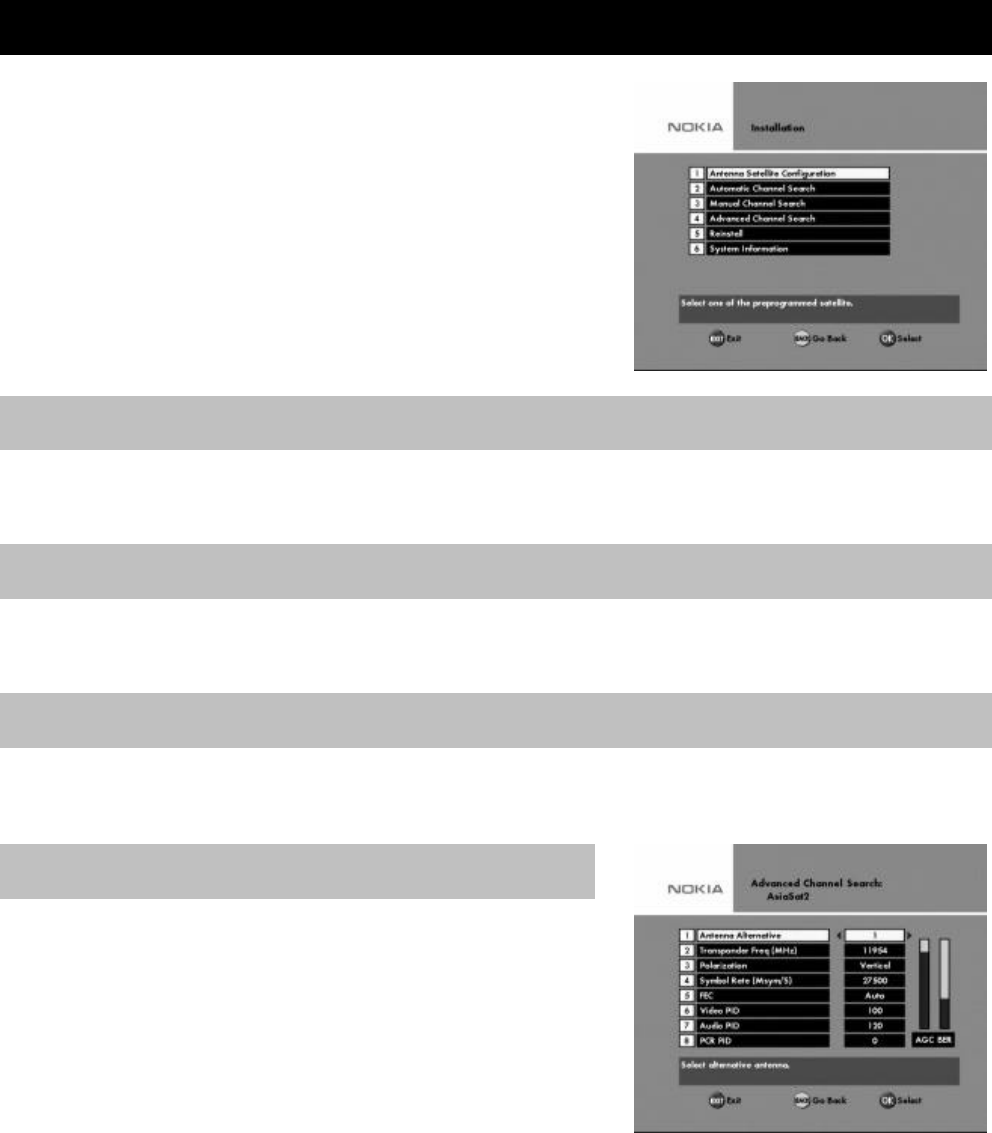
GB 22
Select this Menu from the line “Installation” in the Main Menu.
The submenu will give you the opportunity to change the
preferences performed during first time installation.
You can also add features that were not included in the first
installation. Please note that helpful information for every line is
given at the end of the menu.
Please refer to page 11.
Please refer to page 12.
Please refer to page 13.
The information needed to enter in this menu is available
in magazines covering satellite TV reception, or from your
Service Provider.
Ÿ Antenna Alternative: Select the satellite from which the
signal is to be received.
Ÿ Transponder Freq(MHz): Enter using the numbered
buttons on the remote control.
Ÿ Polarization: Select “Horizontal” or “Vertical”.
Ÿ Symbol Rate(Msym/s): Enter with the numbered buttons.
Ÿ FEC: Select “Auto” or the appropriate Forward Error Correction (FEC) value using the left/right
button on the remote control.
Ÿ Video PID: Enter the PID (Packet Identifier) for the video signal.
Ÿ Audio PID: Enter the PID for the audio signal.
Ÿ PCR PID: Enter the PID for the PCR (Programme Clock Reference).
INSTALLATION SUBMENUS
Antenna Satellite Configuration
Automatic Channel Search
Manual Channel Search
Advanced Channel Search


















