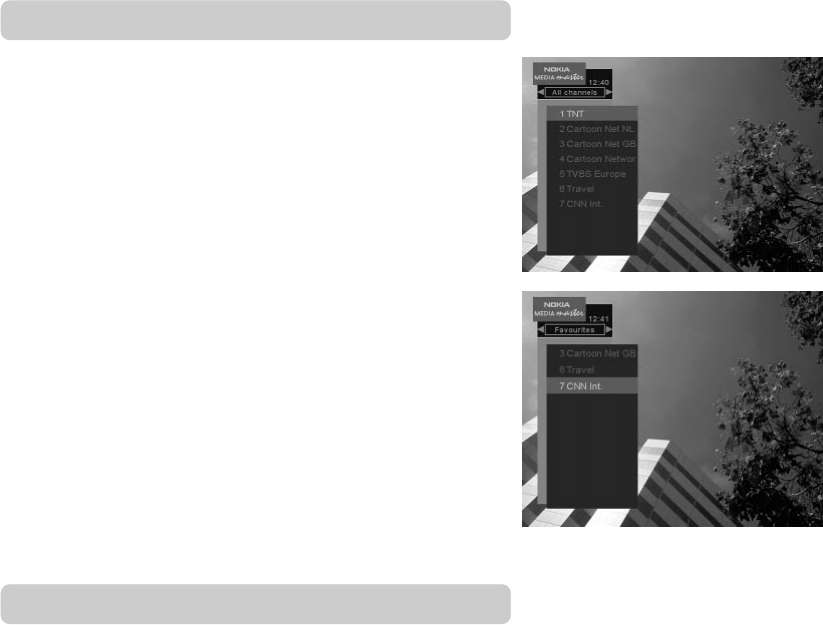
GB 14
Video recorder
With a Video Cassette Recorder (VCR) connected you can watch/
record video tapes*.
If your VCR is connected with a SCART cable and you press the
Start button on the VCR, the playback will start and interrupt the
TV programme from the Mediamaster.
To watch TV programmes again , press the TV button on the re-
mote control for the Mediamaster, or stop the VCR.
Please note, that during the recording of a programme, every-
thing shown on the screen will be registered! For example: If you
call up a Menu from the Mediamaster on the screen, the menu
will be recorded!
* Record/playback is possible if the Video Recorder is connected
to the VCR SCART on the Mediamaster. Only playback is pos-
sible if you connect the Video Recorder to the AUX SCART.
List of TV channels and Radio channels
During viewing TV or listening to Radio channels, you get a pro-
gramme list onto the screen by pressing the OK button.
If you have made yourself a favourite list of frequently visited
channels you can alter between “All channels” and “Favourites”
with the Left/Right buttons. (How to make a Favourite list will
be described further on in this Manual).
You can change to another channel by stepping with the UP/
DOWN buttons and then press the OK button.
To move faster (10 channels at a time) between channels you can
also use the double arrow buttons.


















