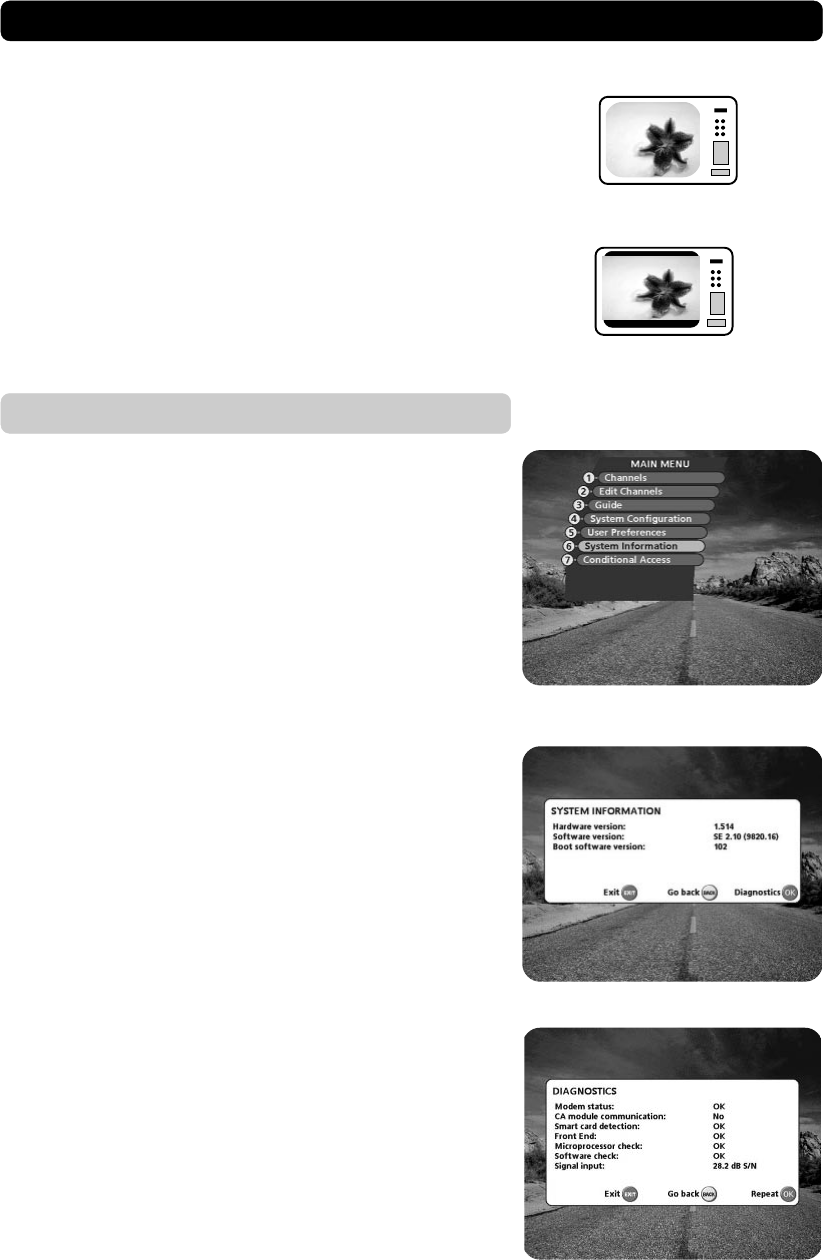
GB 27
MAIN MENU
System Information
If you have to contact your service provider or a service center,
they might ask for information available from this menu. There-
fore, it is important that you first check the information in the
following menus.
Diagnostics
To find out the condition of certain parts of the Mediamaster, you
can run a diagnostic test.
The signal input (strength) is messured in signal-to-noice ratio
and will normally give picture and sound if the value is over 18 -
20 dB. In bad weather, atmospheric disturbances or other inter-
ferences in the transmission, the signal strength should be higher.
System Information
This gives general information about which hardware and soft-
ware version your Mediamaster is running on.
Picture format
If you have a TV set with the 4:3 picture format and the transmis-
sion is in 16:9, you can select Fullscreen or Letterbox.
Fullscreen will fill up the screen but cut off some information on
the left and right sides.
Letterbox will give a complete picture, but leave black areas at
the top and bottom.
‘letterbox format’
‘fullscreen format’


















