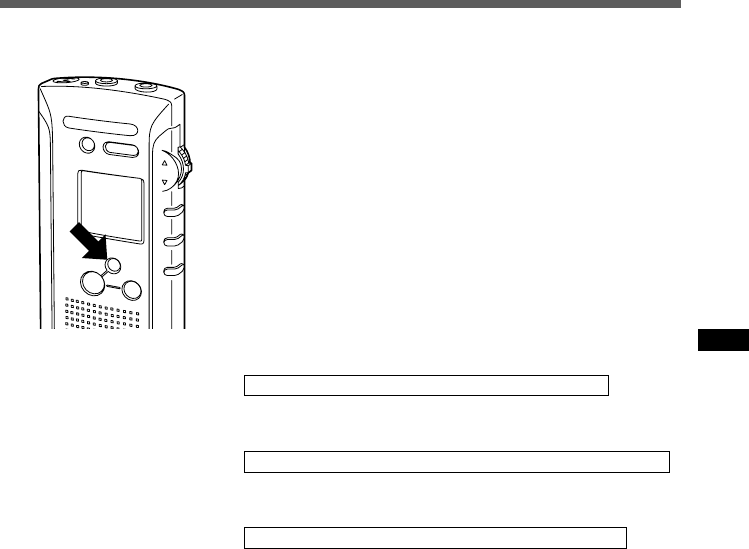
29
Index Marks
Index Marks
Press the INDEX/FOLDER button when the recorder is
recording or paused while recording.
An index mark appears on the display, along with “INDX”, and
the record indicator lamp flashes.
When you play a message that has an index mark, the index
mark appears on the display, along with “INDX”, when the index
point is reached.
................................................................................................
Notes
• Additional index marks cannot be recorded while the record indicator
lamp is flashing.
• A message can have up to 16 index marks.
Locating an Index Mark
Press the INDEX/FOLDER button while playing
The recorder will search for the next index mark in the message
and continue playback from that point.
Press the INDEX/FOLDER button while fast-forwarding
The recorder will search for the next index mark in the message
and then stop immediately.
Press the INDEX/FOLDER button while reversing
The recorder will search for the previous index mark in the
message and then stop immediately.
Note
If INDEX is pressed during operation and no index marks are set in the
direction that you are advancing (PLAY, FF or REW), the recorder will
continue operation.
Index marks can be incorporated into a file during recording or playback to make it easy to locate
interesting information.
SP DICT
IN
D
E
X
/
F
O
L
D
E
R
REC
STOP
ERASE
MENU
/VOL


















