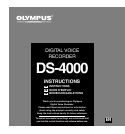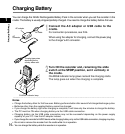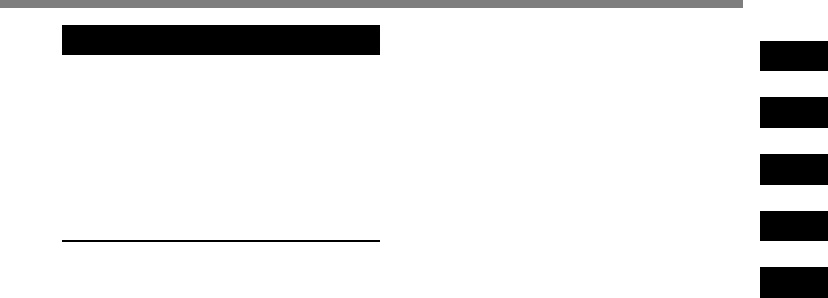
3
5 Other Information
Alarm Message List .................................56
Troubleshooting....................................... 57
Accessories (Optional) ............................58
Specifications .......................................... 59
Technical Assistance and Support ..........60
1
2
3
4
5
Using the Online Manual
When you install the DSS Player Pro on your
PC from the CD-ROM, you can use an online
expanded version of this instruction manual,
allowing you to learn more about the digital
voice recorder.
If the DSS Player is installed, click the [start]
button, select [All Programs], then [ OLYMPUS
DSS Player Pro], then click [DS-4000
Instructions]. You can read more about the items
listed below.
Dealer Option Items ................................18
A, B Programmable Buttons....................18
Using the Variable Control
Voice Actuator (VCVA) ...................... 27
Hands-free Recording .............................28
Recording Monitor ...................................28
Locking Files (LOCK) .............................. 37
Index Marks .............................................38
LCD Display Information .........................39
Setting Option Item..................................45
Uploading from PC to Recorder ..............61
Direct Recording/Editing on PC ...............
62
Changing a Folder Name ........................64
Editing File Comments ............................ 64
Using Voice Recognition
Software (Optional) .............................65
USB Microphone/USB
Speaker (USB AUDIO) ........................ 69
Setting E-mail/FTP Service .....................75
Using the Recorder as a
Reader/Writer ......................................82