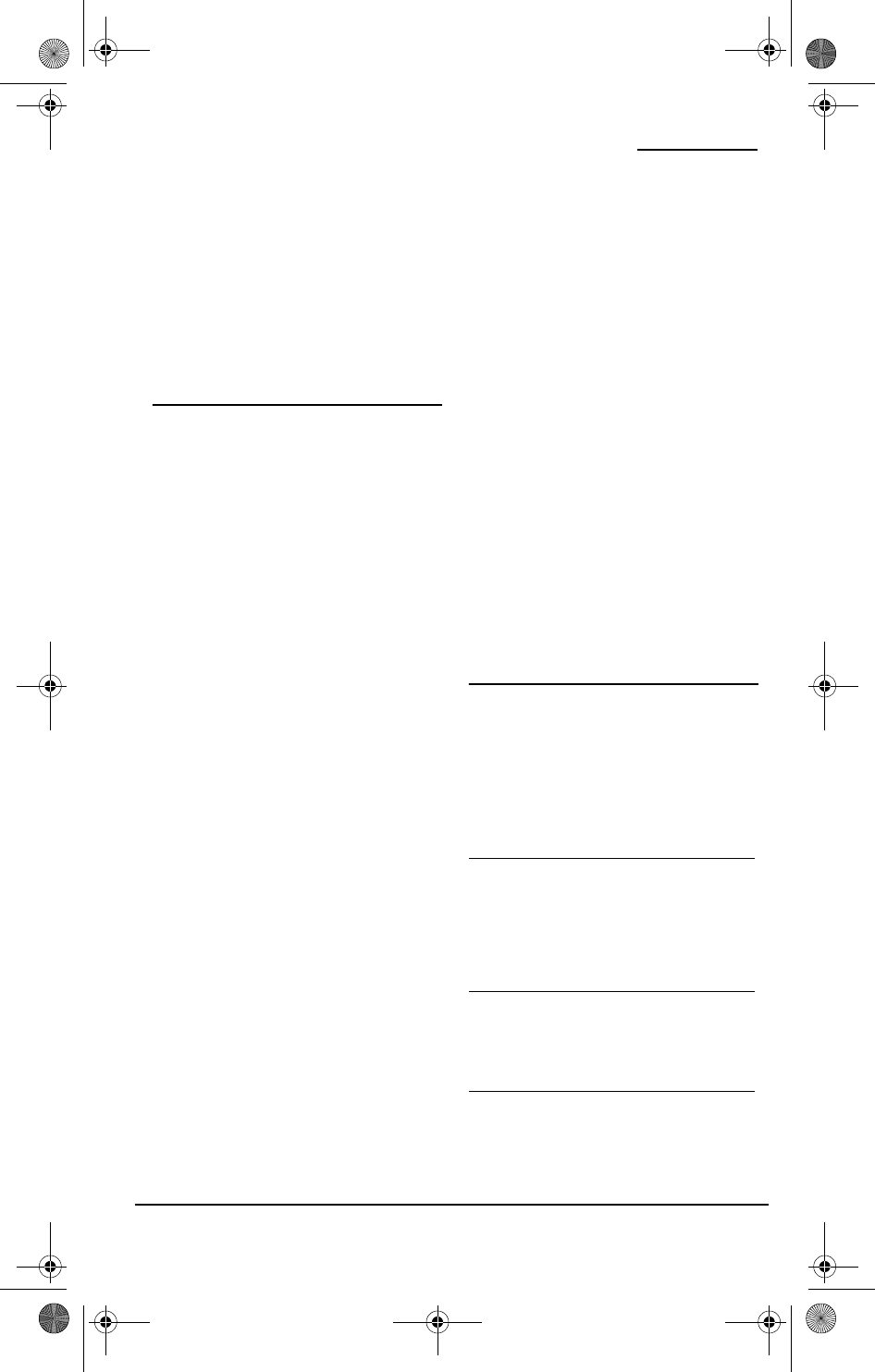
ONE FOR ALL 6L UNIVERSAL REMOTE CONTROL WITH LEARNING
16 About Upgrading
1. On the remote control, press and hold
SET until the LED (red light) blinks
twice, then release SET.
2. Enter 9 8 0. The LED will blink four
times.
3. Your remote is now ready for
programming.
ABOUT UPGRADING
The One For All 6L Universal Remote
Control with Learning (URC-6820 B00) has
the largest infrared code library available.
However, if you purchase a brand new home
entertainment or home automation device,
it may not respond to the codes stored in the
remote control's memory.
If this happens, please contact our Customer
Support department (see “Troubleshooting”
on page 17) to upgrade the remote control.
The Customer Support representative will
search our entire database for a code that
matches your device and instruct you how to
enter it into your One For All 6L Universal
Remote Control with Learning (URC-6820
B00).
If the code for your home entertainment or
home automation device is not in our
database, we will need to “capture” the code
for that device from its original remote
control. A new code would then be created
and entered into your One For All 6L
Universal Remote Control with Learning
(URC-6820 B00). If necessary, the Customer
Support representative can instruct you how
to begin the capture procedure.
NOTE: One For All reserves the right to replace
a returned remote control with a new one of
equal or superior functionality.
UPGRADE EXCLUSIONS
• Home entertainment or home
automation devices controlled by radio
frequency (RF/UHF), wired, or
ultrasonic remote controls. Only
devices controlled by infrared remote
controls are covered.
• Home entertainment or home
automation devices not controlled by
remote controls.
•Broken or defective product.
• Products that operate over 100 kHz.
• Infrared keyboards and infrared
pointing devices (such as mouse
substitutes).
• All products for sale and/or use outside
the continental United States, Hawaii,
Alaska, or Canada.
TROUBLESHOOTING
PROBLEM: LED (red light) does not
blink when you press a
key.
SOLUTION: Replace batteries with two
new AAA alkaline
batteries.
PROBLEM: LED (red light) blinks five
times after you press a key.
SOLUTION: Replace batteries with two
new AAA alkaline
batteries.
PROBLEM: LED blinks when you
press a key, but home
entertainment device does
not respond.
OFA 6L with Learning Owners Manual.fm Page 16 Thursday, February 17, 2005 1:10 PM


















