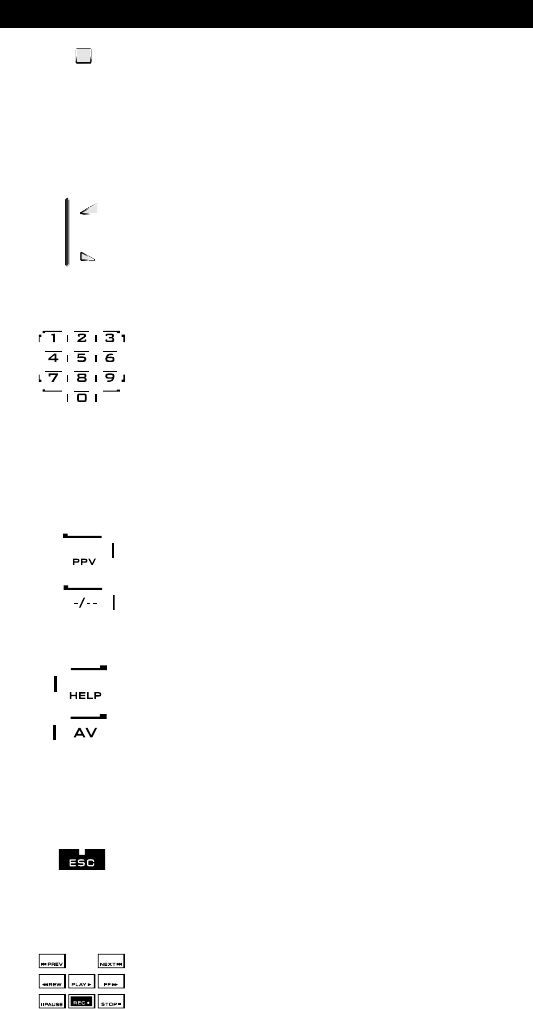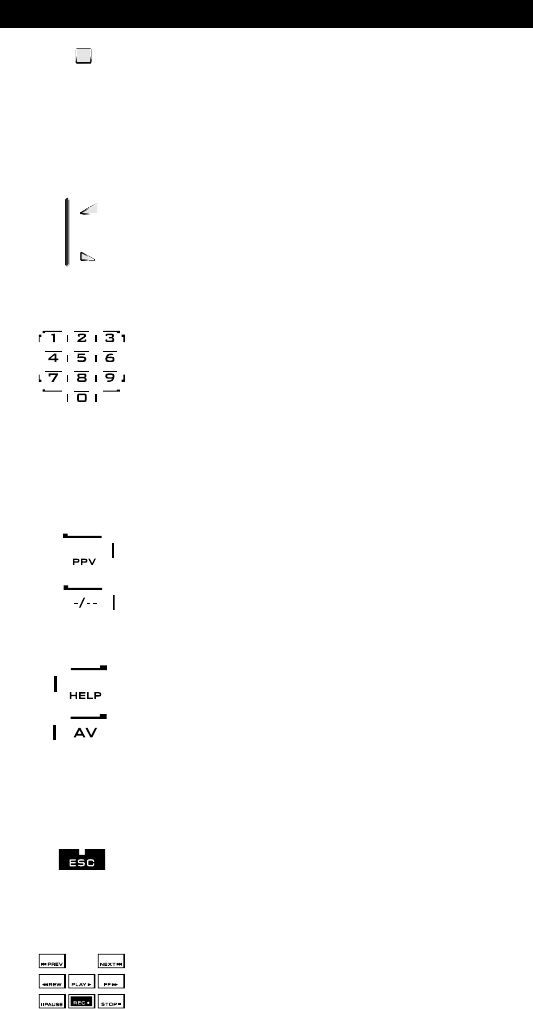
10 WWW.ONEFORALL.COM
21. OK / SURROUND
In menu mode this key will confirm your choice. On some
d
evices you can confirm your menu option simply by
p
ressing MENU. In AUD main mode this key will allow you
to access the surround mode of your device (if available on
your original remote).
22. VOL +/- (in shifted mode; colour +/-)
The volume keys operate just as those on your original
r
emote. In shifted TV mode (accessed by pressing MAGIC
s
hortly and releasing it) these keys may provide you the
colour +/- function.
23. Number keys / INPUT (in prog. Mode; setup features)
T
he number (1 – 9, 0) keys provide functions just like your
o
riginal remote. In AUD mode, the number (1 – 9, 0, -/—)
keys may provide (if available on your original remote) an
INPUT function (TUNER, CD etc.). If your original remote
f
eatures a “function select” or “input select” function you
may find this under the AV key. When in programming
mode, the digit keys will display the various setup
features.
24. -/-- / PPV
If your original remote uses one/two digit input switching
(-/-- symbol), this function can be obtained by pressing the
-/-- key. In SAT (menu screen) and PVR mode you will
obtain the PPV function.
25. AV / HELP
The AV key operates the same function it did on your
original remote control. If your original television or video
remote uses a 20 key, this function can be found by
pressing the AV key. If your original satellite or PVR
remote comes with a “help” function, you can obtain this
pressing the HELP key. In AUD mode you will obtain the
“input source” function.
26. ESC
This key only appears in programming mode and is used to
return to the Setup screen or to exit programming mode.
27. Transport keys (PLAY, STOP etc.)
When in VCR, DVD, SAT (menu screen), PVR, CD or AUD
mode; these keys operate the transport functions like
PLAY, FF, REW, SKIP+/- (TRACK+/-) etc.of your device. To
prevent accidental recording, the RECORD key must be
pressed twice to start recording.
The Keypad
Kameleon_8_SCAND_10_TALEN:Kameleon_8_nieuw_2006_SCAND 12-03-2007 15:21 Pagina 10