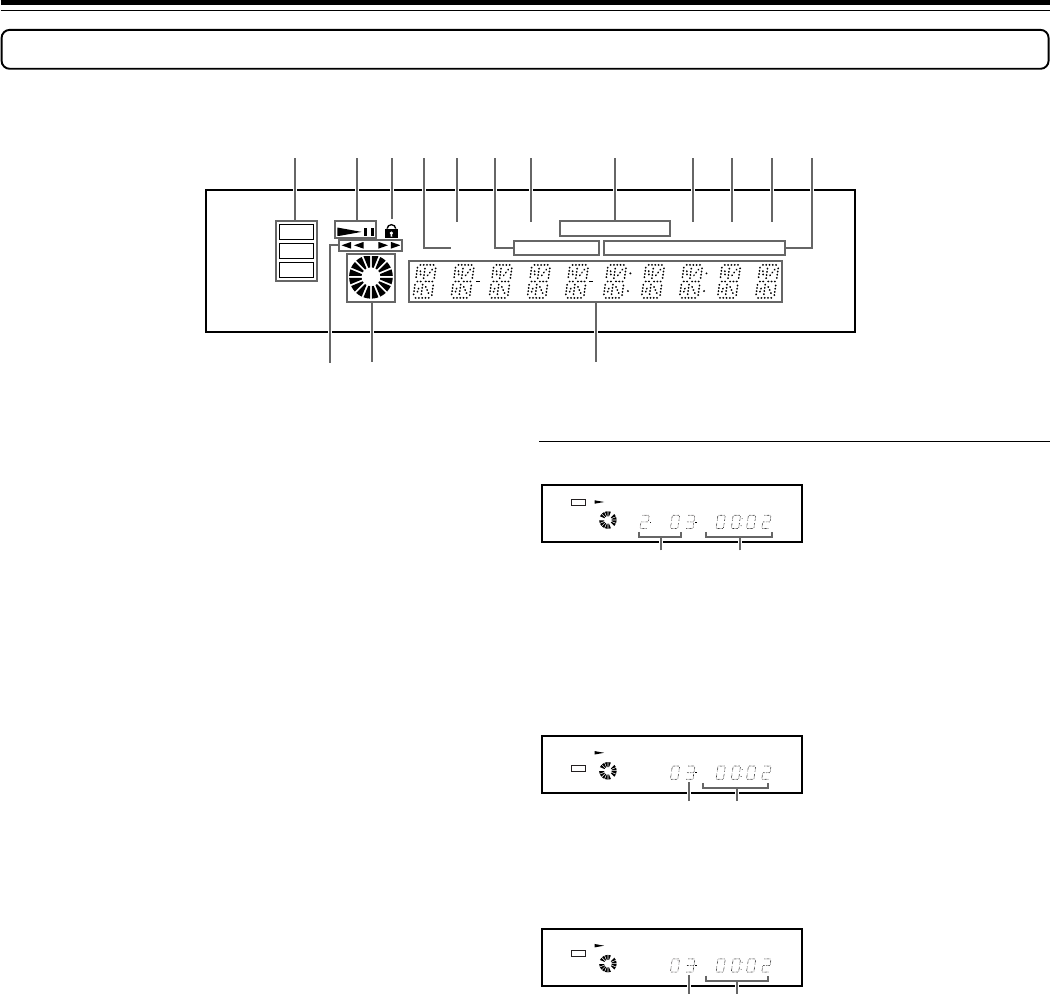
12
29343126 DV-S353.E
DVD
TITLE CHAPTER MIN
SEC
VCD
TRACK MIN
SEC
CD
TRACK MIN
SEC
Display
1 Inserted disc indicators [18]
Indicate the type of current disc that is loaded.
2 Play/Pause indicators [18]
Illuminate in play or pause mode.
3 Parental Lock indicator [30]
Illuminates in parental lock mode.
4 TITLE indicator [26]
Illuminates to indicate the current title number.
5 RESUME indicator [18]
Illuminate when the player is ready for resume playback.
6 CHPTER/TRACK indicators [26]
Indicate display mode of the current chapter of DVD disc or
track number of Video CD or CD.
7 RANDOM indicator [25]
Illuminates during random playback.
8 REPEAT indicators [26]
Illuminate during repeat playback.
9 INTRO indicator [23]
Illuminates during intro-scan playback.
0 MEMORY indicator [27]
Illuminates during program playback.
- PBC indicator
Illuminates when PBC is on for VCD.
= Elapsed time indicator
Indicate playing time.
~ Search indicators [19]
Illuminate during search and slow playback mode.
! Playback status indicator
Illuminate (rotating) when the disc plays.
@ Multifunction indicator (Indicates operating
status, messages, etc.)
■ Display Examples
Playing chapter
3 of title 2
Elapsed time of
the current
chapter
Playing track 3 Elapsed time of
the current track
Playing track 3
Elapsed time of
the current track
For operational instructions, see the page indicated in brackets [ ].
Control Position and Names
DVD
CD
VCD
RESUME RANDOM REPEAT
A-B
INTRO
MEM.
PBC
TITLE CHAPTER TRACK HOUR MIN
SEC
1234 657 8 90-=
!~@
During DVD-Video playback:
During Video CD playback:
During CD playback:
Notes
• Some discs may not display chapter numbers.
• A time indication not accompanied with a chapter number shows elapsed
time of a segment within the current time.
Note
Some discs may not display track numbers or elapsed time.


















