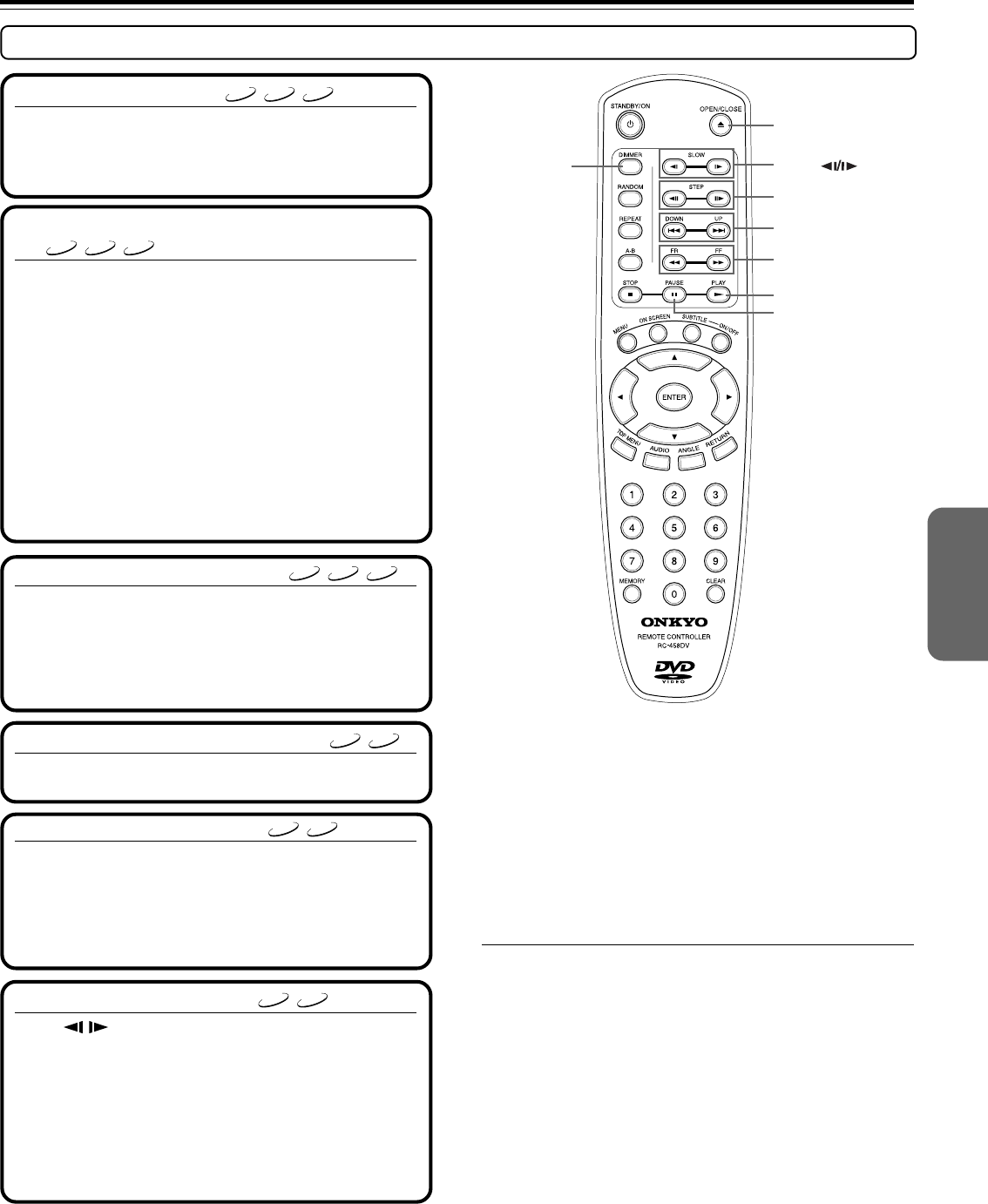
19
29343126 DV-S353.E
Notes
• Do not move the DVD Player during playback. Doing so may damage
the disc.
• Use 0 on the remote controller or DVD Player to open and close the disc
tray. Do not touch the disc tray while it is moving. Doing so may cause
the DVD Player to malfunction.
• Do not press down on the disc tray or put any objects other than playable
discs on the disc tray. Doing so may cause the DVD Player to
malfunction.
• In many instances, a menu screen appears when playback of a DVD
movie is complete. Prolonged display of an on-screen menu may damage
your television set, permanently etching that image onto its screen. To
avoid this, be sure to press 7 once the movie is complete.
OPEN/CLOSE 0
SLOW
STEP e/E
UP/DOWN 4/¢
FF/FR 1/¡
PLAY £
PAUSE 8
DIMMER
■ To remove the disc
VCD
CD
DVD
Press 0 to open the disc tray.
Remove the disc after the disc tray opens completely.
After removing the disc, be sure to press the button again to
close the tray.
■ To play in fast reverse or fast forward
VCD
CD
DVD
During normal playback, press 1/¡.
Each press of the same button changes the playback speed.
(At the time of DVD playback)
x2 → x4 → x8 → x16 → x2 (back to the beginning)
(At the time of VCD/CD playback)
x2 → x4 → x8 → x2 (back to the beginning)
The rate and direction of playback is indicated by search
indicators (2 or 3) in the display.
To resume normal playback, press £.
Notes
• The DVD Player mutes sounds and omits subtitles during reverse
and forward scan of DVD-Video.
• The playback speed may differ depending on the disc.
■ To skip chapters or tracks
VCD
CD
DVD
During normal playback, press 4/¢.
The chapter (or track) in the direction of the key pressed is
skipped, and the selected chapter (or track) will be played
from the beginning.
When 4 is pressed once during playback, the chapter (or
track) being played will be played from the beginning
■ To pause playback (still mode)
VCD
DVD
Press 8 during playback.
To start playback, press £.
■ Playing frame by frame
VCD
DVD
Press 28/83 repeatedly during pause.
Each time you press the button the picture advances one
frame.
To resume normal playback, press £ .
Note
The sound is muted during still mode and frame by frame playback.
■ To play in slow-motion
VCD
DVD
Press / during playback.
Each press of the same button changes the playback speed.
x1/16 → x1/8 → x1/4 → x2/1 → x1/16 (back to the beginning)
The rate and direction of playback is indicated by search
indicators (2 or 3) in the display.
To resume normal playback, press £.
Notes
• The sound is muted during slow-motion playback.
• The playback speed may differ depending on the disc.
Basic Playback
Various Playback
■ Using DIMMER function
Press DIMMER to change the display brightness.
Each time DIMMER is pressed, the display brightness of the unit
changes as shown below.
Normal ↔ Dim


















