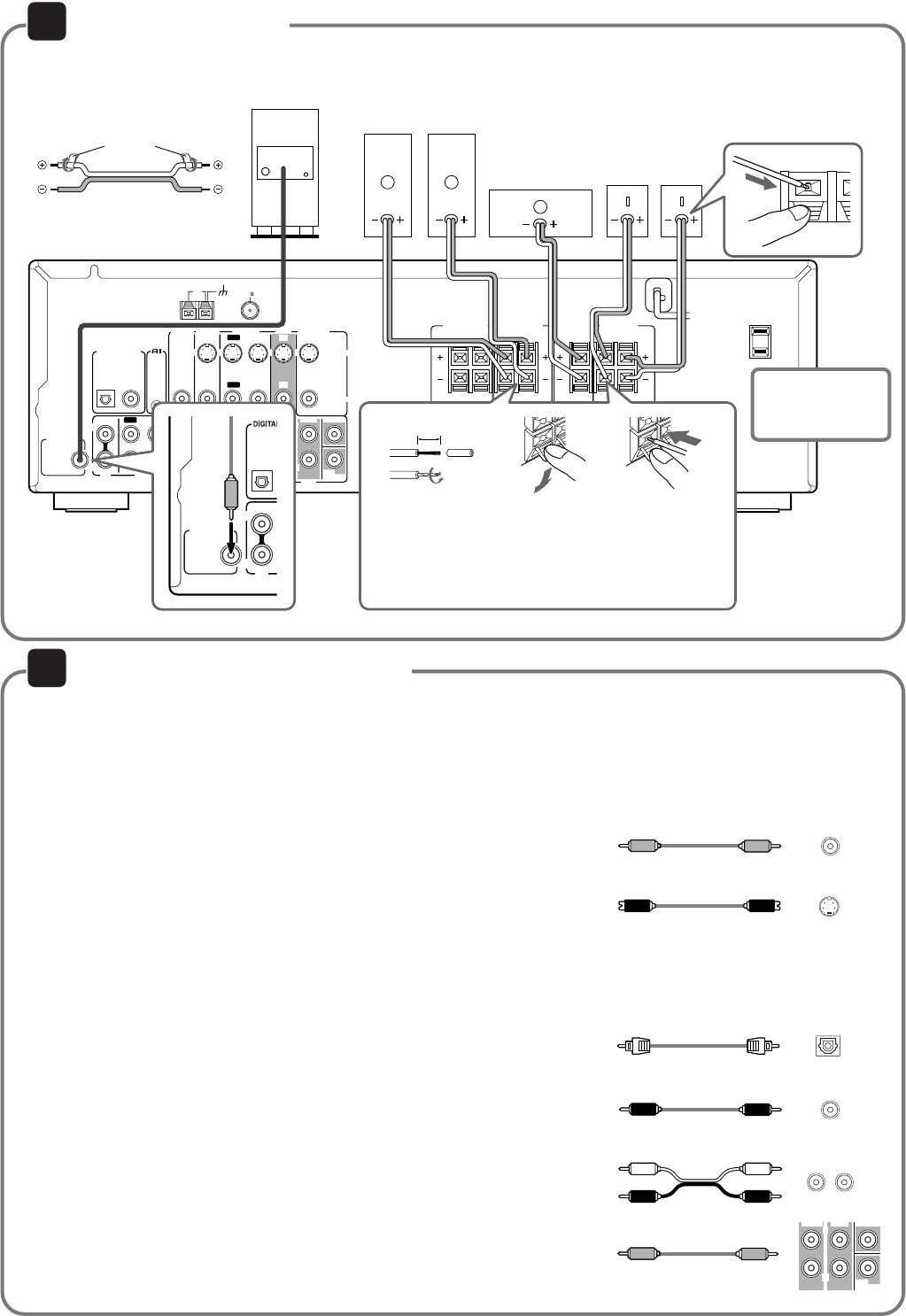
REMOTE
CONTROL
RLRL
ININ
IN
IN
IN
COAXIAL
OPTICAL
IN
IN
IN
IN
FRONT
SURR
CENTER
SUB
WOOFER
VIDEO 2
VIDEO 1
OUT
IN
IN
OUT
OUT
OUT
DIGITAL INPUT
VIDEO 2VIDEO 3
VIDEO 1
DVD MONITOR
OUT
VIDEO
S VIDEO
DVD
TAPE
CD
FRONT
SPEAKERS A
FRONT
SPEAKERS B
L
R
IN
VIDEO 3
RL
SURROUND
SPEAKERS
CENTER
SPEAKER
L
R
AC OUTLET
ANTENNA
FM
75
AM
SUBWOOFER
PRE OUT
OPTICAL
IN
CD
L
R
SUBWOOFER
PRE OUT
Speaker cable label
Subwoofer Front speakers
LeftRight
Center
speaker
Surround
speakers
LeftRight
Terminals on speaker
Press and hold
the lever.
3/8” (10 mm)
Strip 3/8” (10 mm)
from the end of
each cable, then
twist the exposed
wires tightly.
S VIDEO OUT
Video cable
S video cable
Audio connection cable
Optical fiber cable
Audio connection cable
Coaxial cable
Do not connect
the power cord
at this time.
Insert the stripped
end of the cable.
By releasing the
lever, the lever is
replaced.
Basic infomation about video terminals
There are 3 basic types of video signal terminals: video (composite), S-Video, and component video. The type of terminals available
may vary for each component. Please check the terminals available on your components and prepare the appropriate cables before
making connections. With this unit, the video signal input and output must use the some type of terminal. For example, when the
DVD player has both the S-Video and video terminals and the TV has only the video terminal, the two units should be connected
using the video terminals.
VIDEO OUT
DIGITAL OUT
OPTICAL
DIGITAL OUT
COAXIAL
LR
FRONT
FRONT
SURR
CENTER
SUB
WOOFER
L
R
The video terminal (composite video) uses a standard video jack found in many video
components such as TV and VCR. The connection to this terminal uses an RCA type
connection cable equipped with RCA type pin plugs.
The S-Video terminal can transmit video with higher quality than the composite video
terminal. The connection to this terminal uses a S-Video cable.
In addition, although not used in this unit, the component video terminals are use in
some TV featuring high video quality. These terminals output the video luminance and
chrominance signals separately for faithful reproduction of original colors.
Preparatory knowledge on video terminals
Audio signal terminals include those for digital audio and those for analog audio.
The digital audio terminals are compatible with multiple channels and can transmit
audio with higher quality than analog audio terminals. The digital audio terminals
include Optical and Coaxial terminals but their audio quality is identical. The Digital
Optical terminals should be connected using an optical fiber cable while the Digital
Coaxial terminals should be connected using a coaxial cable (RCA type).
The analog terminals (L/R) should be connected using an audio connection cable (RCA
type).
The analog multichannel terminals are found in DVD players with DVD audio
compatibility. This unit uses an analog multichannel terminal as the DVD terminal.
The connection of this terminal should use an audio connection cable (RCA type).
4 Connect the speakers.
If all of the speakers shown below are not available, connect at least the front right and left speakers. This makes it
possible to enjoy the stereo audio.
5 Before connecting to other devices.
W0302-1
SN 29343470






