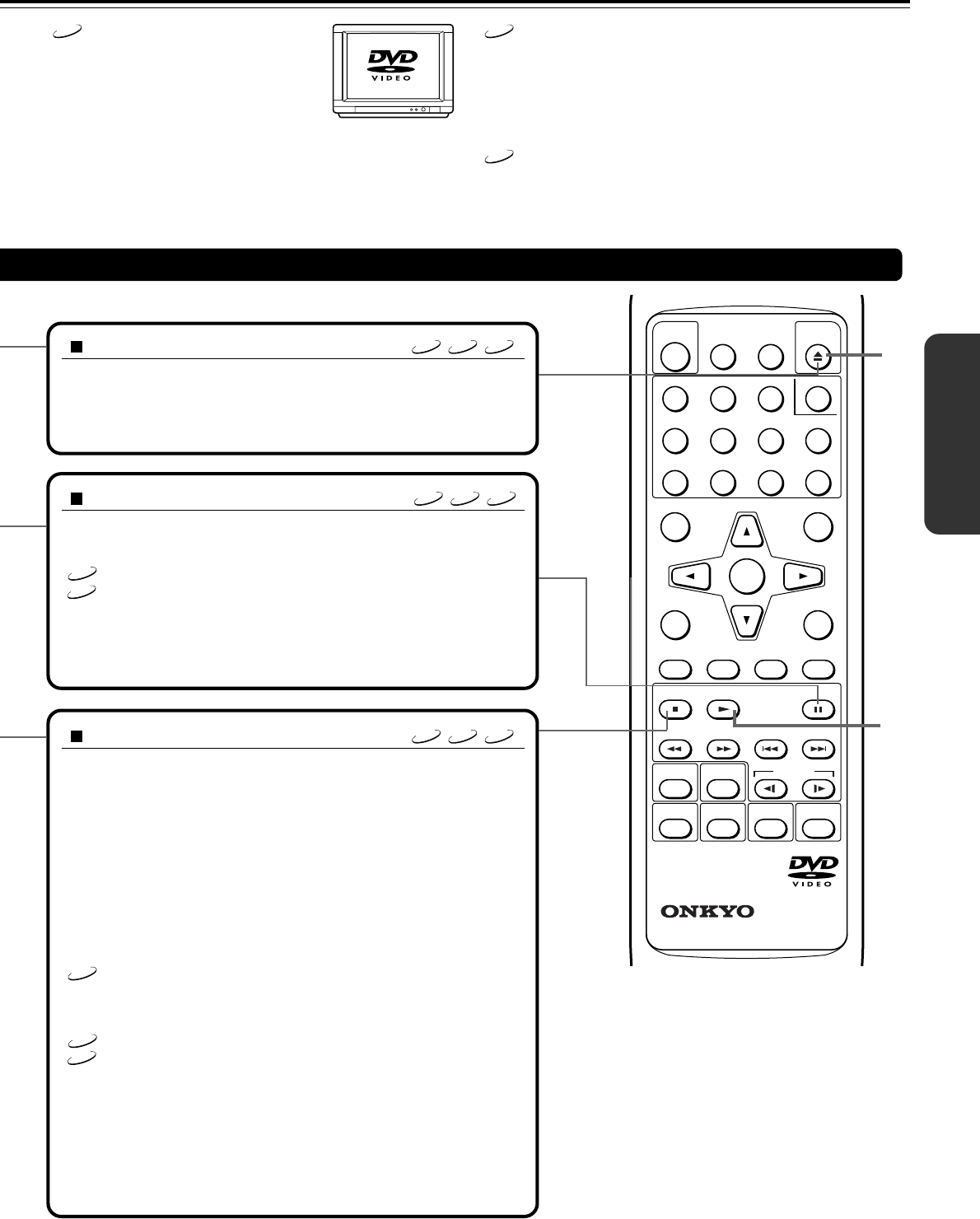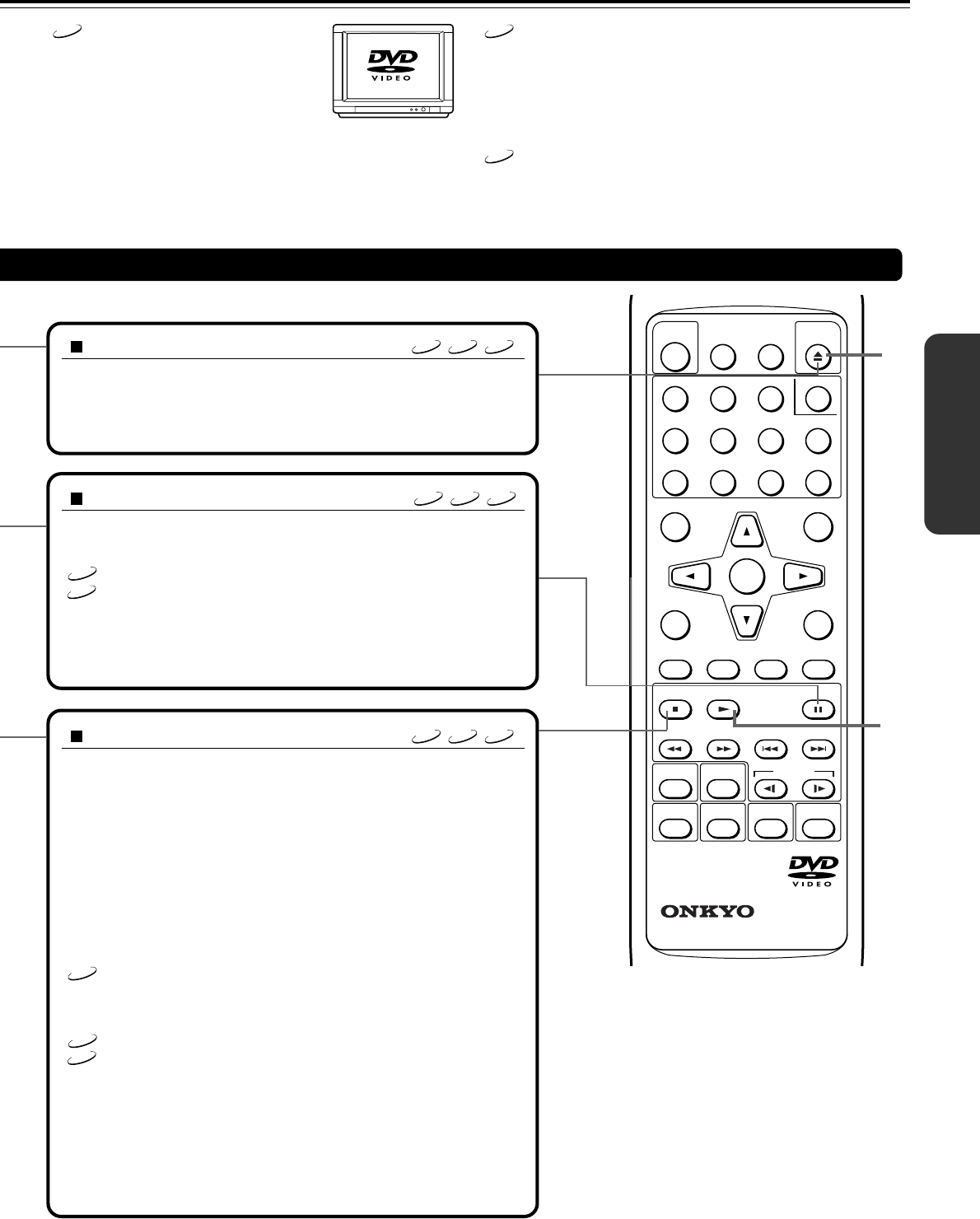
13
TOP MENUMENU
RETURN SETUP
SUBTITLE
DIMMER
DISPLAY
SUBTITLE
ON/OFF
AUDIO ANGLE
OPEN/
CLOSE
POWER
SEARCH
FR FF UPDOWN
STOP PLAY
ZOOM
RANDOM
CLEAR
MEMORY
A-BREPEAT
SLOW
3
2
1
6
5
4
9
8
7
0
+
10
ENTER
REMOTE CONTROLLER
RC-419DV
PAUSE/STEP
DVD
If the screen on the right
appears – Screen Saver
If you pause a picture for a long time,
the screen saver operates.
To resume normal display, press s.
(You can set this function to Off
using the menu explained in
“Customizing the Function Settings”
starting from page 28. See page 33
for direct information.)
To remove the disc
DVD
VCD
CD
Press r to open the disc tray.
Remove the disc after the disc tray opens completely.
After removing the disc, be sure to press the button again to close
the tray.
To pause playback (still mode)
DVD
VCD
CD
Press g during playback.
To start playback, press s.
DVD
To play frame by frame
Press the button repeatedly during pause. Each time you press the
button the picture advances one frame.
To resume normal playback, press s.
Note
The sound is muted during still mode and frame by frame playback.
To stop playback
DVD
VCD
CD
Press e.
When you press s to restart playback, playback starts from the
location where you stopped playback because the location index is
stored in memory.
Note
The location where playback resumes may vary depending on the disc or the
scene where you stopped.
Resuming playback from the beginning
Press e again after stopping playback to clear the location index memory,
then press s to start playback.
DVD
Playback starts from the beginning of the current title.
To start playback from the beginning of the DVD video, open and
close the disc tray (press r twice) then press s to start playback.
VCD
Playback starts from the beginning of the disc.
Note
The location index memory will also be cleared when:
• The power cord is unplugged,
• The DVD Player has entered standby mode,
• The disc tray is opened, and
• The parental lock setting is changed (see page 34) or a disc menu
language is selected (see page 30).
Notes
• Do not move the DVD Player during playback. Doing so
may damage the disc.
• Use the r button on the remote controller or DVD Player
to open and close the disc tray. Do not touch the disc tray
while it is moving. Doing so may cause the DVD Player to
malfunction.
• Do not press down on the disc tray or put any objects
other than playable discs on the disc tray. Doing so may
cause the DVD Player to malfunction.
• In many instances, a menu screen appears when
playback of a movie is complete. Prolonged display of an
on-screen menu may damage your television set,
permanently etching that image onto its screen. To avoid
this, be sure to press e once the movie is complete.
VCD
CD
1
3
DVD
Tip to obtain a higher quality picture
Occasionally, some picture noise not usually visible during a
normal broadcast may appear on the TV screen while playing a
DVD video because the high resolution pictures on these discs
include a lot of information. While the amount of noise depends
on the TV you use, you should generally adjust the TV to reduce
sharpness when viewing DVD videos.
DVD
To play NTSC discs (Multisystem TV is needed)*
Set “PAL/Auto” to “Auto” using the menu explained in
“Customizing the Function Settings” starting from page 28. See
page 31 for direct information.
* Not applicable for USA and Canadian models