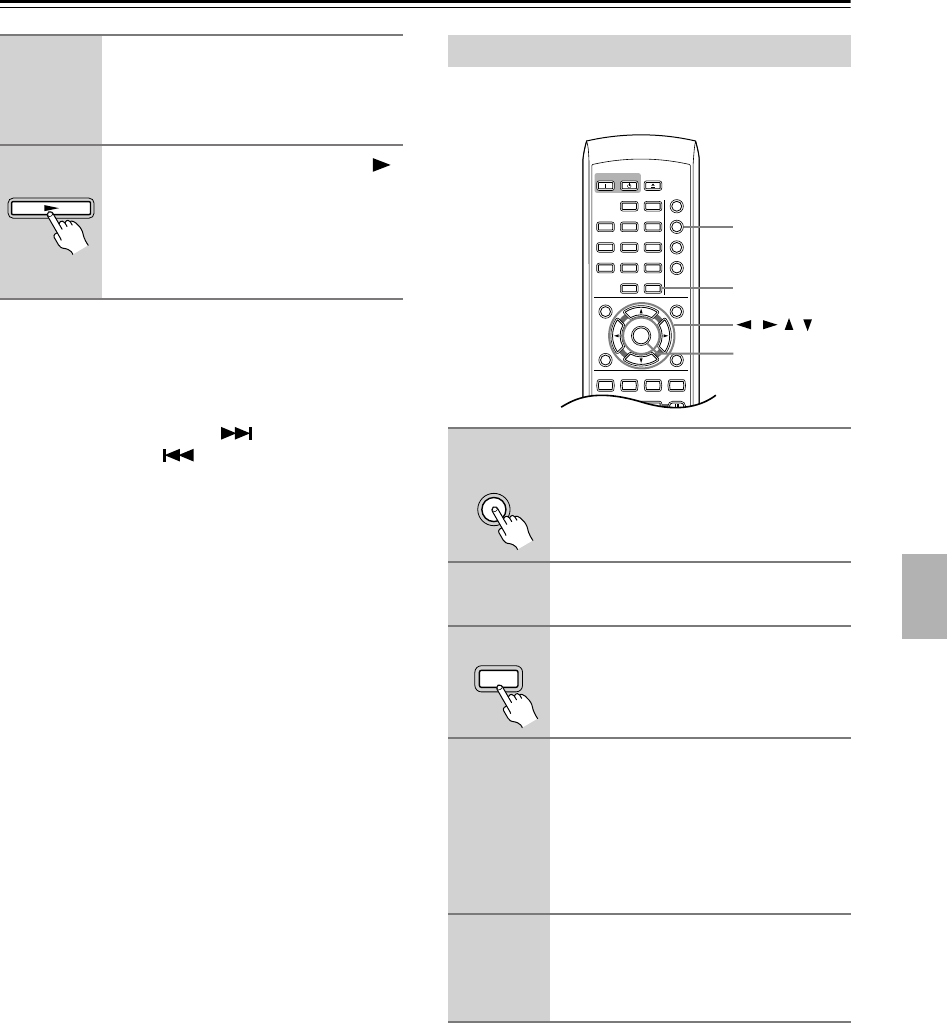
35
Playing discs
—Continued
Tips:
•To save your program list and exit the program edit
screen without starting playback, press PLAY MODE
or SETUP. (Don’t press RETURN—your program list
won’t be saved.)
• During program play, press to skip to the next
program step; press to go back to the previous
program step.
• Press CLEAR during playback to switch off program
play. Press while stopped to erase the program list.
After creating a program list, you can add, delete and
change steps.
Tips:
•To save your program list and exit the program edit
screen without starting playback, press PLAY MODE
or SETUP.
• If you want to exit the program edit screen without
saving the changes you made, press RETURN.
4
Repeat step 3 to build up a pro-
gram list.
A program list can contain up to 24 titles/
chapters/folders/tracks.
5
To play the program list, press
(play).
Program play remains active until you
turn off program play (see below), erase
the program list (see below), eject the
disc or switch off the player.
Editing a program list
1
Press PLAY MODE and select
“Program” from the list of func-
tions on the left.
2
Select “Create/Edit” from the list of
program options.
3
To clear a step, highlight the step
number and press CLEAR.
4
To insert a step in the middle of the
program list, highlight the step
where you want the new step to
appear, then select a title/chapter/
folder/track to add.
After pressing ENTER, the new step is
inserted into the list.
5
To add a step to the end of the pro-
gram list, highlight the next free
step then select a title/chapter/
folder/track to add.
ON STANDBY
REPEAT
A
-
B
RANDOM
PLAY MODE
DISPLAY
DIMMER
MENU
SETUP
TOP MENU
RETURN
AUDIO ANGLE SUBTITLE ZOOM
CLEAR
OPEN/
CLOSE
ENTER
123
6
789
0
45
///
PLAY MODE
CLEAR
ENTER
PLAY MODE
CLEAR


















