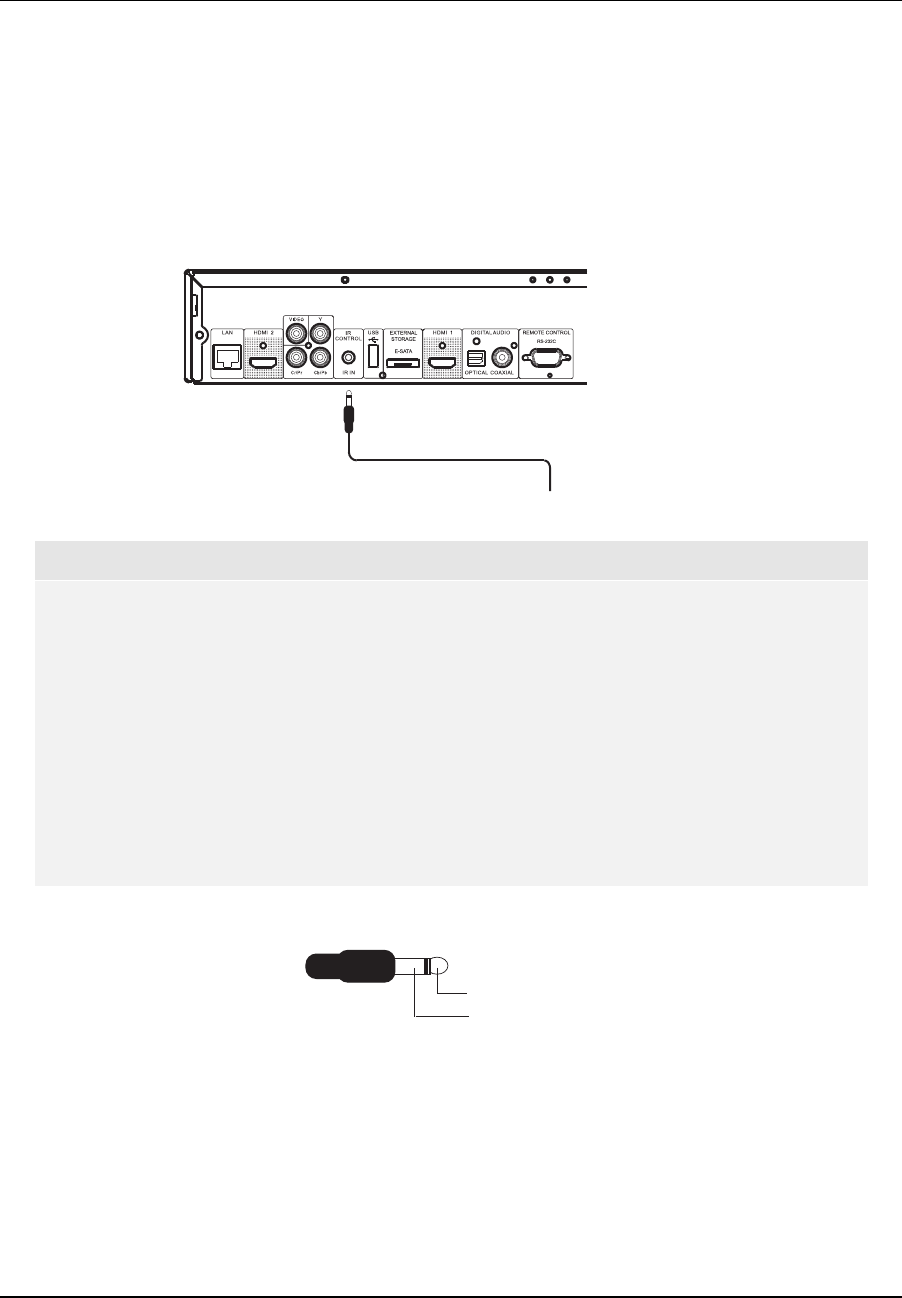
INSTALLATION
21
Custom Installation
External IR (Infrared Remote) Installation
The OPPO BDP-93 Blu-Ray Disc Player features an IR IN port on its back panel. If the player is to be
installed in an equipment cabinet where direct line-of-sight is not available for remote control, your custom
home theater installer can purchase an external IR Remote Sensor and plug it into the IR IN port. Place the
sensor head at a location where there is direct line-of-sight to ensure reliable operation.
3.5mm Mono Cable
Rear Panel
External IR Remote Sensor
NOTE
• When an external IR sensor is plugged in, the original IR sensor window on the front
panel will be disabled.
• OPPO cannot guarantee that the IR IN port will be compatible with devices that are
not manufactured by OPPO.
• The IR port on the BDP-93 is NOT compatible with the prior external IR Remote
Sensor (IR-ES1) which is used with BDP-83.
• Connecting the IR IN port to an incompatible device may result in damage to the
connected device or the player.
• Please contact OPPO customer support if you plan to integrate the player into an IR
distribution system. Customer support can provide recommendations on how to
properly connect the control signals.
IR IN Signal Identifications
Tip: IR carrier signal
Sleeve: Ground
3.5mm Mono Plug
RS232 Control
The BDP-93 has an RS232 control port and can be integrated into most custom home theater control systems.
Please ask your custom installer to contact OPPO for the RS232 control protocol.


















