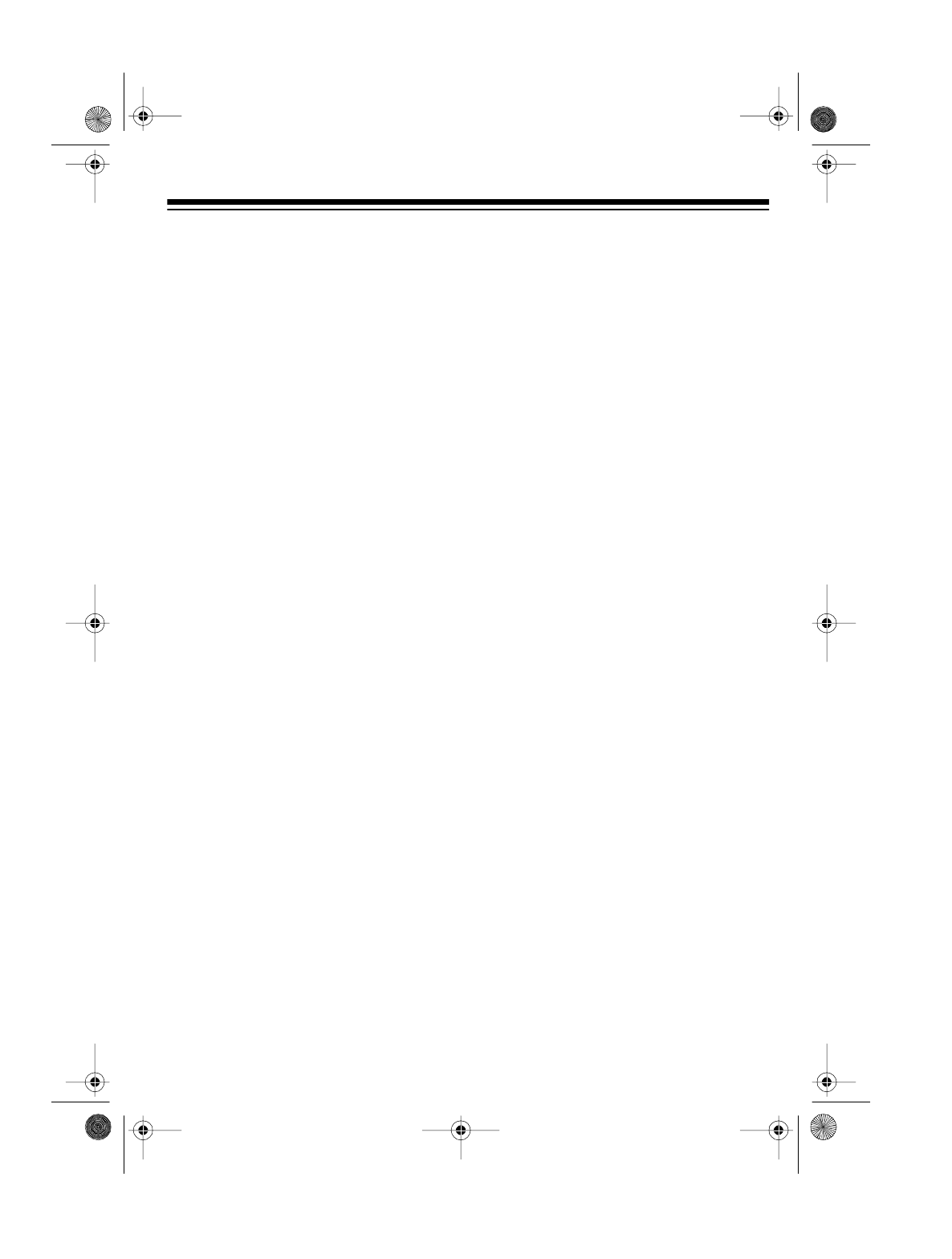
7
Connecting a Standard TV
Follow these steps to connect the VCP to a standard TV that has a 75-ohm cable jack,
but does not have separate audio and video input jacks.
1. Disconnect the antenna or cable wire from your TV’s VHF antenna terminal and
connect it to the VCP’s
ANT.IN
terminal.
Notes
:
• If your antenna has a 300-ohm wire, connect the wire to the 300-ohm terminals
on the supplied 300-to-75-ohm adapter. Then connect the adapter’s 75-ohm
plug to the VCP’s
ANT. IN
terminal.
• If you have a VHF/UHF splitter connected to your TV, disconnect the antenna
wire from the splitter’s input terminal and leave the splitter connected to the TV.
• If you have a separate UHF antenna, leave the UHF antenna wire connected
to the TV.
2. Using the supplied 75-ohm coaxial cable, connect the VCP’s
RF.OUT
terminal to
the TV’s VHF antenna terminal (or the splitter’s input terminal).
16-419.fm Page 7 Tuesday, July 20, 1999 11:16 AM


















