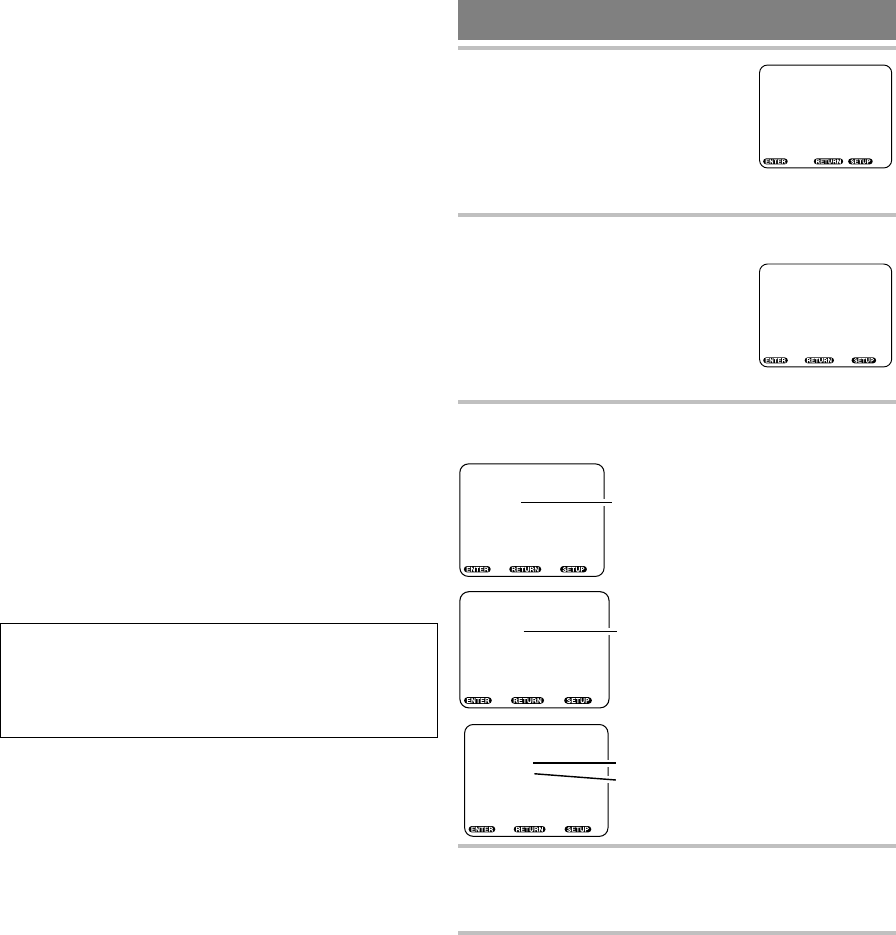
CONTROL LEVELS
●
Level 8
DVD software of any grade (adult/general/children)
can be played back.
●
Levels 7 to 2
Only DVD software intended for general use and
children can be played back.
●
Level 1
Only DVD software intended for children can be
played back, with those intended for adult and gen-
eral use prohibited.
●
None
Parental lock is canceled.
Notes
●
With some DVDs, it may be difficult to find if they
are compatible with parental lock. Be sure to check
if the parental lock function operates in the way that
you have set.
●
If the numeric buttons are used in steps 2 to 4, the
settings are immediately selected. (You do not need
to press the ENTER button.)
●
Record the password in case you forget it.
[Cannot remember your password?]
Reset the setup items by the following step:
●
Turn off the power, and while pressing and
holding the STOP button, turn the power back on.
OTHER SETTINGS
1
Press the SET UP button.
●
The setup screen will appear.
2 Press the ▲/▼ or numeric buttons to select
OTHERS, and then press the
ENTER button.
3 Press the ▲/▼ or numeric buttons to select an
item, and then press the ENTER button.
4 Press the ▲/▼ or numeric buttons to select a
desired item, and then press the ENTER but-
ton.
5 Press the SET UP button.
●
The setup mode will be canceled and the ordinary
screen will appear.
Note
●
If the numeric buttons are used in steps 2 to 4, the
settings are immediately selected. (You do not need
to press the ENTER button.)
SETUP
1. LANGUAGE
2. VIDEO
3. AUDIO
4. LOCK
5. OTHERS
Enter / Exit
SETUP/OTHERS
1. OSD MESSAGE [ON]
2. ANGLE ICON [ON]
3. BACKGROUND [BLUE]
Enter, Back Exit
SETUP/OTHERS
OSD MESSAGE
1. ON
2. OFF
• Selects whether to display messages on the
screen.
Enter, Back Exit
SETUP/OTHERS
ANGLE ICON
1. ON
2. OFF
• Selects whether to display the angle icon.
Enter, Back Exit
SETUP/OTHERS
BACKGROUND
1. BLUE
2. GRAY
• Turns the background to blue.
• Turns the background to gray.
Enter, Back Exit
9F21
E5420-02
- 24 - EN


















