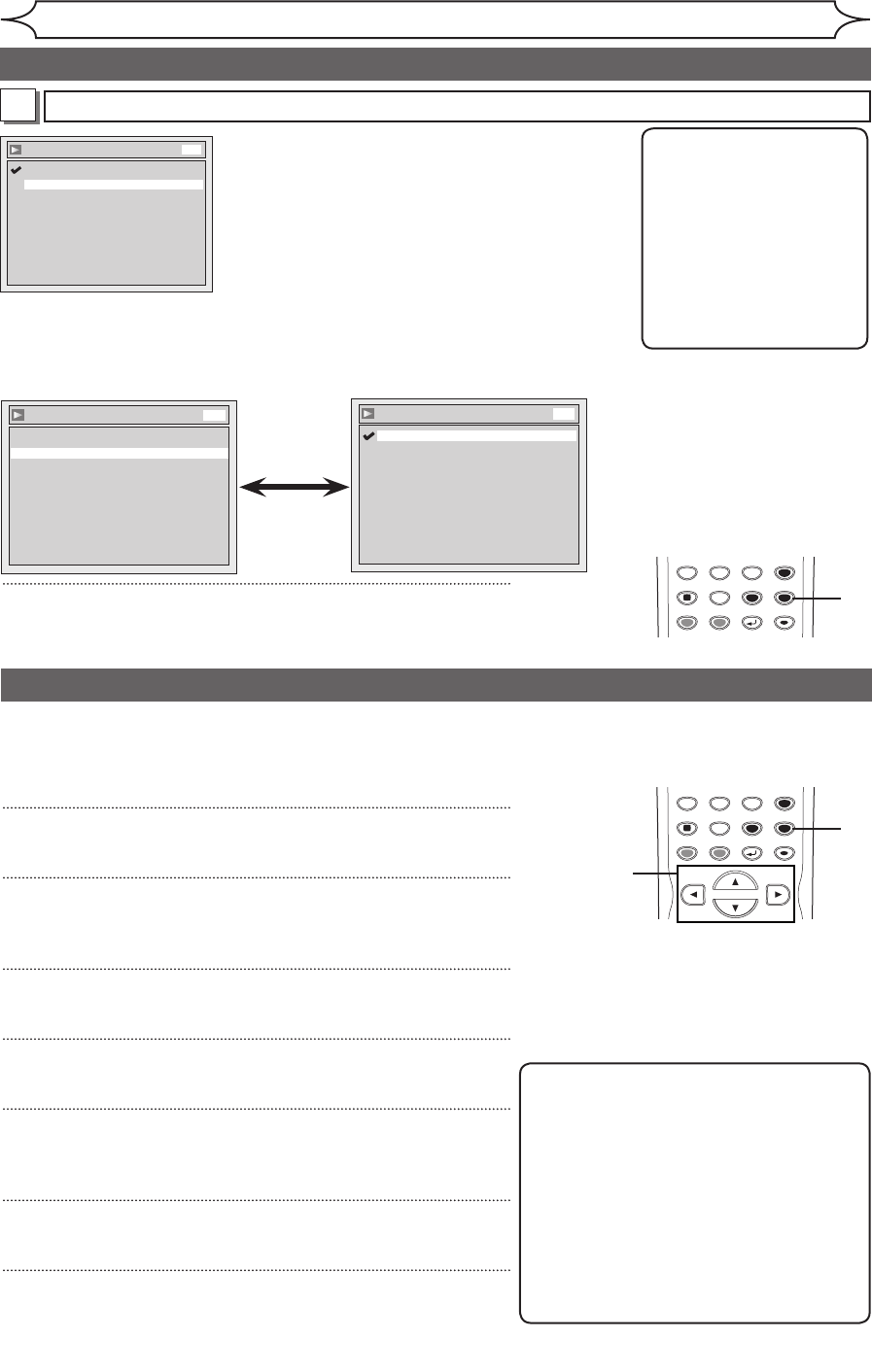
72
EN
xxxx
Changing the Setup menu
4
Press [SETUP] to exit.
Settings for Dolby Digital (Default : Stream)
Digital Out - Dolby Digital
Stream
PCM
DVD
B
Audio setting (cont’d)
STOP
POWER
T-SET
TIMER PROG.
SKIP SKIP
OPEN/CLOSE
SPACE
1 2 3
4 5 6
7 8
0
9
CH
VIDEO/TV
SLOW
PAUSE
.@/:
ABC DEF
GHI JKL MNO
PQRS
REC/OTR
DISPLAY
TUV WXYZ
DVD
REC/OTR
REC SPEED
ZOOM
SEARCH
VCR
SETUP
CM SKIP
RETURN
MENU/LIST
TOP MENU
DUBBING
x1.3/0.8
CLEAR
ENTER
PLAY
AUDIO
4
• Using [K / L], select a setting. Press [ENTER].
Your setting will be activated.
PCM :Convert the Dolby Digital into PCM(2
channel).
When your amplifier/decoder is NOT
compatible with Dolby Digital, set to
“PCM”.
Stream :Outputs Dolby Digital signals.
When your amplifier/decoder is compatible
with Dolby Digital, set to “Stream”.
Note
When playing a DVD-RW
disc recorded in VR mode
• If the audio source on
a disc is Dolby Digital
format, set “Dolby
Digital” to “PCM” so that
you can switch to main
(L), sub audio (R), or a
mix of both (L/R) with
your amplifier/decoder.
Audio - Dynamic Range Control
OFF
ON
DVD
• Using [K / L], select a setting.
Press [ENTER].
Your setting will be activated.
Dynamic Range Control (Default : ON)
Set to ON to compress the range between soft and loud sounds.
Audio
Digital Out
Dynamic Range Control ON
DVD
Progressive (Default : OFF)
This unit is compatible with the Progressive Scan System. The feature provides you with the higher definition images
than the traditional output system does. To utilize this feature, you must set Progressive Scan mode to “ON”.
1
Press [SETUP].
2
Using [K / L], select “Playback”. Press [OK].
Playback menu will appear.
3
Using [K / L], select “Video”. Press [OK].
4
Using [K / L], select “Progressive”. Press [OK].
5
Using [K / L], select “ON”. Press [OK].
Confirmation window will appear.
6
Using [s / B], select “Yes”. Press [OK].
7
Using [K / L], select “Yes” within 15 seconds. Press [OK].
Note
•
If your TV is compatible with Progressive
Scan (525p / 480p), you must use the
Component video cable (commercially
available) to connect this unit to the TV. (See
Method 3 on page 14.) If not, use the video
cable and set the Progressive Scan to
“OFF” or press and hold [SETUP] for more
than 3 seconds during DVD playback.
•
When selecting “No” or not pressing any
keys on the unit or remote control within 15
seconds at step 5, Progressive Scan remains
to be “OFF” (interlace scan).
Video setting
STOP
POWER
T-SET
TIMER PROG.
SKIP SKIP
OPEN/CLOSE
SPACE
1 2 3
4 5 6
7 8
0
9
CH
VIDEO/TV
SLOW
PAUSE
.@/:
ABC DEF
GHI JKL MNO
PQRS
REC/OTR
DISPLAY
TUV WXYZ
DVD
REC/OTR
REC SPEED
ZOOM
SEARCH
VCR
SETUP
CM SKIP
RETURN
MENU/LIST
TOP MENU
DUBBING
x1.3/0.8
CLEAR
ENTER
PLAY
AUDIO
1
2
3
4
5
6
7
DVR91VG_E9A11UD_0215.indd 72 2006/02/17 13:29:50


















