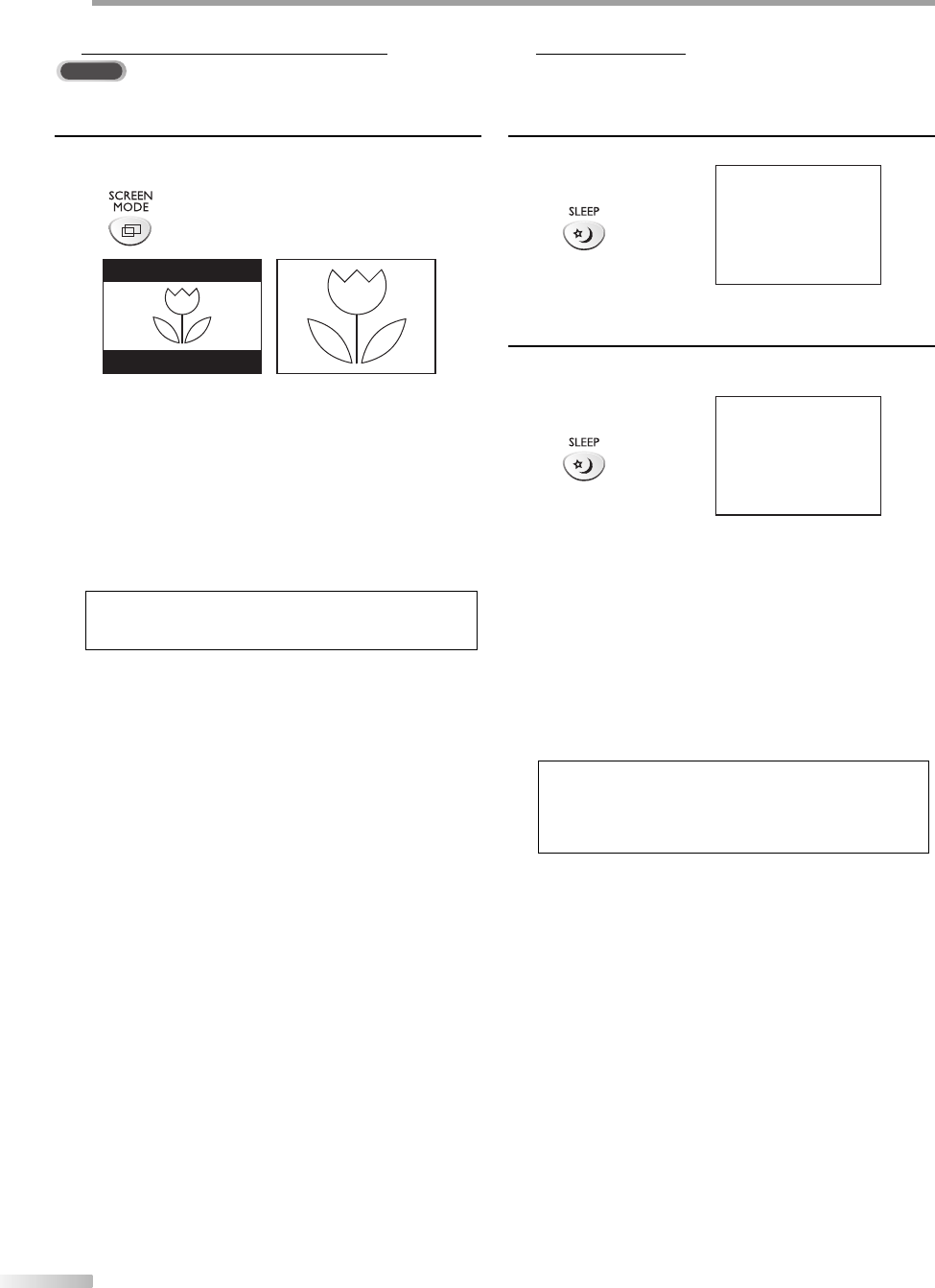
18
EN
W
ATCHING TV
TV Screen Display Mode
DTV
2 types of display modes can be selected in the digital mode when the
broadcasting station is sending 16:9 video signal.
Press [SCREEN MODE] repeatedly to switch the TV
aspect ratio.
ZOOMLETTERBOX
[LETTERBOX]
Display the digital-supported program in full-screen.
Black borders will spread in the upper and lower
screen.
[ZOOM]
Enlarge and display the center area of the digital-
supported program.
The right and left side of image will be cut off.
Note:
• You may not switch the display mode depending on the
program.
5
Sleep Timer
The sleep timer can be set to automatically turn o the unit after an
incremental period of time.
1
Press [SLEEP] to set the sleep timer.
SLEEP OFF
• Sleep timer display appears on the TV screen.
2
Press [SLEEP] repeatedly to change the amount of
time until shut off.
SLEEP 120MIN.
• You can set your unit to turn off after a set period of
time (from 30 to 120 minutes).
• Each press of [SLEEP] will increase the time by 30
minutes.
• After set up, the sleep timer display can be called up
for checking by pressing [SLEEP].
To Cancel the Sleep Timer
Press [SLEEP] repeatedly until “SLEEP OFF“ is displayed
on the TV screen.
Note:
• The sleep timer setting display will automatically disappear
in 10 seconds.
• When you disconnect the unit from the AC outlet or when a
power failure occurs, the sleep timer setting will be canceled.
5


















