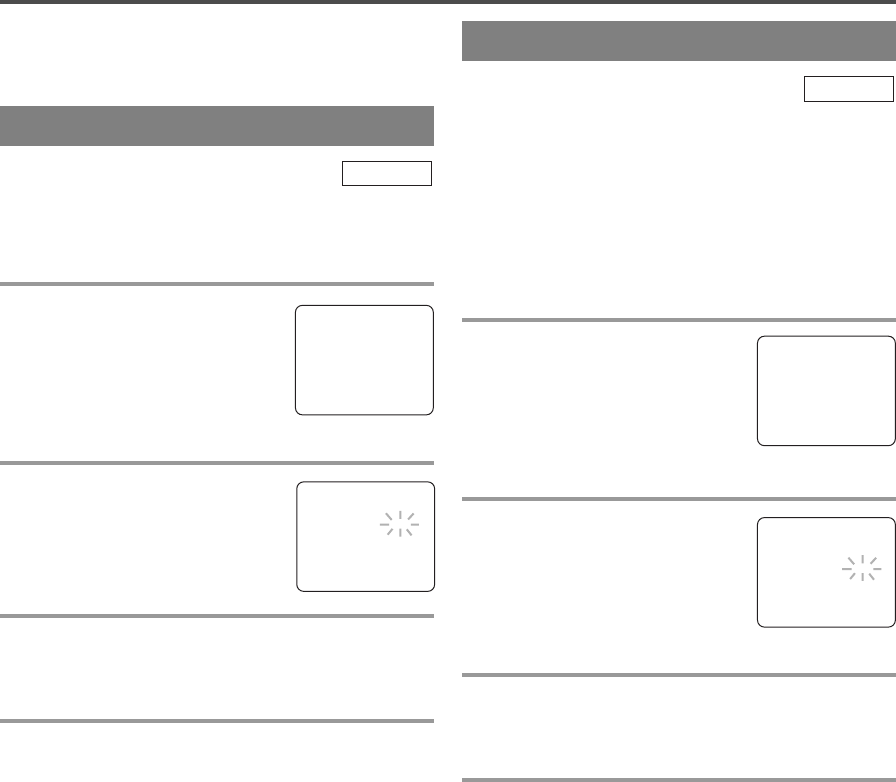
- 27 - EN
1C29
SPECIAL PLAYBACK
This function enables you to improve the picture
quality when playing back worn cassettes such as
rented tapes.
1 Select “USER’S SET UP”
Press the SETUP button on the
remote control.
Press the Arrow button
K or L to
point to “USER’S SET UP”.
Then, press the ENTER button.
2 Set “RENTAL” to [ON]
Press the Arrow button K or L to
point to “RENTAL”.
Press the ENTER button until [ON]
appears.
3 Exit the Rental setting
Press the SETUP button on the remote control to
return to the TV mode.
4 Start playback
Press the PLAY button to start playback. “RENTAL
PLAY B” appears.
•
Once you select the Rental mode, it stays in effect
even after you turn off the TV/DVD/VCR.
TO CANCEL THE RENTAL MODE
Repeat steps [1] and [2], select [OFF] using the
ENTER button on the remote control. Press the
SETUP button on the remote control to return to TV
mode.
If there is a power failure of any kind, the
tv/vcr/dvd will retain its memory for this feature.
TV/VCR
Make sure ...
•
TV/DVD/VCR power must be turned on.
•
Insert a prerecorded tape.
RENTAL PLAYBACK
The TV/DVD/VCR has the auto repeat function that
allows you to repeat a tape indefinitely without
touching the PLAY button.
ALL REPEAT: Repeat playback from the beginning
to the end of the tape.
BLANK REPEAT: Repeat playback from the begin-
ning to a blank part, which is blank for more than
10 seconds.
1 Select “USER’S SET UP”
Press the SETUP button on the
remote control.
Press the Arrow button
K or L to
point to “USER’S SET UP”.
Then, press the ENTER button.
2 Select “ALL” or “BLANK”
Press the Arrow button K or L to
point to “REPEAT PLAY”.
Press the ENTER button repeatedly
until your desired selection [ALL]
or [BLANK] appears.
3 Exit the Repeat Play setting
Press the SETUP button on the remote control to
return to the TV mode.
4 Start playback
Press the PLAY button to start the Repeat Play.
“REPEAT PLAY B” appears.
•
Once you select the Repeat Play mode, it stays in
effect even after you turn off the TV/DVD/VCR.
•
If the Rental mode is set [ON], the “RENTAL
PLAY B” display has priority.
TO CANCEL THE REPEAT PLAY MODE
Repeat steps [1] and [2], select [OFF] using the
ENTER button on the remote control. Press the
SETUP button on the remote control to return to TV
mode.
If there is a power failure of any kind, the
TV/DVD/VCR will retain its memory for this fea-
ture.
TV/VCR
AUTO REPEAT PLAYBACK
- TV/VCR SETUP -
TIMER PROGRAMMING
SETTING CLOCK
CHANNEL SET UP
B USER’S SET UP
V-CHIP SET UP
LANGUAGE [ENGLISH]
CAPTION [OFF]
ZERO RETURN
TIME SEARCH
INDEX SEARCH
–
USER’S SET UP
–
B RENTAL [ON]
REPEAT PLAY [OFF]
AUTO RETURN [OFF]
VCR AUDIO [HIFI]
TV AUDIO [STEREO]
- TV/VCR SETUP -
TIMER PROGRAMMING
SETTING CLOCK
CHANNEL SET UP
B USER’S SET UP
V-CHIP SET UP
LANGUAGE [ENGLISH]
CAPTION [OFF]
ZERO RETURN
TIME SEARCH
INDEX SEARCH
–
USER’S SET UP
–
RENTAL [OFF]
B REPEAT PLAY [ALL]
AUTO RETURN [OFF]
VCR AUDIO [HIFI]
TV AUDIO [STEREO]
TD945_955UF(P01-35).QX33 04.7.30 2:17 PM Page 27


















