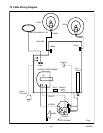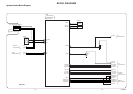5-3 L6650EA
4. Setting for BRIGHT, CONTRAST,
COLOR, TINT and SHARPNESS
data Values
General
1. Enter the Service mode. (See page 5-1)
2. Press "MENU" button on the service remote control
unit. Display changes "BRT," "CNT," "CLR," "S-
CLR," "C-CLR," "TNT," "V-TNT," "S-TNT," "C-
TNT," "SHARP," "S-SRP," and "C-SRP" cyclical-
ly when "MENU" button is pressed.
CNT
1. Press "MENU" button on the service remote control
unit. Then select "CONTRAST" (CNT) display.
2. Press "CH o/p" buttons on the service remote
control unit so that the value of "CONTRAS" (CNT)
becomes 84.
CLR
1. Press "MENU" button on the service remote con-
trol unit. Then select "COLOR" (CLR) display.
2. Press "CH o/p" buttons on the service remote
control unit so that the value of "COLOR" (CLR)
becomes 56.
S-CLR
1. Press "MENU" button on the service remote con-
trol unit. Then select "S-COLOR" (S-CLR) display.
2. Press "CH o/p" buttons on the service remote
control unit so that the value of "S-COLOR" (S-
CLR) becomes 56.
C-CLR
1. Press "MENU" button on the service remote con-
trol unit. Then select "COMPONENT COLOR" (C-
CLR) display.
2. Press "CH o/p" buttons on the service remote
control unit so that the value of "COMPONENT
COLOR" (C-CLR) becomes 56.
TNT
1. Press "MENU" button on the service remote con-
trol unit. Then select "TINT" (TNT) display.
2. Press "CH o/p" buttons on the service remote
control unit so that the value of "TINT" (TNT) be-
comes 62.
V-TNT
1. Press "MENU" button on the service remote con-
trol unit. Then select "V-TINT" (V-TNT) display.
2. Press "CH o/p" buttons on the service remote
control unit so that the value of "V-TINT" (V-TNT)
becomes 62.
S-TNT
1. Press "MENU" button on the service remote con-
trol unit. Then select "S-TINT" (S-TNT) display.
2. Press "CH o/p" buttons on the service remote
control unit so that the value of "S-TINT" (S-TNT)
becomes 59.
C-TNT
1. Press "MENU" button on the service remote con-
trol unit. Then select "COMPONENT TINT" (C-
TNT) display.
2. Press "CH o/p" buttons on the service remote
control unit so that the value of "COMPONENT
TINT" (C-TNT) becomes 58.
SHARP
1. Press "MENU" button on the service remote con-
trol unit. Then select "SHARPNESS" (SHARP) dis-
play.
2. Press "CH o/p" buttons on the service remote
control unit and select "47."
S-SRP
1. Press "MENU" button on the service remote con-
trol unit. Then select "S-SHARPNESS" (S-SRP)
display.
2. Press "CH o/p" buttons on the service remote
control unit and select "47."
C-SRP
1. Press "MENU" button on the service remote con-
trol unit. Then select "COMPONENT SHARP-
NESS" (C-SRP) display.
2. Press "CH o/p" buttons on the service remote
control unit and select "47."
Note: BRIGHT data value does not need to be adjust-
ed at this moment.