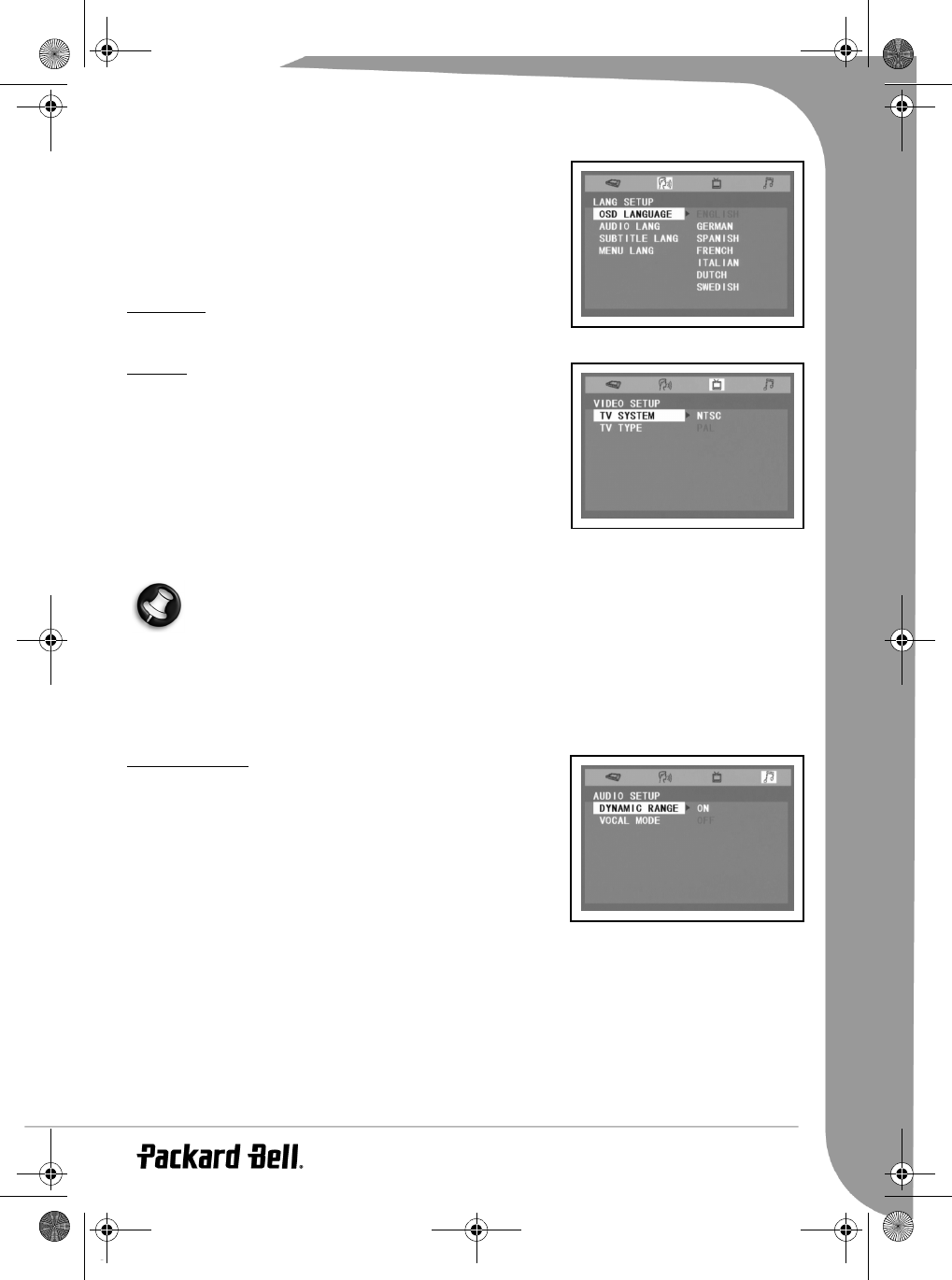
-
9
2. LANGUAGE SETUP
You can select the “Audio” “Subtitle” and “Disc Menu” language if
available on the disc.
[OSD LANGUAGE] Selects the initial or playback setting language.
[AUDIO] Selects the preferred audio language.
[SUBTITLE] Selects preferred subtitles language.
[DISC MENU] Selects the disc menu language.
3. VIDEO SETUP
[TV SYSTEM]
This player supports NTSC and PAL system. You may switch the NTSC/
PAL setting of the unit to match the video signal of your TV.
[TV TYPE]
Select the TV Image option according to your TV type:
For a widescreen (16:9) TV, select “16x9 widescreen”.
- for a 16:9 movie, you will have a full screen view.
- for a 4:3 movie, black bars will show on the left and right sides of
screen.
For a conventional 4:3 TV, select either “Letterbox” or “Standard”
- if you select 4:3 Letter Box for a 16:9 movie, black bars will show on the
top and bottom of the screen.
- if you select 4:3 Standard for a 16:9 movie, the left and right edges of
the screen will be hidden.
- if you select either 4:3 Letterbox or 4:3 Standard for a 4:3 movie, you
will have a full screen view.
Note: The displayable picture size is preset on the DVD disc. Therefore the playback picture of some
DVD discs may not conform to the picture size you select.
When you play DVD discs recorded in 4:3 picture size only, the playback picture always appears in 4:3
picture size regardless of the TV shape setting.
If you select 16:9 wide-screen mode and you own a 4:3 TV set, the DVD playback picture will be hori-
zontally distorted during playback.
Images could appear to be horizontally compressed. Always be sure that your TV shape conforms to the
actual TV in use.
4. AUDIO SETUP
[DYNAMIC RANGE]
Controls the dynamic range for quiet (e.g. night time) listening,
compresses or reduces sudden load sounds such as explosions.
On: Sudden loud sounds are toned down slightly during playback.
Off: No effect.
6985590000-DVX-160-UG.book Page 9 Friday, March 24, 2006 6:10 PM


















