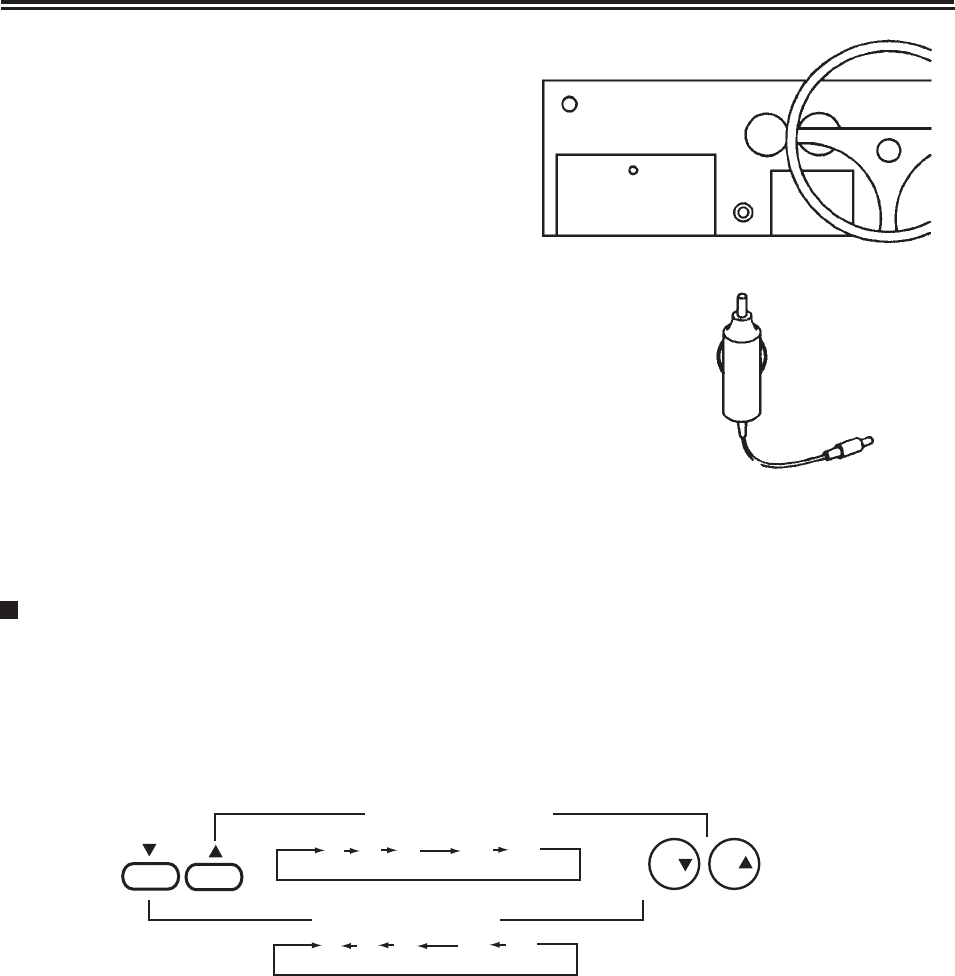
Use the CHANNEL SELECTOR button on the Remote Control Unit to select channel.
DC POWER SUPPLY:
Be sure the DC power supply is 12V-
14V, attach the plug of DC power cord
to the DC socket on the back of the
cabinet. The set will be in stand by
mode, the power indicator is red.
If this television is being used in a
mobile installation, attach the small
connector of the supplied Car Battery Cord
to the DC 12V jack on the rear of the
set, and the power indicator lighted.
ATTENTION :
1. Unplug the power cord when you are not watching the set:
2. Be sure the polarity of the power supply is correct when operating on DC power supply.
3. Be sure the tolerance current of the DC power supply cord( not supplied) is over 5A.
If not, it will be very hot and very dangerous for you safety.
CHANNEL SELECTION
This set is preset to Australia channels 2,7,9,10,28 on those numbers. If you wish to
change the settings, or add more channels, the method is quite straight forward.
Press CHANNEL SELECTOR button on the appliance or the Remote Control Unit, the
channel number will be increased or decrease as shown in the following Fig, and displayed
in the upper right comer of the screen.
a) Single digit channel
In this method, you can only select any one of 0-9 program position directly by pressing
the 0-9 button accordingly.
b) Two-digit channel
In this method, you should press the "1-" "2-" "3-" "4-" or "5-" button at the first, then
press the 0-9 button. For example, if you wish to receive channel 28, press "2" button,
then press "8" button
NOTE: To select two-digit channel, the second digit must be pressed within 2 seconds.
* PREVIOUS BUTTON (REMOTE CONTROL UNIT)
Pressing this button to select the channel that was tuned immediately before the one being
watched. For example: If you are watching the program on channel 6, and the previous
program you watched is on channel 15; then you can press the button to reach channel 15,
press it again to return channel 6.
4
2.3 same as AC POWER SUPPLY.
.
1.
.
.
0 1 8 58 59
(REMOTE)
(THE APPLIANCE)
CHANNEL DECREASE
CHANNEL INCREASE
0 1 8 58 59
CH
CH
CH
.
















