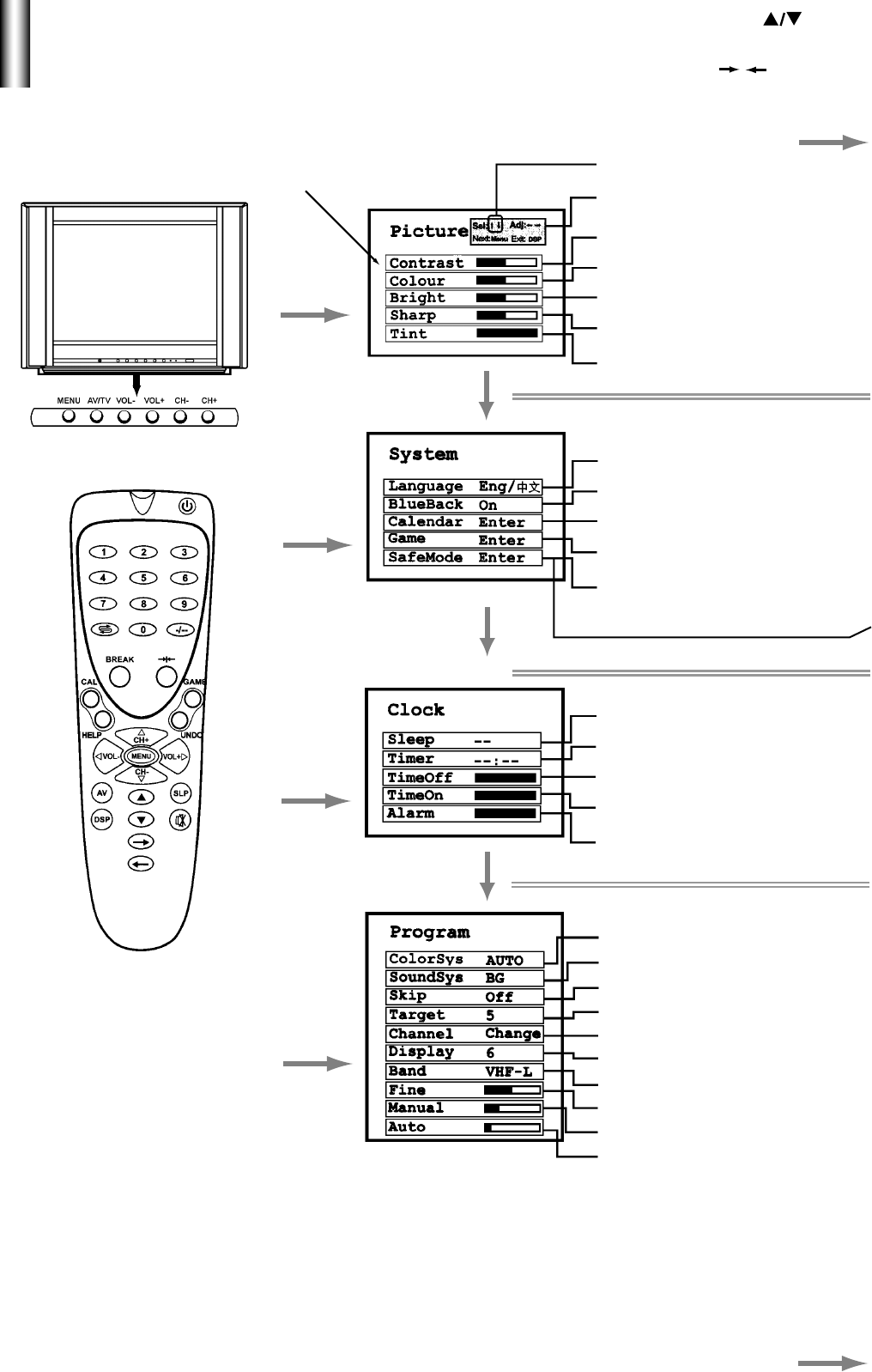
Menu Introduction
In MENU operations, the CH+/- (or )
buttons are used to select item upwards
or downwards; the VOL+/- (or )
buttons are used to adjust or confirm
selected item.
The selected item
displays in yellow.
If the marginal item is selec
Help information for menu
To adjust the picture's contr
To adjust the picture's colour
To adjust the picture's brigh
To adjust the picture's sharp
To adjust the picture's skin
To select OSD language.
To set blue background.
To enter calendar.
To play game.
To limit some functions.
Press MENU
button
To set sleep timer.
To set the current time.
To set OFF timer.
To set ON timer.
To set alarm channel when
Press MENU
button
To set the colour system.
To set the sound system.
To set channel skip.
To set target channel that e
To exchange programs in c
To set current channel num
To select the band for curre
To fine tune manually.
To search program manuall
To search program automat
/
10
Press MENU
button three times
Press MENU
button twice
Press MENU
button
Press MENU
button once
Press MENU
button four times
Join to page 11
Join to page 11
Normal Picture


















