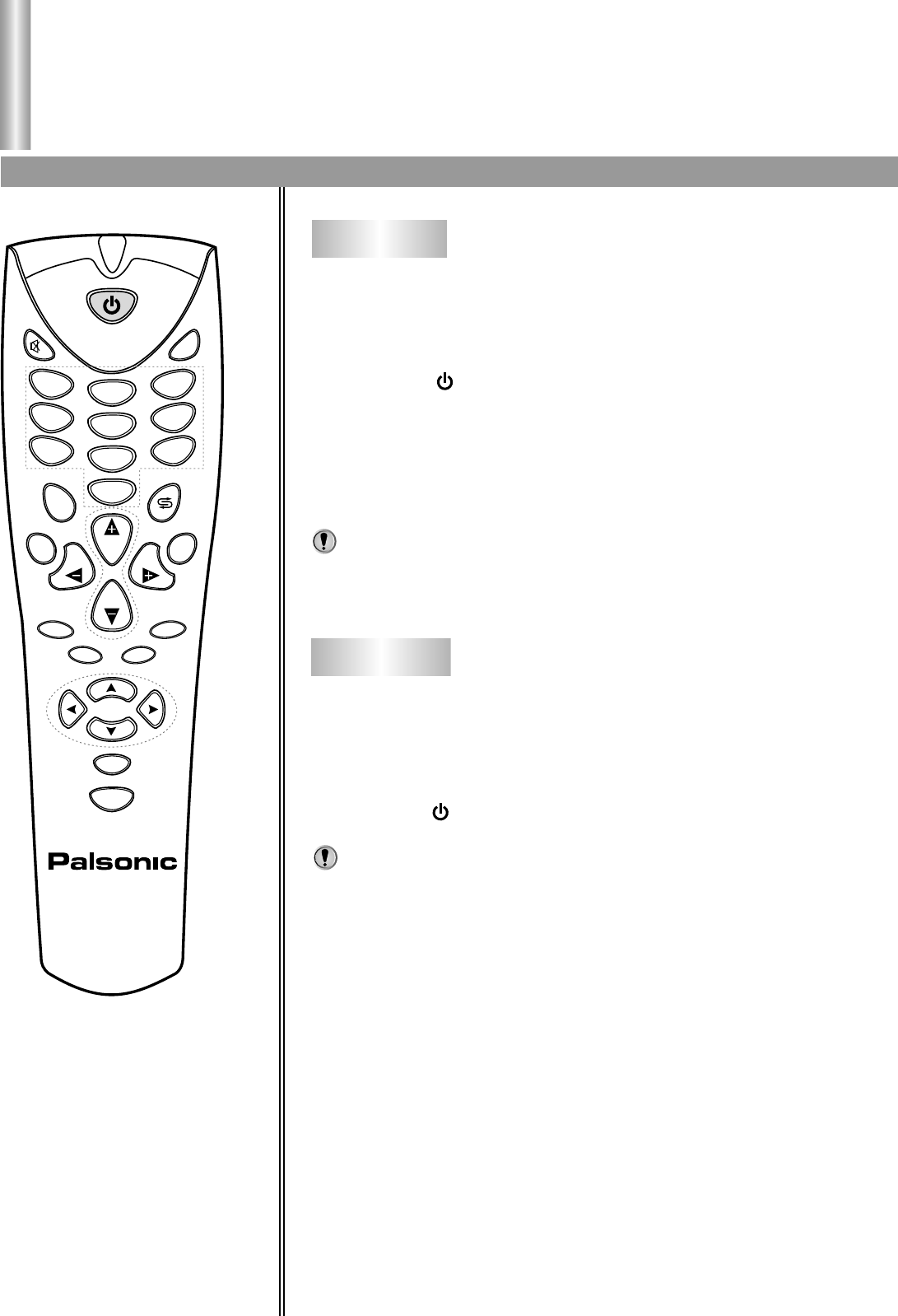
1
2
3
4
5
6
7
8
9
0
MENU
CH
CH
VOLVOL
AV
DSP
EDIT
SLEEP
SOUND
PIC
GAME
SYSTEM
SCAN
Turning off
Turning on
3
2
1
10
2
1
Turning on/off
Operations
Turning on/off
Press the Power Switch on the TV set, the red
indicator lights up, the set is in standby mode.
Press the button on the remote control and
the TV set is turned on.
In STANDBY mode, you can also press the
Channel up button on the set to turn on.
Press the Power Switch on the TV set if you want
to cut off the power completely.
If you want to turn off the TV set temporarily,
press the button on the remote control.
NOTES:
If there is no input signal, then a blueback appears. After 15
minutes, the set auto goes to STANDBY.
NOTES:
The TV set can turn off automatically by:
A. Sleep timer function (needs to be set in advance).
B. OFF timer function (needs to be set in advance).


















