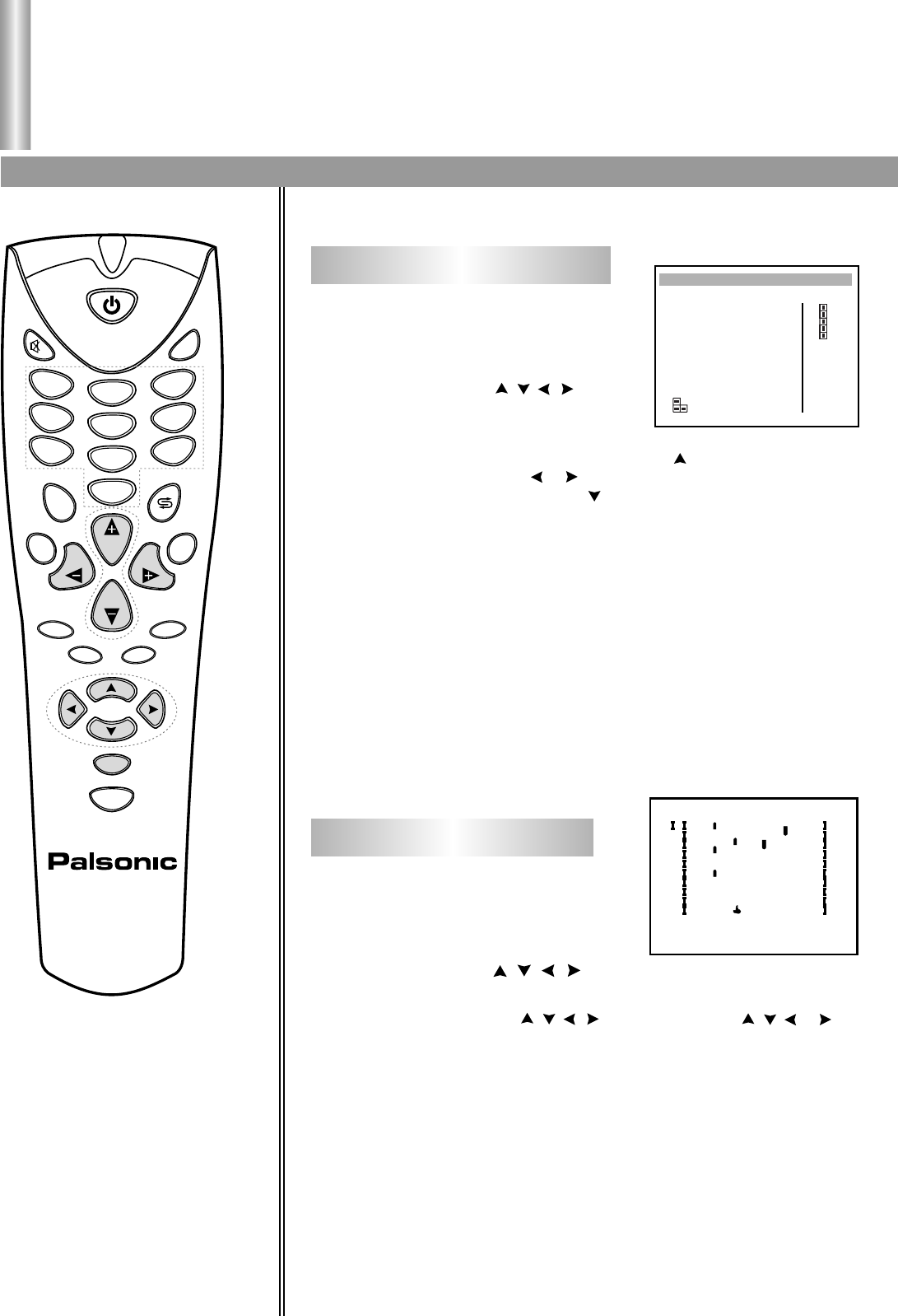
SCORE :
000
1
2
3
4
5
6
7
8
9
0
MENU
CH
CH
VOLVOL
AV
DSP
EDIT
SLEEP
SOUND
PIC
GAME
SYSTEM
SCAN
Making use of Submarine
Making use of Falling cube
24
3
2
1
4
Playing games
Operations
Playing games
There are two built-in games for you to play: one is Falling cube,
the other is Submarine.
Press GAME button once to enter
into Falling cube game interface.
Press any one of / / /
buttons to start the game.
On the screen, there are falling cubes. Pressing button can change
the cubes' shape; Pressing or buttons can move the cubes
leftward or rightward while pressing button can hasten the cubes'
falling speed.
When at the screen's left playing area one row has been filled with the
cubes, the row will disappear, and your score will gain one point. If two
rows disappear at the same time, your score will gain three points. If
three rows disappear at the same time, your score will gain seven
points.
The right window provides hints about next cubes' shape, you can
arrange current cubes' position and angle in advance.
When the cubes reach to top, the screen will display GAMEOVER,
and the game is over.
Press GAME button to exit.
Press GAME button twice to
enter into Submarine game
interface.
Press any one of / / / buttons to start the game.
On the screen there are torpedoes falling occasionally. You can control
the yellow Submarine by / / / , buttons. Pressing , , or
buttons can move the yellow Submarine upward, downward, leftward
or rightward. Press Channel down (CH-) button to shoot cannonball.
Every time you hit a torpedo or opponent submarine, you gain 100
points.
If the yellow submarine is hit by torpedo or opponent submarine, the
game is over (GAMEOVER).
To restart the game, press CH+ button.
Press GAME button to exit.
3
2
1
LEVEL
1
SCORE 0 RECORD: 100


















