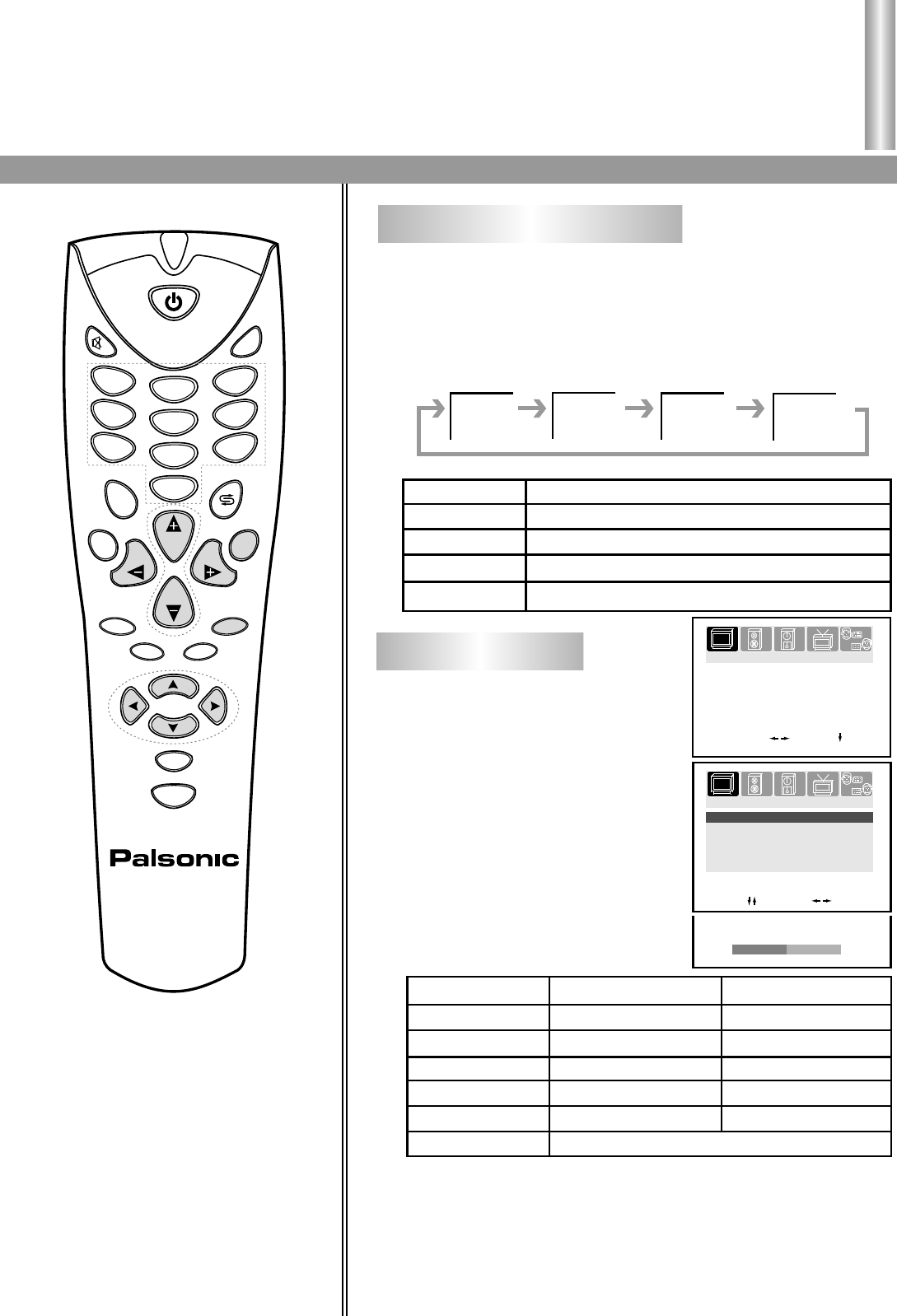
CONTRAST
BRIGHT
COLOR
SHARP
NOISE REDU.
40
50
50
50
OFF
PICTURE
TIMERSOUND
TUNING SETUP
SELECT ADJUST
ON/OFF
Adjusting picture
Picture quality
Display more brightness and contrast pictures
Display normal pictures
Display mild pictures
The picture quality you set
Mode
BRILLIANT
STANDARD
SOFTNESS
PERSONAL
Operations
Picture adjustment
Picture adjustment
To select the picture mode
17
3
2
1
1
2
3
4
5
6
7
8
9
0
MENU
CH
CH
VOLVOL
AV
DSP
EDIT
SLEEP
SOUND
PIC
GAME
SYSTEM
SCAN
You can select the picture quality instantly among three
modes and one user-set mode.
Press the PIC button to select the desired picture quality.
BRILLIANT, STANDARD, SOFTNESS and PERSONAL
(user-set) can be selected cyclically.
Press MENU button.
Press VOL+ or VOL- button to
select PICTURE icon.
Press CH- to enter into the
PICTURE menu.
In PICTURE menu, press CH+/-
to select the desired item, press
VOL+/- to adjust.
VOL-
weaker
darker
paler
purplish
softer
VOL+
stronger
lighter
deeper
greenish
sharper
Notes:
Tint is only for NTSC system.
The adjusted level is stored in the PERSONAL position.
BRILLIANT STANDARD SOFTNESS PERSONAL
4
Item
Contrast
Brightness
Colour
Tint
Sharpness
Noise reducer
CONTRAST 50
PICTURE
TIMERSOUND
TUNING SETUP
SELECT CONFIRM


















