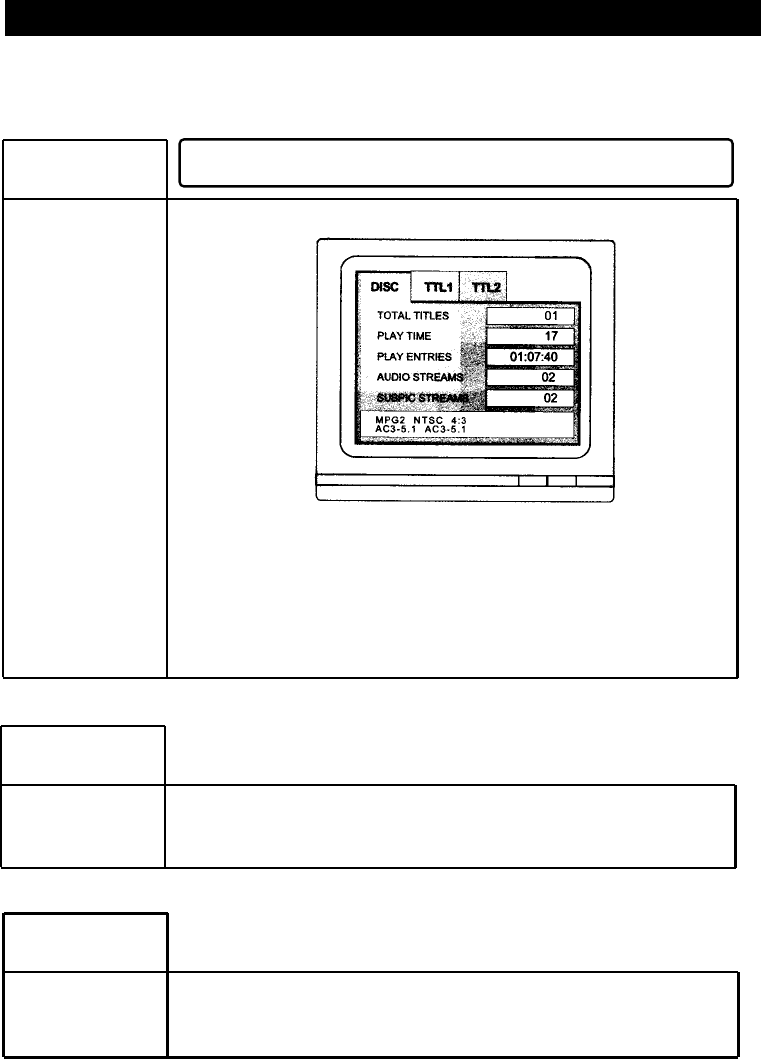
Close
navigational
system
Press PBC button and the screen will display a summary of the
disc contents:
Press the left/right buttons to select different titles. The relevant
information for the selected title will be displayed. Press the
SELECT key to play the selected title. You can also press the 0-9
keys to start playback of the desired tile.
Program
playback
Press PROGRAM to select a chapter within the title. Pressing again
will clear the mode.
Pressing PBC returns you to the discs navigational system,
which is the normal mode of operation.
Return to
navigational
system
14
Playback Features
DVD PBC Playback
A
You can use an alternative means of disc navigation for DVDs.
C
B


















