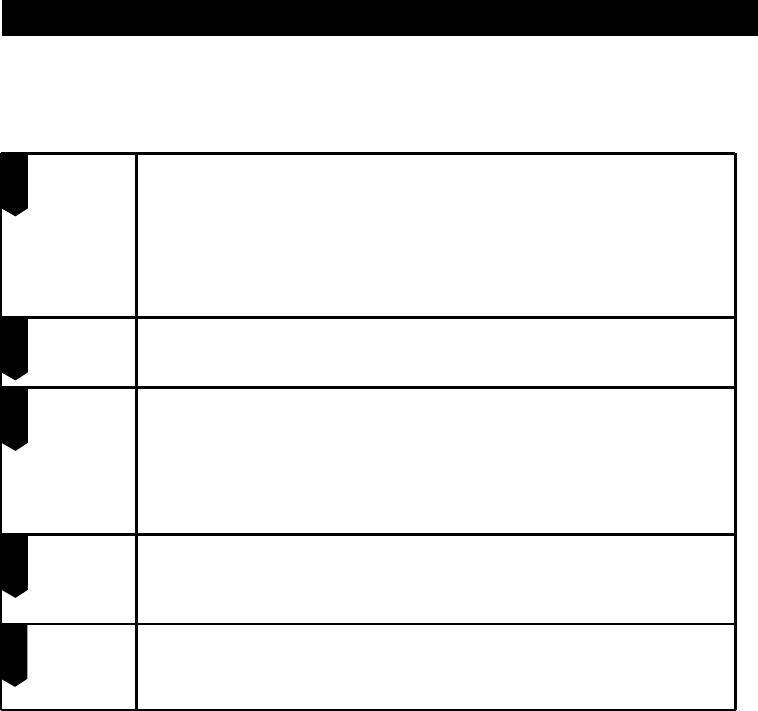
General Setup Page
A. NORMAL/PS - Select to view DVD movies full screen on a standard 4:3 television.
Movies will be cropped (using a technique called Pan & Scan) to fit your television.
B. NORMAL/LB - Select to view DVD movies in letterbox format (black bars will
appear above and below the image).
C. WIDE - Select if you have a widescreen television.
To setup the video output to adapt TV.
A. AUTO - Automatically selects the optimal Still Mode by detecting
motion in the scene.
B. HI-RES - Select if you want to see fine text more clearly than in
AUTO mode.
C. N-FLICKER - Select if the screen shakes in AUTO mode.
PIC MODE
When playing multi-angle DVD discs, select whether the angle
should be displayed.
ANGLE MARK
When the unit is in stop or freeze mode, a screensaver will appear
several minutes later to protect your television screen.
System Setup
28
TV DISPLAY
TV TYPE
SCR SAVER
2
3
4
5
6


















