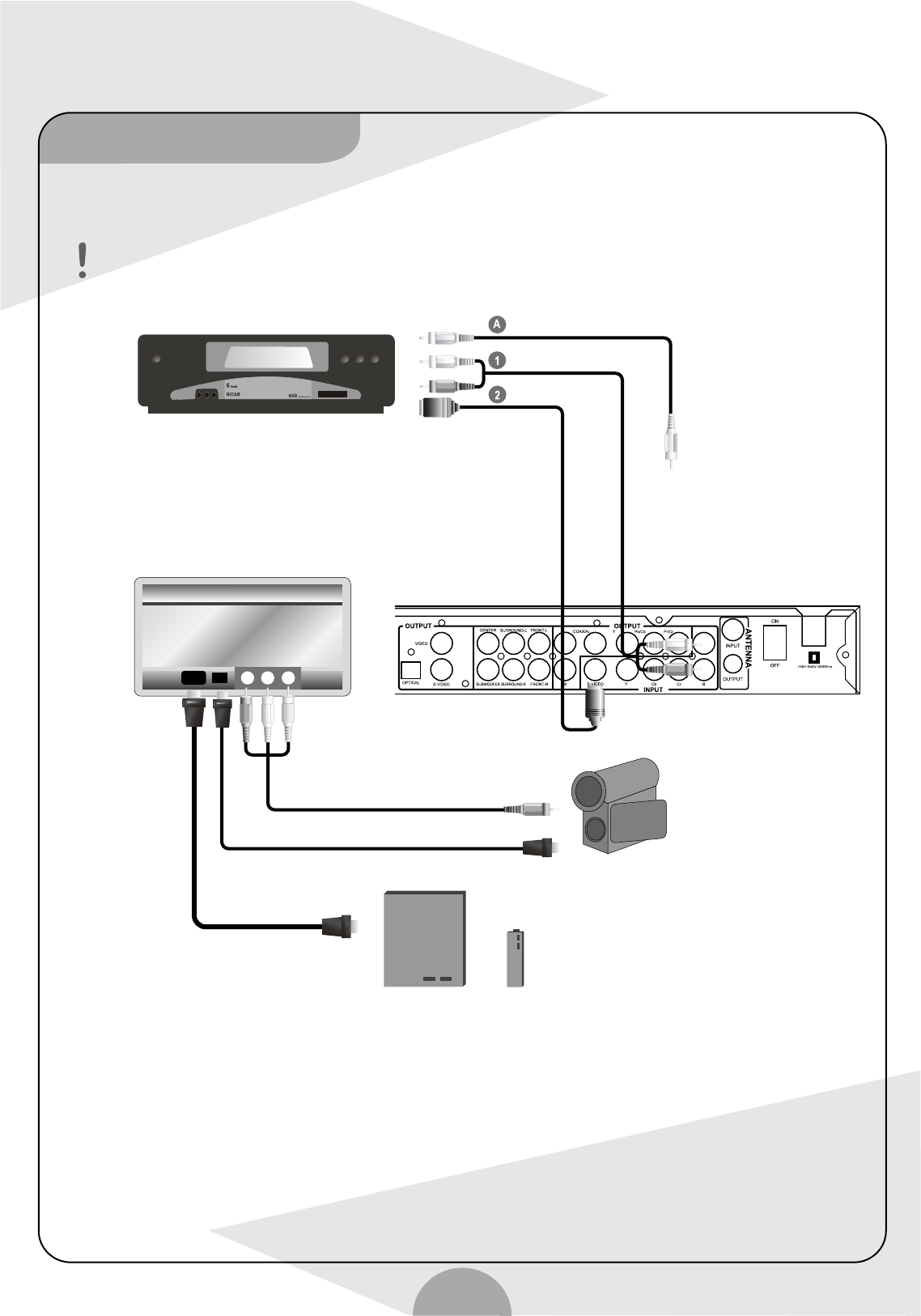
Yellow (video)
Connecting to other AV equipment
5
please switch off power before connecting.
Video cable
Additional AV devices to scart 2
(DVD, VCD or VCR player)
Connect Video on front panel
(CVBS input terminal)
Portable DV
Card-reader
Note:
1. If you want to record DV or USB contents, you can use front jacks, those jacks are on the right side of the front panel.
2. The excellent image quality: if you hold DV, you can connect it to the unit by i-Link connecting cables.
3. The best image quality: if your DV just holds component video output, connect it to the unit by AV cables.
USB
Or
Audio cable
S-Video cable
White (L)
Red (R)
AV cable
Or
i-Link cable
Card-reader
USB
L


















