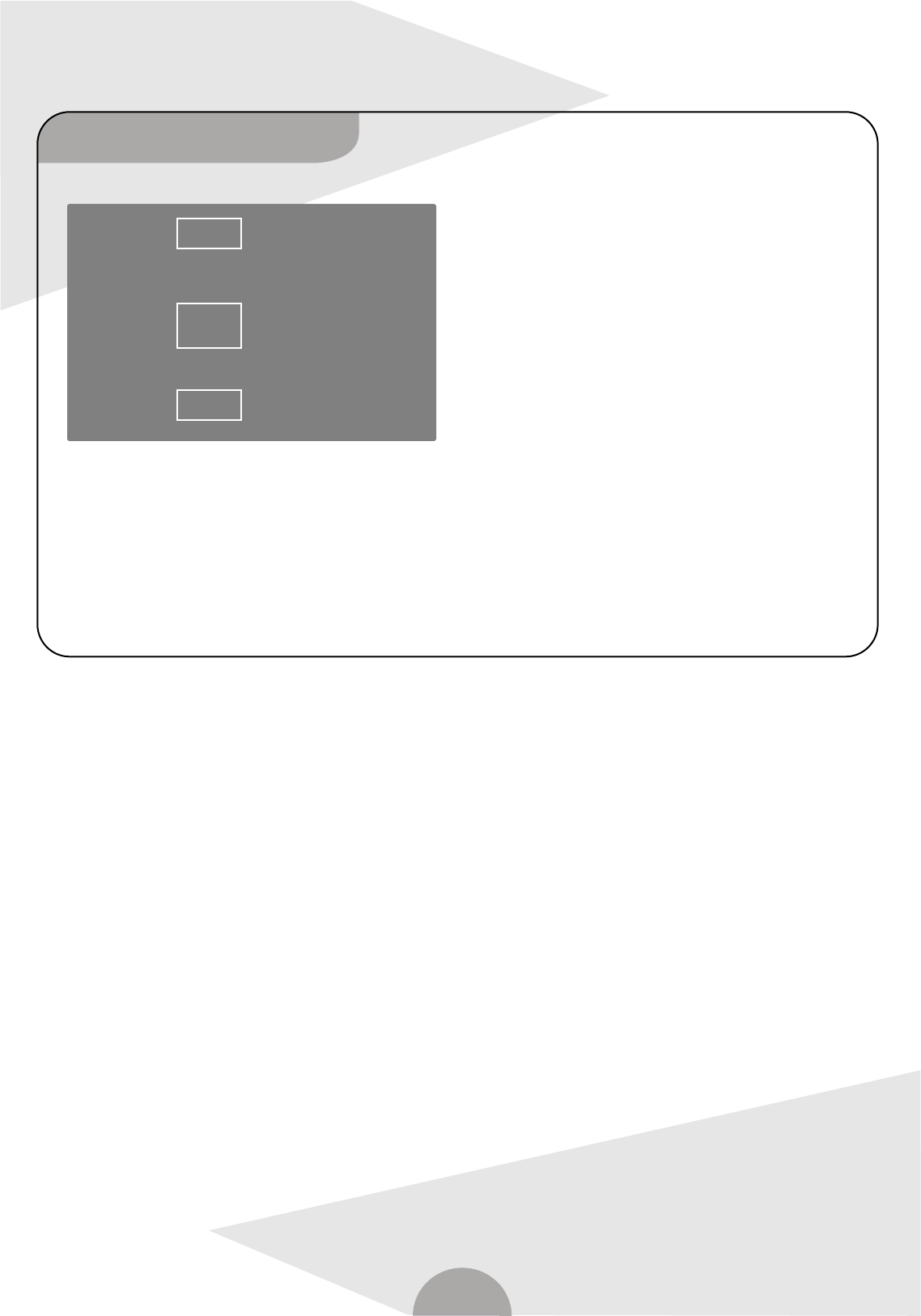
14
TV Type:
TVs in different countries or areas are in different systems,
please check the TV system in your country or area before
set this option. When set in AUTO, the unit will set the TV
system on the basis of the system of TV channels or disk
played (input source is TV tuner).
--TV Display
4:3LB when the unit is connected to normal TV set, wide
screen picture will display on the TV screen, but a part
will be cut automatically.
4:3PS when the unit is connected to normal TV set, while
playing wide screen films, there will be a black area in top
and bottom.
16:9WS choose this option when the unit is connected with
a wide screen TV set.
-- Video output format
If you select progressive output the interlace video has no
output (including CVBS, S-Video, YCbCr --- ---)
If you select interlace output the progressive video has no
output (including HDMI, VGA, YPbPr --- ---)
In open mode, press "VIDEO" key to switch between
progressive video and interlace video.
SETUP MENU - VIDEO
TV Type
TV Display
Video Output
Interlaced
Progressive
4:3 LB
4:3 PS
16:9 WS
PAL
NTSC


















