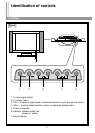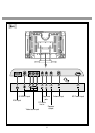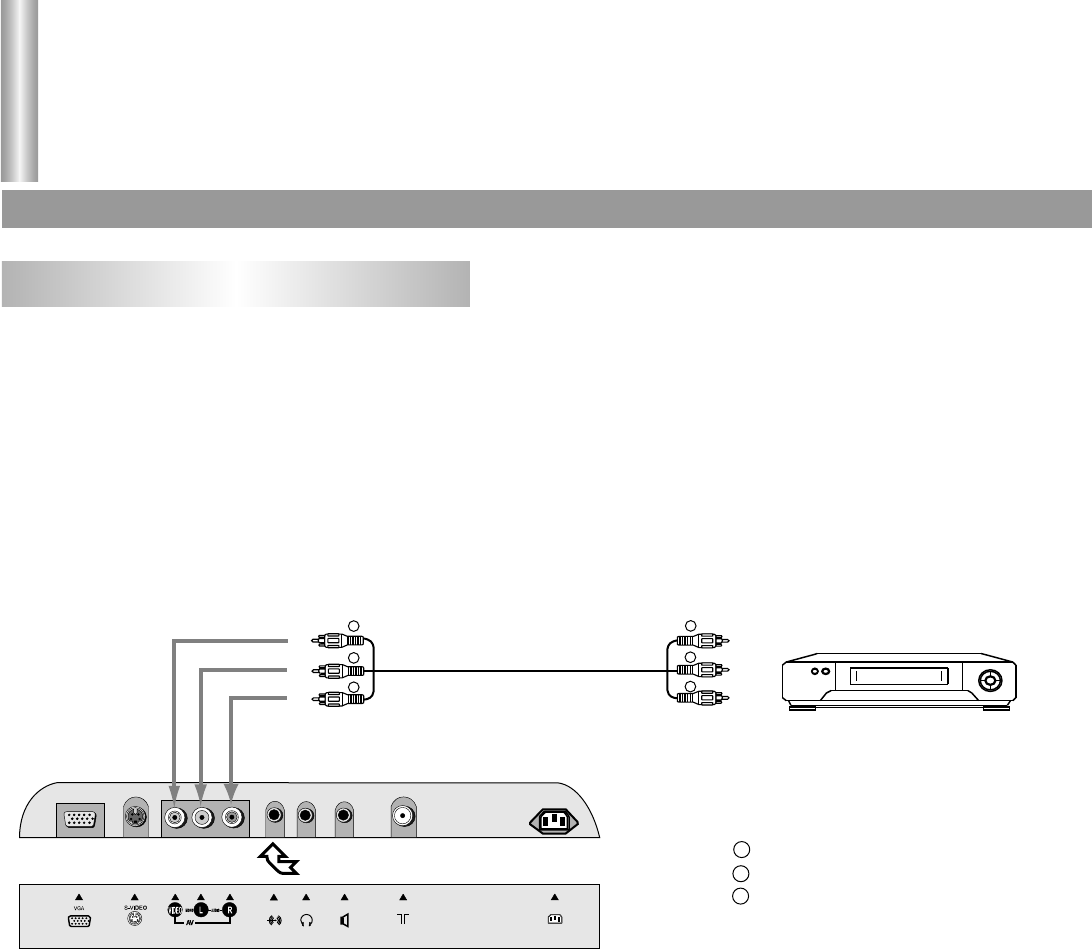
Installation (continued)
Connecting video/audio equipment
Connecting video/audio equipment
11
Composite VIDEO Signal Connection (RCA)
Connect the composite signal terminal on the TV to the output of AV equipment through composite
cable as illustrated.
If you select the video signal, please set the input signal source to AV mode (please refer to page
13).
S-VIDEO Signal Connection
Connect the S-video terminal on the TV to the output of AV equipment through S-video cable as
illustrated.
If you select S-video signal, please set the input signal source to S-video mode (please refer to
page 13).
To video input
To video output
VCR, DVD etc.
Yellow (video)
White (audio, L)
Red (audio, R)
W
R
w
R
w
R
AUDIO IN PHONE SPEAK OUT TUNER
POWER IN
To audio inputs
To audio outputs
Back panel
Y
Y
Y