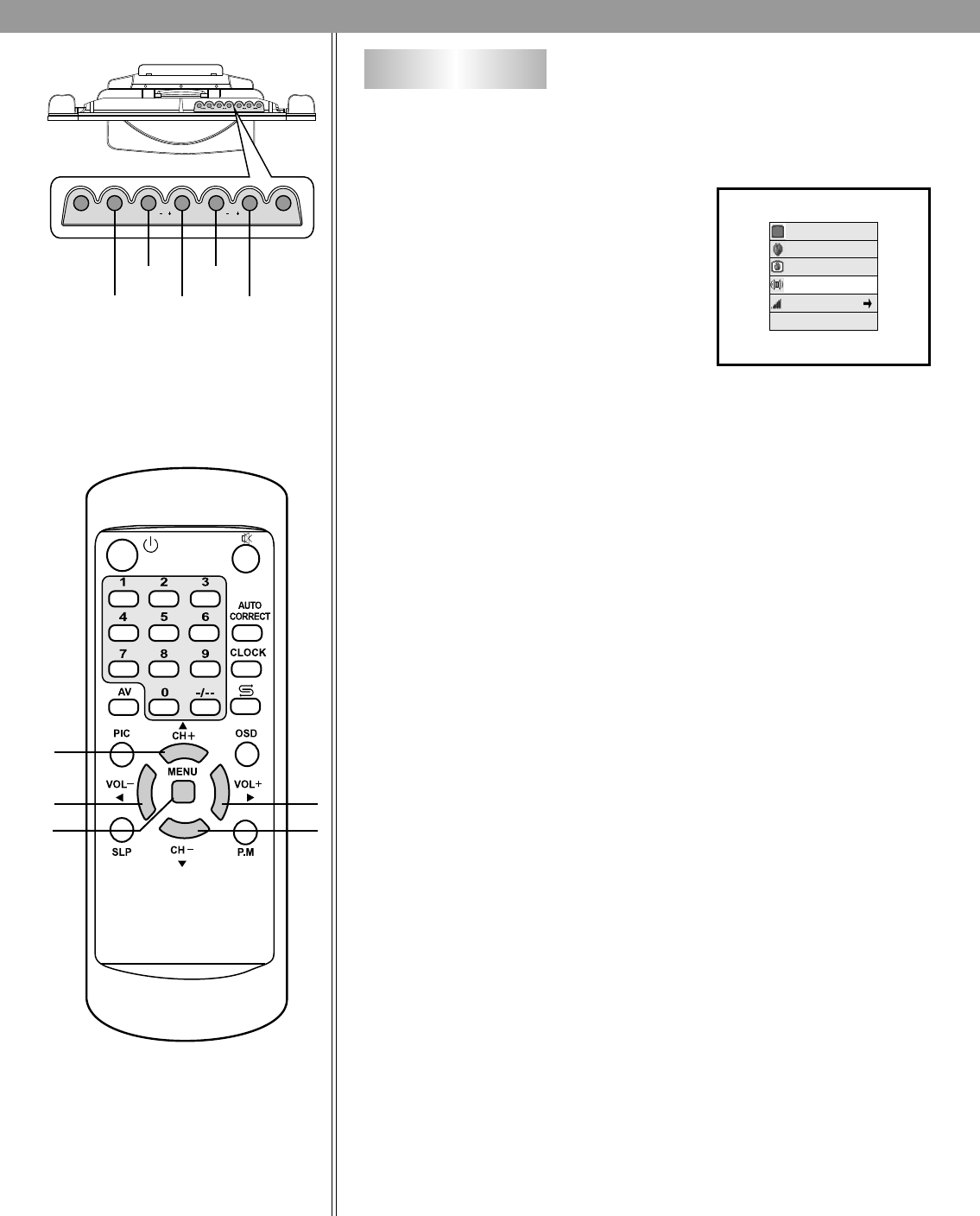
Sound system
22
CH+
VOL-
MENU
VOL+
CH-
Press MENU button twice to
access the menu (refer to Menu
introduction on page 14).
Press CH+/- to select Sound sys
item.
Press VOL+/- to select correct
sound system according to your
area.
Some models are with only one
sound system and in this case the
Sound System does not need to be
adjusted.
2
1
3
Disable
English
Auto
B/G
Blue Background
Language
Color Sys
Sound Sys
Sound Set
CH-
VOL-
CH+ VOL+
MENU
SOURCE
CH
POWER
VOL
MENU


















