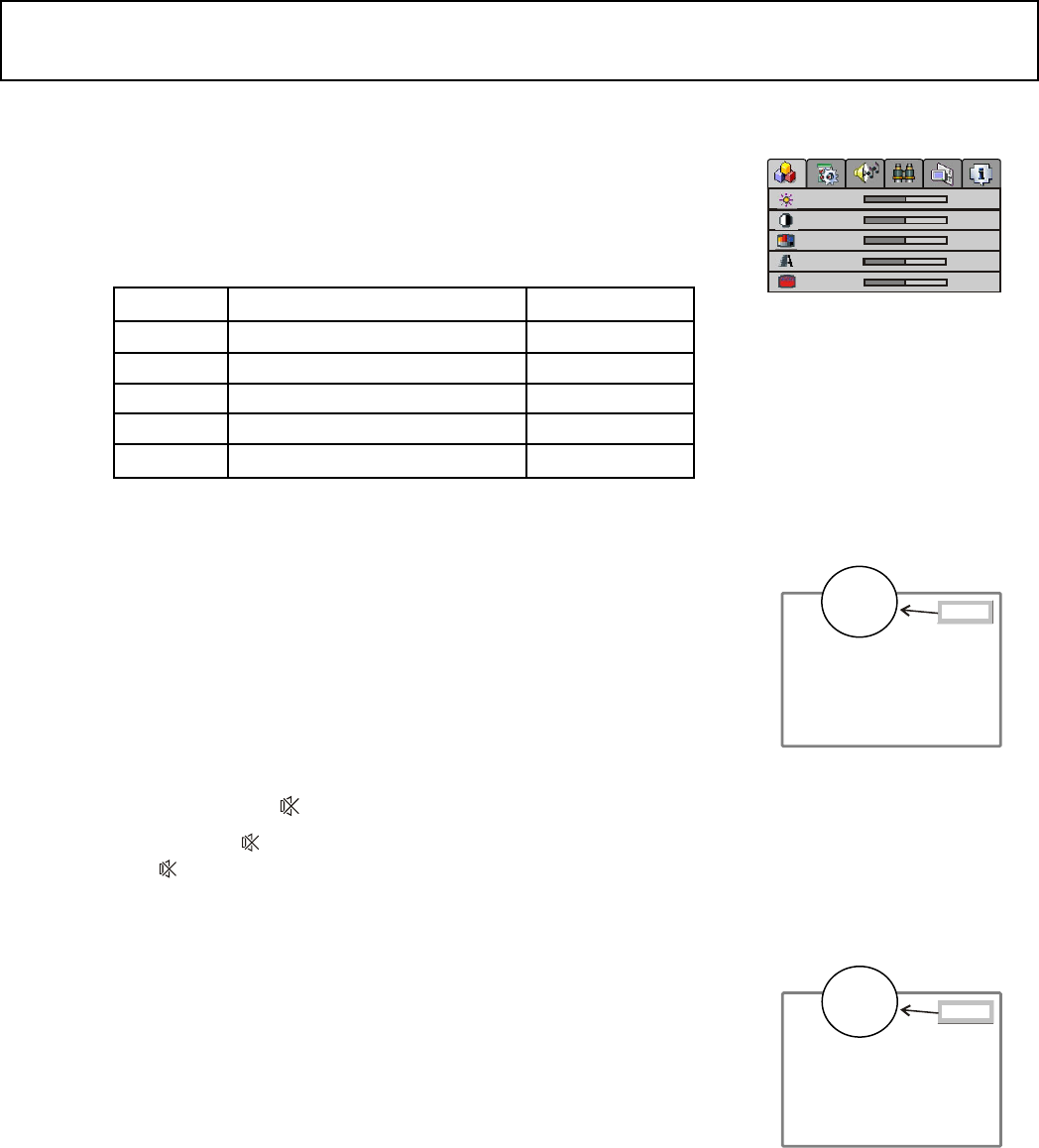
Adjusting Picture and Sound
16
Picture Adjustment
Access Picture Setting menu by pressing MENU button.
Press UP/DOWN to select the item that you want to adjust.
Press LEFT/RIGHT to adjust selected item.
Picture Mode
You can select picture mode by P.MODE button.
There are four picture modes: bright, nature, soft and user.
Adjusting Volume
Press VOL+/- to adjust volume. Press VOL+ button, the volume
increases. Press VOL- button, the volume decreases.
Muting the Sound
You can press the button on the remote control to mute the sound.
Press the button again to restore. You can also press VOL+ to restore the sound.
Sound Mode
You can select sound mode by S.MODE button.
There are four sound modes: movie, music, news and user.
1
2
3
Note: Tint is only for NTSC system.
To adjust picture's brightness
To adjust picture's contrast
To adjust picture's colour
To adjust pictures sharpness
To adjust picture's tint
0-100
0-100
0-32
0-63
-32-+31
Function
Range
brightness
contrast
color
sharpness
Tint*
Item
soft
user
bright
Nature
brightness
contrast
color
sharpness
tint
50
50
16
32
0
news
user
movie
Music


















