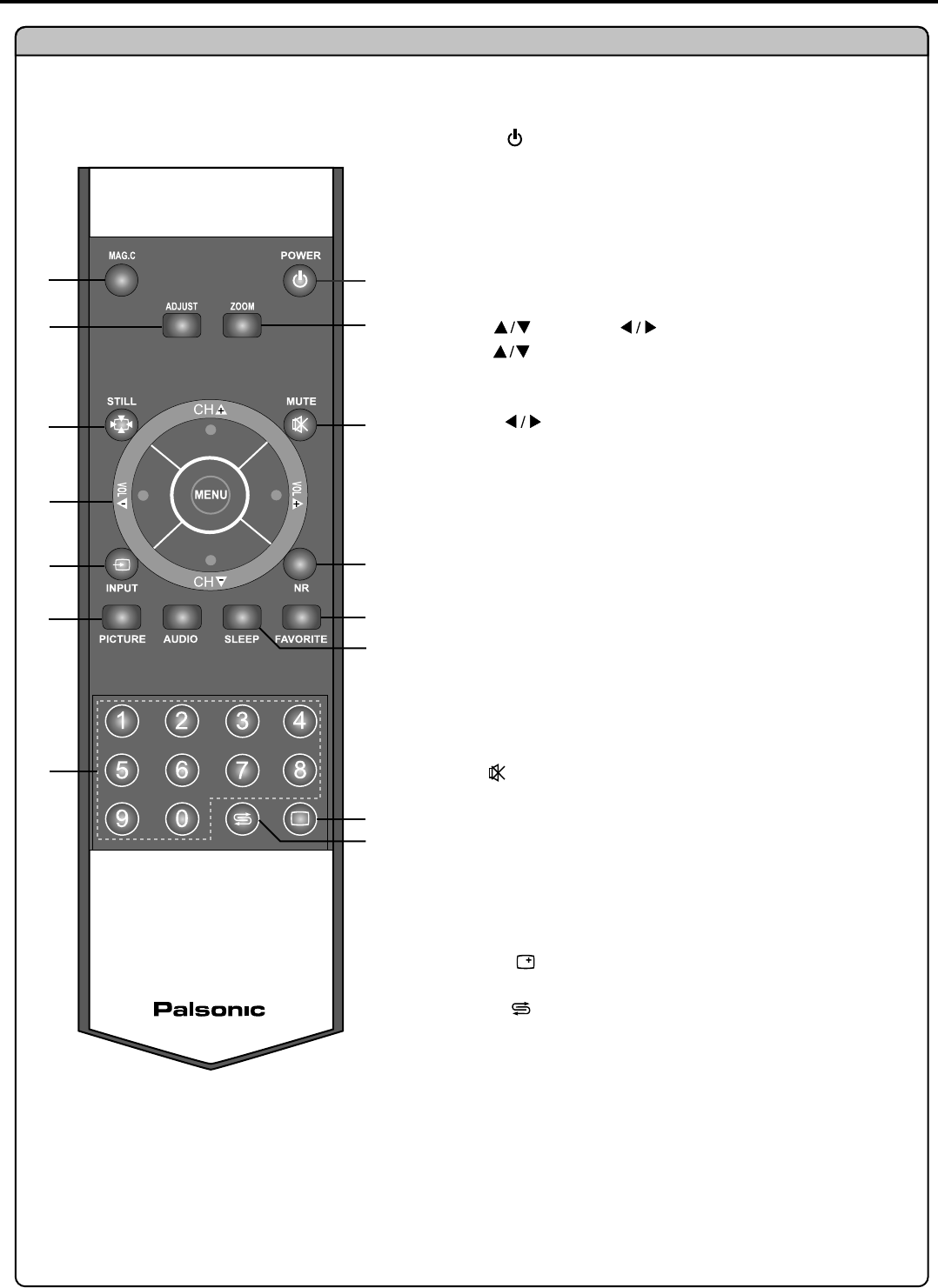
Identification of Controls (continued)
8
Remote Control
POWER
Turn the unit on or off
MAG.C
To demo magic picture
ADJUST
To rectify the picture automatically in VGA mode
STILL
to freeze current picture
CH+/- ( ), VOL+/- ( ), MENU
CH+/- ( )
To select channels upwards or downwards: to move
upwards or downwards in menu operation
VOL+/- ( )
Use to adjust volume;
To move left or right in menu operation; to adjust menu item
when in menu operation;
MENU button: To access or exit menu main page
INPUT
To access source select menu
PICTURE
To select the picture menu
AUDIO
To select the sound mode
0-9 NUMBER
Use these buttons to select channel or input password
ZOOM
To select aspect ratio
MUTE
To temporarily mute the sound
NR
To select the noise reduction mode
FAVORITE
to cycle among all favourite channels
SLEEP
To set sleep timer
DISPLAY
To display channel status or signal information
RETURN
To quickly return to the previous channel
1.
2.
3.
4.
5.
6.
7.
8.
9.
10.
11.
12
13.
14.
15.
16.
+
11
12
10
1
13
14
15
16
2
4
3
5
6
7
8
9


















