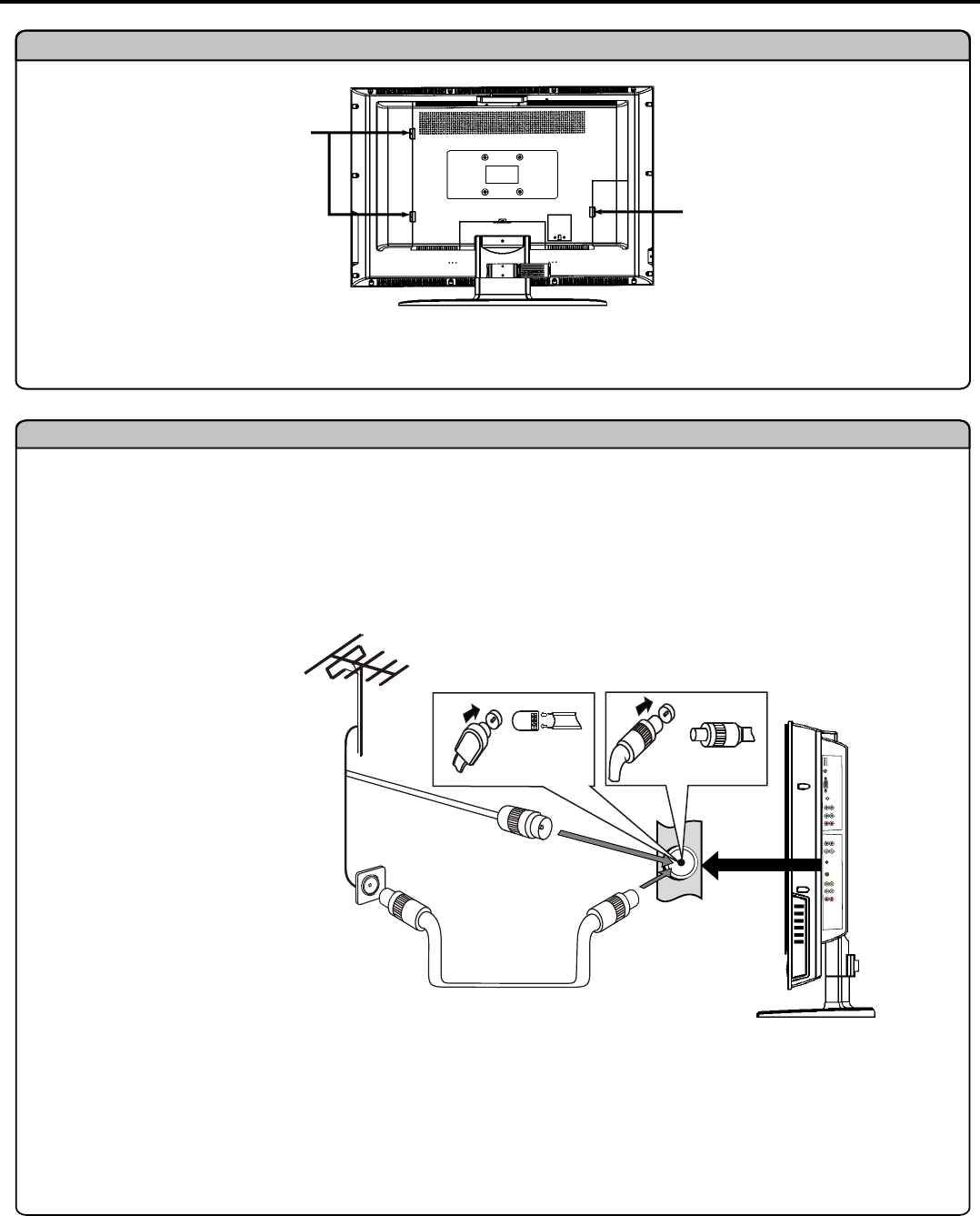
Preparation (continued)
5
Antenna Connection
Push downward and then pullout
the cover carefully to remove the
cover.
Before you connect external devices
with the unit, please remove the Back
Cover first.
After you finish connecting, aim the Hook toward the Locating groove, then
carefully push the Cover until the Cover locks in place with a click.
INSTALL the unit in a room where direct light will not fall upon the screen. Total darkness or a reflection on the
picture screen may cause eyestrain. Soft and indirect lighting is recommended for comfortable viewing.
Optimum reception of colour requires a good signal and will generally mean that an outdoor antenna must be used.
The exact type and position of the antenna will depend upon your particular area.
Note:
It is recommended that the 75-ohm coaxial cable be used to eliminate interference and Noise which may occur
due to radio wave conditions. The antenna cable should not be bundled with the power cord and the like.
To open or close the back cover


















